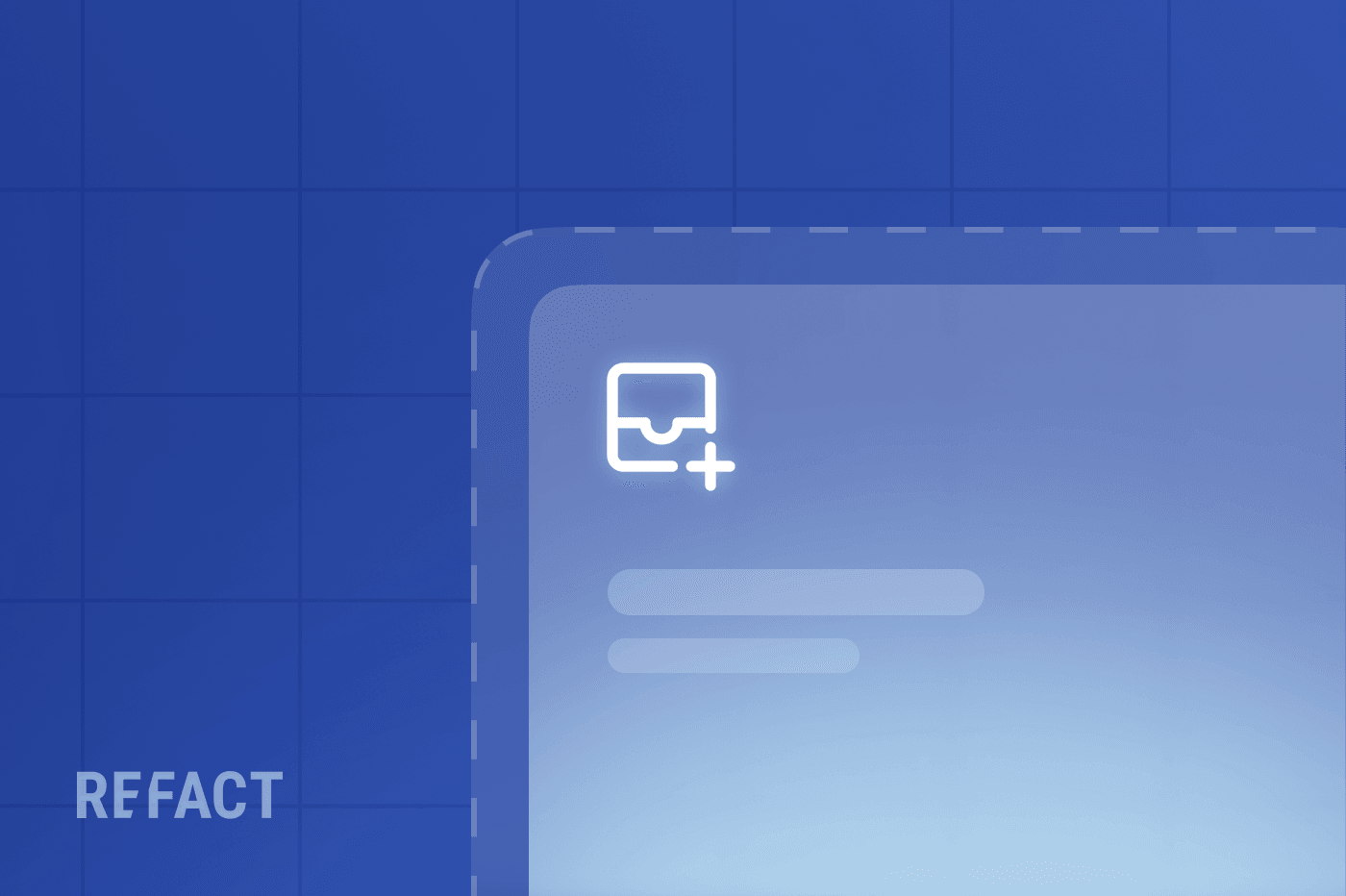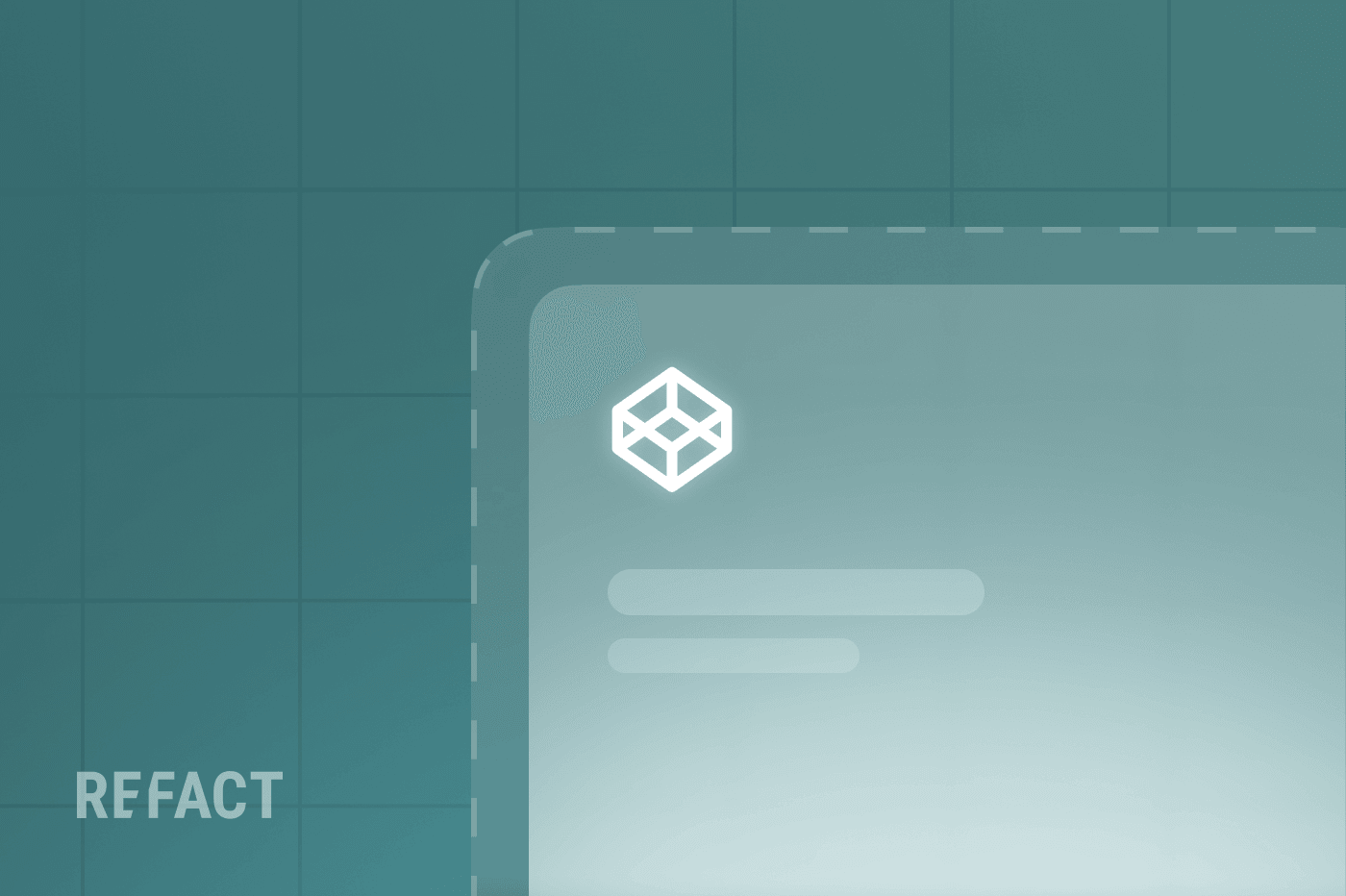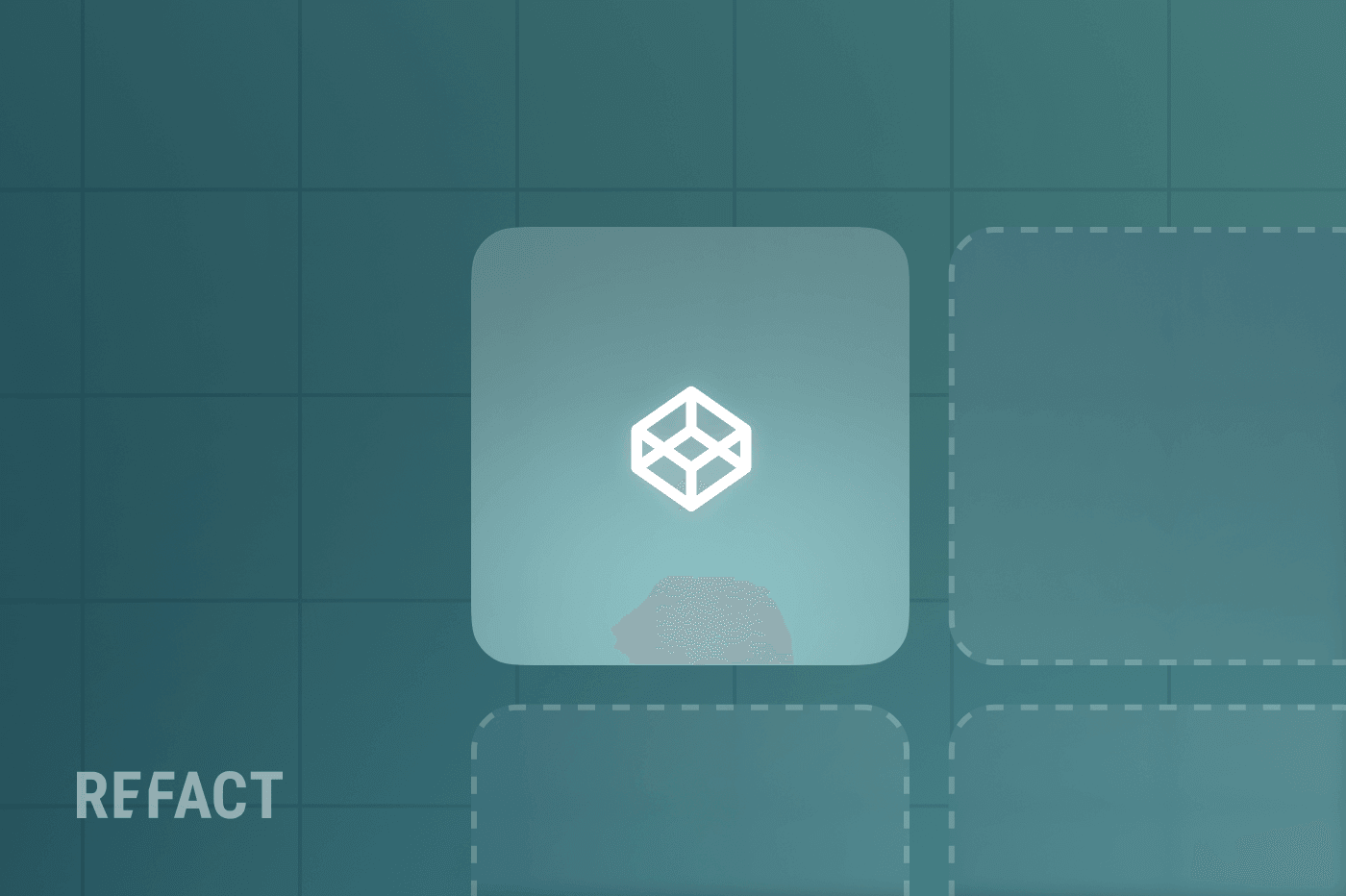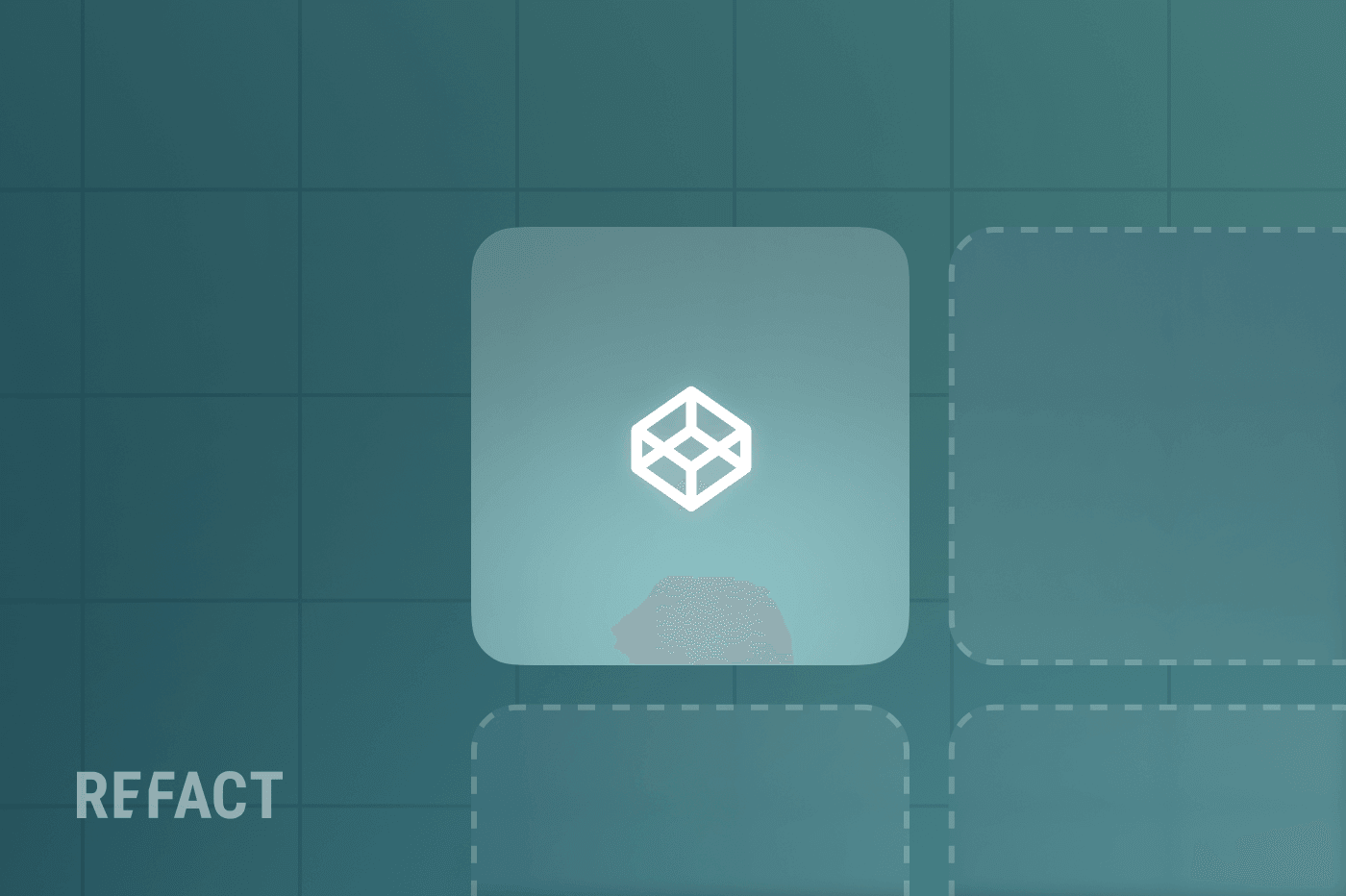Tired of spending more time emailing your subscribers than crafting that good newsletter content you love to write? You don’t have to be, you know. Email automation can solve a lot of that for you, and you’ve probably heard this already. But what exactly can email automation do for your newsletter business? Well, that’s what this article is about. We’ll go over the benefits of email automation together. We’ll also share some insider insights by talking to Ryan Carr, automation expert extraordinaire.
What is Email Automation Anyway?
Imagine scheduling regular emails in advance so you can focus on other aspects of your business. You won’t have to worry about sending everything manually or forgetting to send them altogether. Plus, with automation, you’ll have access to valuable analytical data to help you improve your business strategy.
Email automation is like having a personal assistant for your marketing campaigns. It helps you reach your audience with the right content at the right time.
Why Should Newsletter Businesses Consider Email Automation
In simple terms, email automation lets you schedule and program email delivery to your subscribers. Instead of manually sending individual emails to each subscriber, you can set up triggers and workflows for sending targeted and personalized messages.
But email automation does more than save time.
It also enables you to deliver more relevant content to your subscribers. Basically, you segment your audience and create personalized workflows. That way, they get emails with the right content, tailored just for them. This customized approach helps increase engagement, improve open rates, and drive conversions.
The benefits of email automation are actually more than the five we’ll mention here, but these are the most essential.
- Enhanced Efficiency. Save time and money by replacing the manual task of customizing and sending emails.
- Improved Targeting. Segment your audience based on factors like demographics, behavior, or interests. Deliver tailored messages that will resonate with each group.
- Better Engagement: Engage your readers for more click-throughs and visits to your website.
- Increased Revenue. Encourage subscribers to make a purchase or sign up for a paid subscription using promotions and offers.
- Analytics-Driven Optimization. Track metrics like open, click-through, and conversion rates for each type of email. Identify areas for improvement with data-driven insights.
Now, let’s take a look at each of these points in detail.
Enhanced Efficiency
Email automation streamlines your sending process by automating the delivery of emails. Say goodbye to your calendar notes, reminders, and those post-its always lying around (you end up forgetting half the time, anyway). Automation can take care of the scheduling while you focus on your content and strategy.
Improved Targeting
How about segmenting your audience based on demographics, behavior, and interests? That’s another benefit of email automation: it lets you deliver the right content to the right subscriber. As a result, email automation maximizes the impact of your emails. It also minimizes the risk of sending irrelevant content to subscribers.
This means you can create targeted, personalized messages that resonate with each group. To make the most of it, use straightforward language that speaks directly to readers while evoking emotions.
Better Engagement
Unsurprisingly, improved targeting and personalization get you better engagement. By segmenting the audience, email automation makes it more likely for people to open your emails and interact with your content.
Automated emails can encourage specific actions, resulting in higher engagement rates. That means you can create bespoke experiences that speak to your subscribers’ needs.
And it’s not just about delivering content. The right email automation tools and platforms make sending follow-up emails and updates a breeze.
Increased Revenue
Automated reminders about abandoned purchases are a popular way of using email automation to increase ROI. You can set up triggers that remind subscribers to finalize or even run upsell campaigns.
But you can also use automations to send promotions and offers at the right time. This encourages subscribers to commit to buying something or signing up for a paid subscription, driving more revenue.
Analytics-Driven Optimization
Data-driven decisions are not a luxury exclusive to huge enterprises anymore. Ask some experts and they’ll tell you one of the most crucial benefits of email automation is analytics. With the right data, you can refine your business strategy and make better decisions.
For creator-led media, affordable analytics are indispensable. When you know exactly how your subscribers behave, when they pay, and what they like, you’ve won the game.
How to Use Different Types of Email Automation to Boost Your Subscriptions
To learn more about the benefits of email automation for newsletter creators and get some real-life insights, we spoke with Ryan Carr. With experience at The Hustle and Hubspot, Ryan knows a thing or two about the power of email automation. Ryan walked us through the different types of automation and how a newsletter creator can put them to good use.
Now, let’s get to know some of the various types of automation strategies available to newsletter businesses in more depth. You could start making significant changes by implementing just a few of the most common email automation types.
Welcome Series
A welcome series is a sequence of emails sent to new subscribers to introduce them to your business. This type of automation is also called an onboarding or nurture series, and Ryan believes it’s the perfect time to establish your brand voice.
A welcome series is about creating a relationship with new subscribers. The best way to do that is to offer them valuable information. This encourages them to engage with you and become paying customers in time. Personalization is critical to making an email welcome series effective.
Typically, a welcome series consists of 3-5 emails that are sent over the course of several days or weeks.
The first email is usually a welcome message that thanks the subscriber for signing up. It can also include some basic information about the company or product. Ryan tells us you’ll also want to clear up any deliverability issues in this message. So, make sure that your subscribers are actually getting your emails by asking them to add you to their contacts.
“You also want to have them immediately qualify. One way to do this is by having the subscriber add you to contact lists. Sometimes people will be like, ‘If you’re using Gmail [for example] go ahead and click’ then have a GIF that shows them exactly what to do. If they don’t do that, it could impact your deliverability and more of your emails will start going to spam.”
Later emails may include more info on your newsletter, promos, or exclusive content.
The crucial thing Ryan looks for in a welcome series is the email open rate and, of course, the click-through rate. “How does that impact future open rates like the open rate on the second or third email? That’s how I was thinking about a welcome email or an onboarding sequence.”
This open rate is essential because “if there is a really good upsell opportunity, you can weave that into the welcome email series. Welcome emails, if done right, usually have pretty high open rates and pretty high engagement rates. So it could be important to include it as a PS.”
Dormancy Sequence
A dormancy sequence gets triggered when a subscriber becomes inactive or shows a lack of engagement with your newsletter. It’s aimed at re-engaging “dormant” subscribers and encouraging them to take action.
Dormant subscribers should have a separate workflow tailored to address their inactivity. This will typically include strategically timed emails with valuable content to remind them how awesome you are.
Ryan’s process for a dormancy sequence is all about pulling the interested folks in and letting the rest of them go. “If somebody hasn’t opened an email for 30 days, send them one of these emails. The email would basically read something like, ‘Hey! We noticed you haven’t opened an email in 30 days? Do you still like us? Do you still want to read the newsletter?’ Include a subject line to get their attention, like ‘Do you still want to be on the list?'”
For those who do want to stay, there is a “click here” with a trigger button or link. The trigger would tag them in the email sequence as active and remove them from the automation.
The people who don’t click will be kept in the automation series for another 15 days or so. “So now they haven’t opened for 45 days. And then they get another email that says, ‘Hey, really? Like, we’re serious. Are you gonna open the email again?'”
This process lets you re-engage with a segment of your subscriber base that might have been otherwise overlooked or forgotten. It also allows you to remove subscribers who are not interested in engaging with your content. “It depends on your goals and what you’re trying to do or how quickly you want to turn non-opens. After a certain point, then you say, ‘Okay, this is the last email.’ If they don’t engage, then you remove them.”
Upsell Drip Sequence
An upsell drip sequence is a series of crafted emails that get existing customers to upgrade their subscription. It’s a strategic way of increasing revenue by offering relevant upsell opportunities.
Subscribers in an upsell drip sequence should have their own automation process. You want to put a lot of persuasive messaging and offers in there to make sure it works.
These emails are commonly spaced out over a specific period to move the subscriber toward an upsell. Ryan suggests starting with a trigger that detects when a user has read the most recent emails. These are placed in an upsell sequence offering paid products or subscriptions.
Make sure to give the process a lot of thought, though. You should avoid just bombarding your subscribers with sales talk from day one. Try to include a ton of relevant information and tailored content in an upsell sequence.
“The way that I like to structure it is by introducing one value proposition at a time.”
Now, why exactly would that be better? “It’s easier to digest,” Ryan believes. A user can be like ‘Oh, this product will either save me time or this product will save me money;’ whatever that first value proposition is.”
By focusing on one value proposition at a time, you can also get a better idea of which resonates better with your audience. Then you can use that as messaging across all your marketing channels.
“Let’s say the second email is converting the best. Then you know that that value proposition tends to convert leads to customers’ work most efficiently. So, you can take that data and apply it across your marketing efforts, like paid ads and landing pages. It acts as a good way to collect data on which value propositions are converting.”
Ryan says he would send a 3-part email automation. Ryan would send the first email to all free subscribers without a paid subscription. After 3 days, he’d send the second email to anyone who still needed to pay for a subscription. After another week, he’d send a final email to the free subscribers who still needed to upgrade.
Using a different “one value proposition” point in each email, he slowly educates the free subscribers about the benefits of upgrading in different ways. So he’ll mark anyone who made it through all 3 emails but did not upgrade with a specific tag. This way, he guarantees he won’t send them similar messaging again— or at least not for a healthy amount of time.
Abandoned Cart and Dunning Sequences
Abandoned cart emails are sent to users who have added items to their cart but haven’t completed their purchase. Abandoned cart emails remind users of the items they left behind and encourage them to complete the transaction. Now, this type of email automation isn’t that common in the newsletter business.
A Dunning sequence handles failed payment situations and reduces churn rates in newsletters. It targets users with failed or expired payments and reminds them to update their payment information.
Ryan builds these by relying on triggers in the subscription platform or payment processor. “When a transaction fails, you want to send an email that says something like ‘Hey, you’re about to lose access to all these things, because your payment failed. Make sure you go to your cart/account and update your payment settings right away. So you don’t lose access to this (include a bullet-pointed list of all of the features that they’re gonna miss out on.)'”
By reminding users of payments marked incomplete, you provide a clear path to complete the transaction. You can also include content on your value propositions, give them a link, and include a CTA to finalize the payment.
These reminders can also include incentives like discount codes or special offers that motivate users to go ahead and pay.
These sequences improve customer retention and increase ROI by recovering failed payments. Do this right and you even create a positive customer experience that inspires loyalty.
Ready to Start Using Email Automation in Your Newsletter Business?
The benefits of email automation for newsletter creators feel obvious, right? Embracing email automation lets you create a more effective newsletter business. With the right email automation tools and platforms, it will become a seamless part of your marketing strategy.
Plus, you’ll get valuable insights through the analytics you gather from the automation. By tracking metrics like open, click-through, and conversion rates, you can make data-driven decisions. That makes for a much more effective marketing strategy for your business.
So, turn email automation into part of your newsletter business today. Don’t have the time to set it up yourself? Set up a call with us, and let’s see how we can get you there, or take a look at our bespoke services.
Thanks to email marketing expert Ryan Carr for his input on this article. You can connect with him on his LinkedIn.