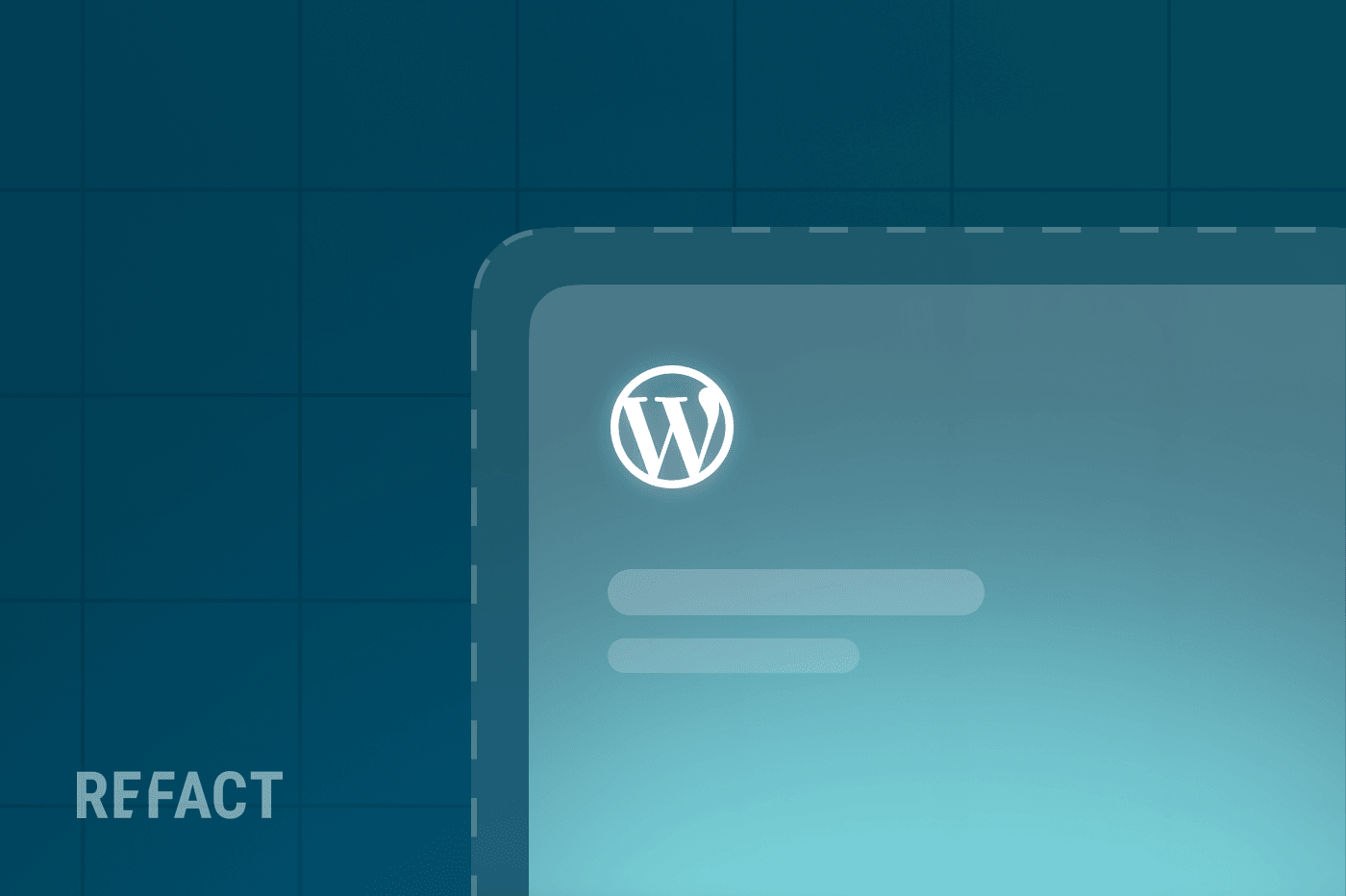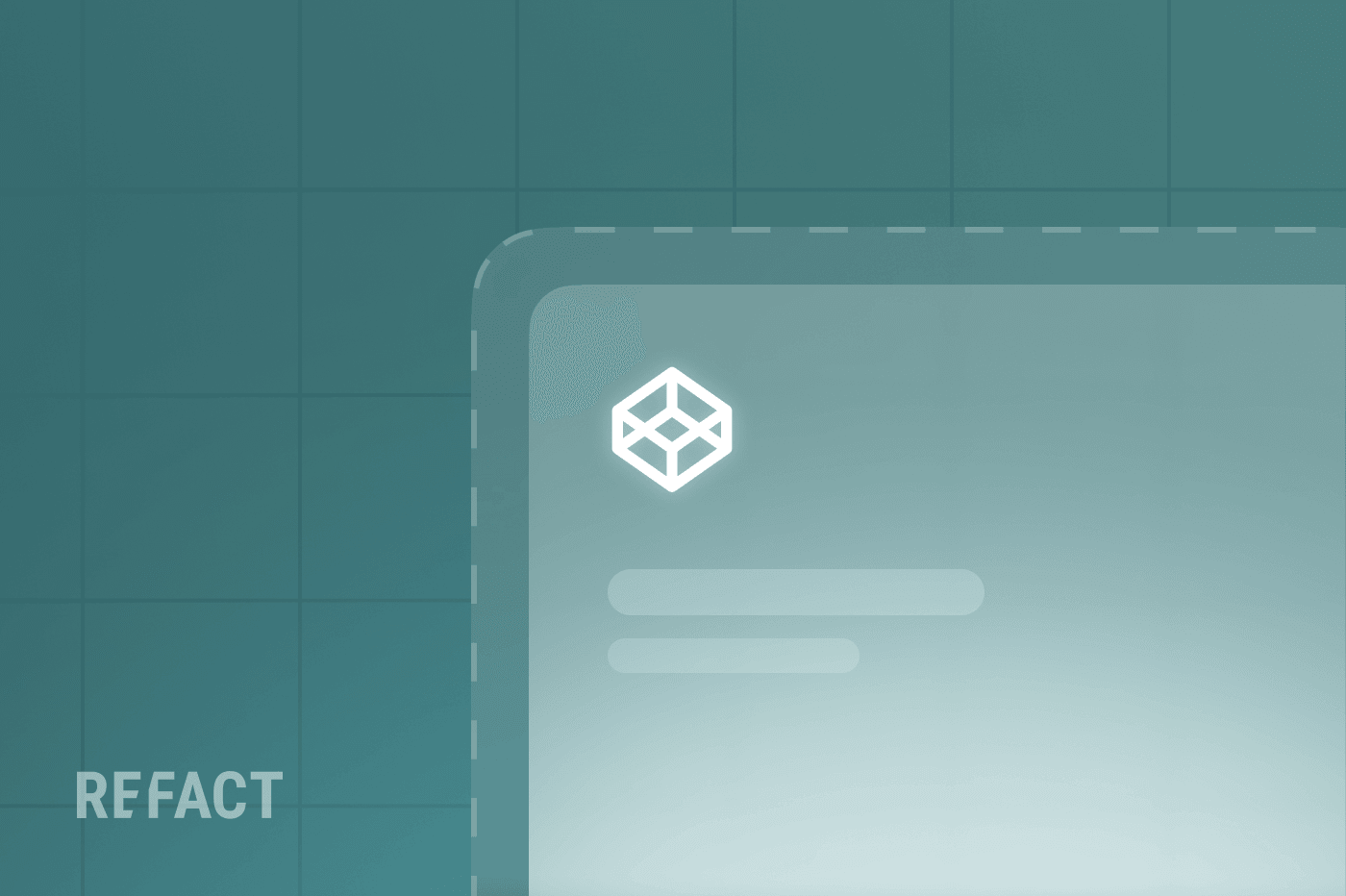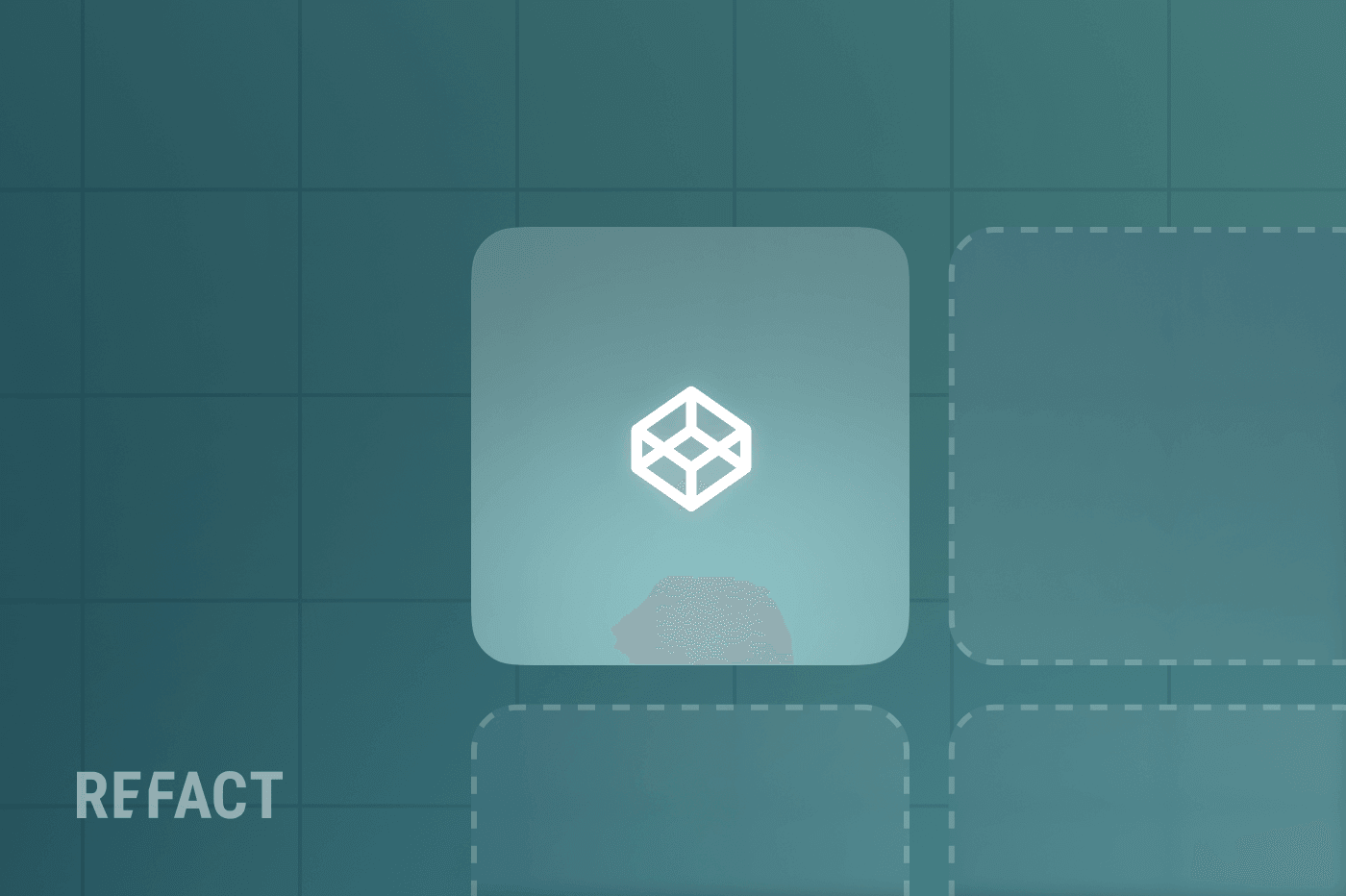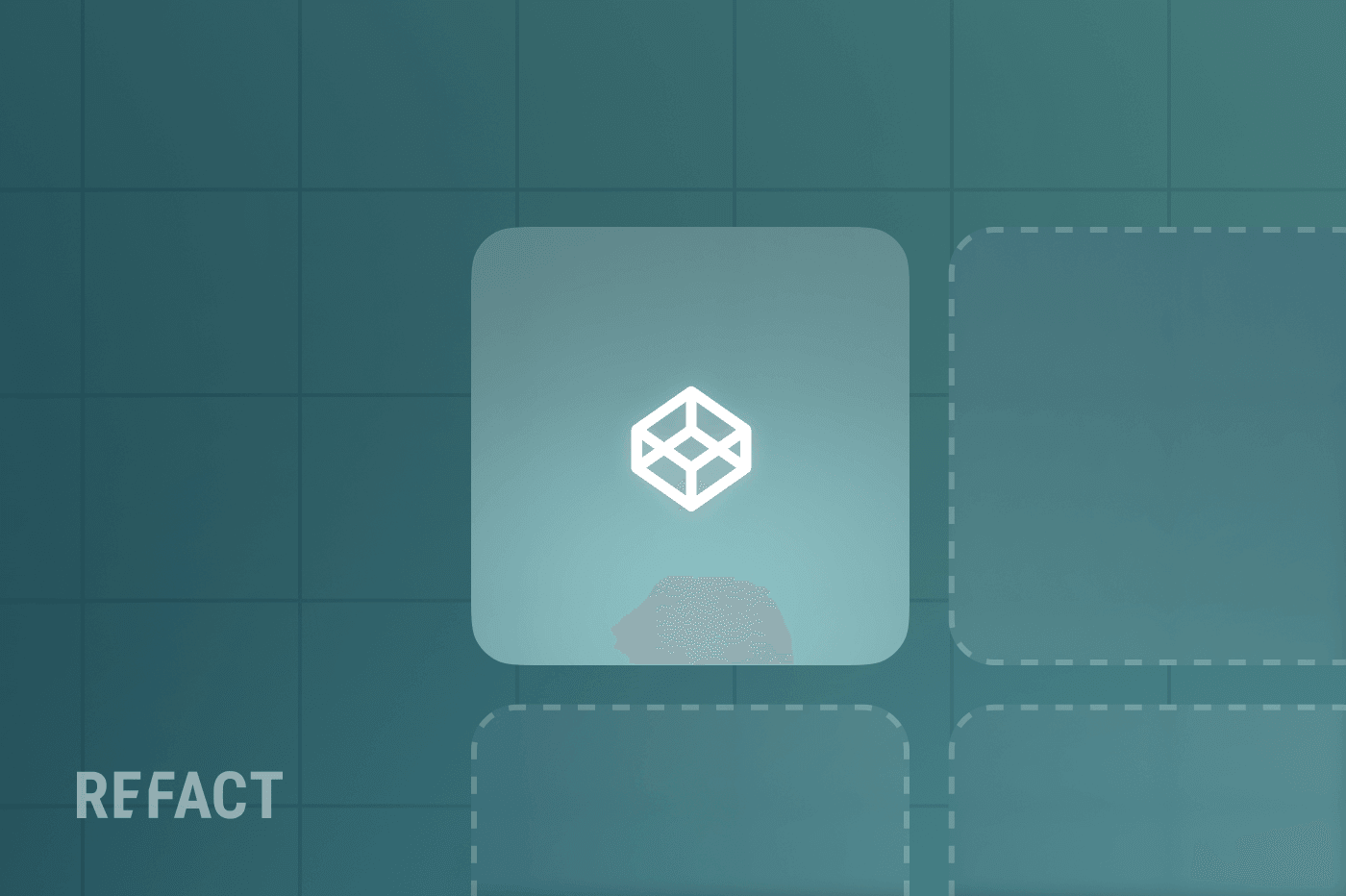WordPress is the world’s most popular CMS, and there is a reason for that. Well, there are many reasons for that, but one is how it lets you design your website with incredible ease. Part of that comes from Gutenberg Blocks, the platform’s native page-building tool. As with everything else, there are third-party plugins that some insist do a better job than Gutenberg. Today, we’re zeroing in on Gutenberg Blocks and a few key alternatives: “Page Builder” plugins like Elementor, Oxygen, and Divi.
With the introduction of Gutenberg Blocks, WordPress made a significant leap, offering a more streamlined, block-based editing environment. On the other hand, page builder plugins have long been the go-to solution for those seeking high levels of customization and functionality, beyond what the native WordPress editor can offer.
So, which tool should you invest your time and resources in? Is one objectively better than the other? These are the questions we’ll be focusing on, so let’s start.
What Are Gutenberg Blocks?
If you’ve recently logged into a WordPress site and found yourself navigating a block-based editing environment, you’ve experienced the Gutenberg editor. It is named after Johannes Gutenberg, who revolutionized the world of printing with his invention of the movable-type printing press. Like the original Gutenberg, this tool aims to change how you create content on WordPress.
In the simplest terms, Gutenberg Blocks are the building blocks of this editor. Each block represents a distinct element or feature—be it a paragraph, an image, or a video. Gone are the days of the monolithic content field. With Gutenberg Blocks, each element has its own block, and these blocks can be arranged, rearranged, and customized to your heart’s content.
Types of Gutenberg Blocks
To appreciate the versatility of Gutenberg, you have to understand the array of blocks it offers:
- Text Blocks: Ideal for creating text-based content like blogs, articles, and pages.
- Image Blocks: Simplify the task of adding and aligning images.
- Video Blocks: Embed videos directly into your posts or pages.
- Custom Blocks: These can range from call-to-action buttons to testimonials, catering to more specific needs.
The list doesn’t end here. You have blocks for quotes, tables, galleries, and even more specialized blocks made possible through third-party extensions.
The Advantages of Using Gutenberg Blocks
Gutenberg has a lot to recommend it as your go-to website builder tool. Let’s skim over a few of these advantages.
Simplified User Experience
Each block is essentially its own tiny editor. This focused approach allows for in-line editing and offers real-time previews, making the whole process intuitive and straightforward.
Reusability and Consistency
Once you’ve designed a block to your liking—maybe it’s a unique layout for client testimonials—you can save it and reuse it across various pages and posts, ensuring a consistent look and feel across your website.
Free to Use
One of the greatest benefits of Gutenberg Blocks is their cost-efficiency. Being a part of the core WordPress software, they come at no additional expense.
Gutenberg may offer a modern, streamlined approach to content creation, but it’s not the only game in town. Next, we’ll delve into page builder plugins, the powerhouse tools that have been dominating WordPress website-building for quite a while.
What Are Web Page Builders?
If you’re aiming for a high level of customization and control beyond what the native WordPress environment provides, page builder plugins have long been the go-to solution. You might have heard names like Elementor, Oxygen, or Divi—these are just a few examples in the expansive landscape of page builder plugins. But what exactly do these tools offer?
Simply put, page builder plugins are robust software solutions that function either in conjunction with or independent of WordPress’s default editor. These plugins provide a drag-and-drop interface, allowing you to assemble complex layouts and incorporate diverse functionalities, from basic widgets to intricate design elements, without needing to code.
- Elementor: Notable for its user-centric interface and extensive widget library, Elementor offers both free and premium tiers.
- Oxygen: This is the choice for developers and designers who want more granular control over their website’s design and functionality.
- Divi: Known for its exhaustive set of design templates and modules, Divi appeals to those looking for pre-made solutions.
Though these are some of the front-runners, the market is saturated with numerous other options, each providing its own unique set of features and benefits.
Benefits of Using Page Builder Plugins
Like Gutenberg Blocks, third-party plugins like Elementor bring something to the table. What exactly, you may ask?
Advanced Customization
One of the most compelling advantages of using page builder plugins is the virtually limitless customization they offer. Whether you’re constructing a simple blog or a complex e-commerce site, these plugins allow you to create virtually any layout or feature.
Template Libraries
Starting from zero is not everyone’s cup of tea. Thankfully, many page builder plugins come with a wide range of pre-designed templates that you can import and customize, thereby streamlining the design process.
Integration Options
The flexibility of page builder plugins extends to third-party integrations as well. Whether you need to incorporate an email marketing service or an e-commerce platform, many of these plugins offer seamless integration capabilities.
In a nutshell, page builder plugins provide a heightened level of customization and extended functionality that is hard for Gutenberg Blocks to match without custom coding. However, these benefits usually come with their own set of trade-offs, like a considerable price tag or proving incompatible with other plugins.
Gutenberg Blocks vs Third-Party Page Builder Plugins: a Comparison
We already had a look at the benefits of Gutenberg Blocks and third-party plugins, but how do they measure up when stacked against each other? In this section, we’ll conduct a thorough comparison across multiple dimensions, using Elementor as a case study for page builder plugins.
Feature Comparison
Core Functionalities
Gutenberg Blocks primarily provide you with basic building blocks like text, image, and video. However, with page builder plugins like Elementor, you’re looking at a broader spectrum of widgets and features, such as sliders, countdown timers, and even interactive animations.
Customization
Gutenberg offers a simplified, though somewhat limited, approach to customization. Elementor, on the other hand, provides pixel-perfect design capabilities, right down to custom CSS styling for each widget.
Content Structure
While Gutenberg works well for structuring content in a linear, section-by-section fashion, page builder plugins offer more complex layout options. For example, Elementor allows for nested sections, giving you the ability to create intricate design patterns.
User Experience
Learning Curve
Gutenberg Blocks come with a fairly moderate learning curve. In contrast, Elementor offers a lot of bells and whistles that might require some time to fully understand and utilize.
Real-Time Editing
Both Gutenberg and Elementor offer real-time previews, but Elementor takes it a step further with a true WYSIWYG (What You See Is What You Get) editor, allowing you to edit directly on the live page.
Speed and Performance
Gutenberg Blocks, being part of WordPress core, are generally lightweight and fast. Elementor widgets can be resource-intensive, particularly if you’re using multiple widgets or functionalities on a single page.
Cost Implications
Initial Cost
Gutenberg Blocks are included in WordPress and come at no additional cost. Elementor offers a free version but you can only unlock its real potential with premium plans that start at $49 per year for a single site.
Maintenance
Both Gutenberg and Elementor are regularly updated, but if you’re using the premium version of Elementor, you’ll need to consider the cost of renewing your license for continued updates and support.
To sum up, if you’re looking for a straightforward, easy-to-use tool for content creation, Gutenberg offers a solid option. But if you require more features and can afford the extra cost, page builder plugins like Elementor may be the way to go.
Simplifying Gutenberg Blocks for Agencies
Things are a bit different if you consider design and development agencies instead of content creators. Agencies and developers need to ensure that the website they build is easy to manage for clients who often have no technical expertise. This is where Refact’s game-changing tool, “Simplify Gutenberg,” enters the picture. Specifically designed to empower agencies and developers, this tool redefines how Gutenberg Blocks can be managed and utilized.
Before diving into the benefits of Simplify Gutenberg, let’s first examine the issues that arise when all Gutenberg Blocks—and their extensive properties—are accessible to users without technical backgrounds:
1. Overwhelming Complexity: With so many blocks and options, non-technical users can easily get overwhelmed.
2. Layout Disruptions: Inadvertent changes to block properties can disrupt the site’s design, potentially breaking layouts and harming user experience.
3. Inconsistent Branding: Unrestricted access to design elements can lead to inconsistent use of brand colors, fonts, and other style guidelines.
Practical Applications for Agencies
1. Client Training: A simplified Gutenberg interface makes client training significantly easier, saving both time and resources.
2. Ongoing Maintenance: With fewer variables to worry about, the scope for errors is reduced, making maintenance a less taxing ordeal.
3. Quality Control: By locking down certain features, you maintain a consistent level of quality, no matter who updates the website.
Simplify Gutenberg is not just another tool in your arsenal; it’s a strategic decision for agencies and developers aiming to deliver native WordPress solutions. By enabling a more curated editing environment, you enhance your client’s operational efficiency while safeguarding the design and functional elements.
The Verdict?
Choosing between Gutenberg Blocks and page builder plugins is not a black-and-white decision – it’s nuanced and deeply influenced by what you are going to use it for. From Gutenberg’s sleek, straightforward approach, to page builders like Elementor granting a leap in the level of customization and functionality – each has its own set of merits and limitations. At Refact, however, we prefer elegant, minimal solutions that accomplish more with less complexity. In our experience as a digital partner to high-profile clients like Trends, we have discovered that a WordPress-native approach with Gutenberg is preferable to external and complicated solutions of 3rd-party plugins. We make it a point of pride to offer bespoke services and solutions to media companies, newsletters, and content creators. So, if you are planning to grow your business by moving to a new platform, reach out for some free consultation.