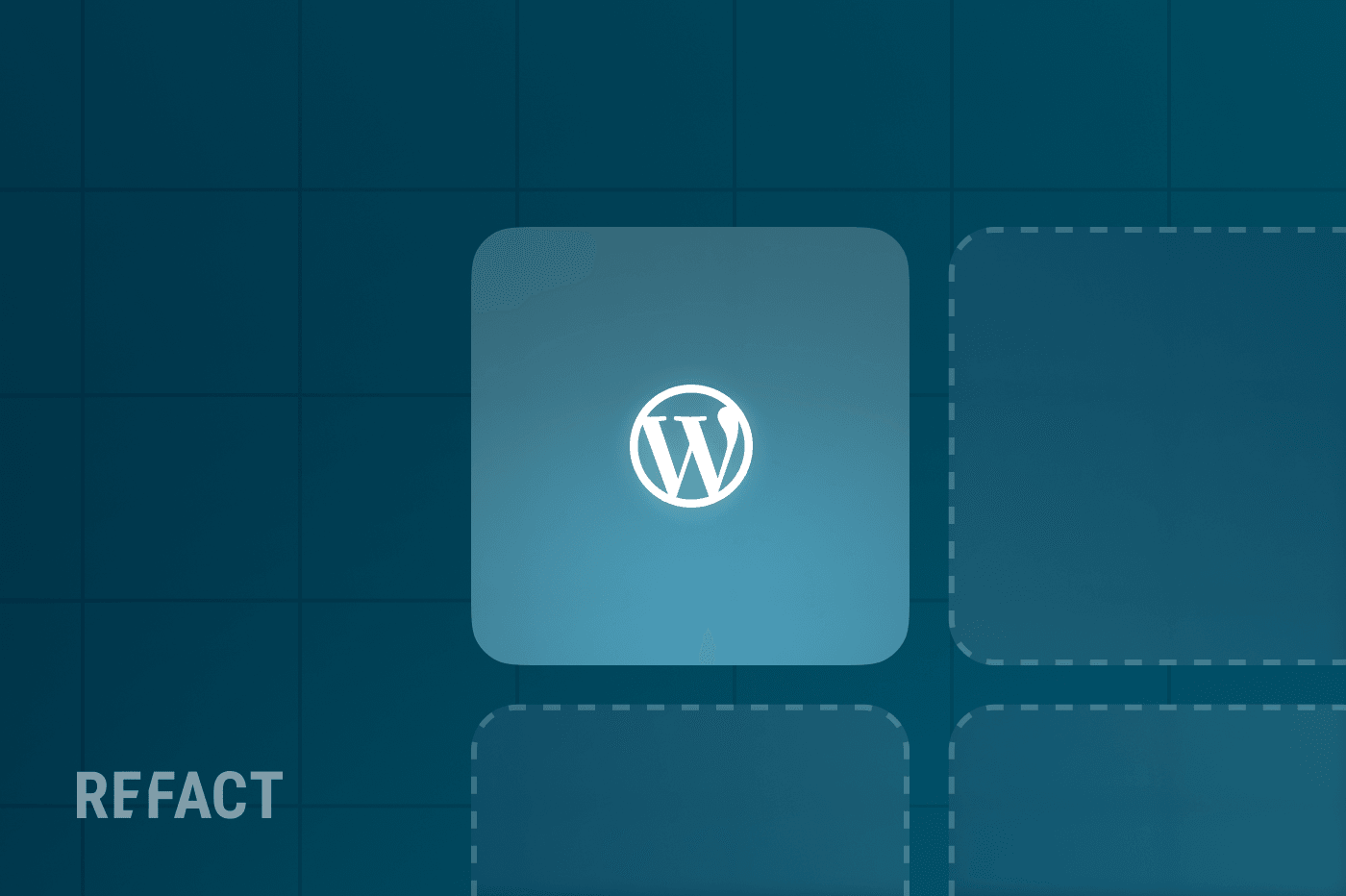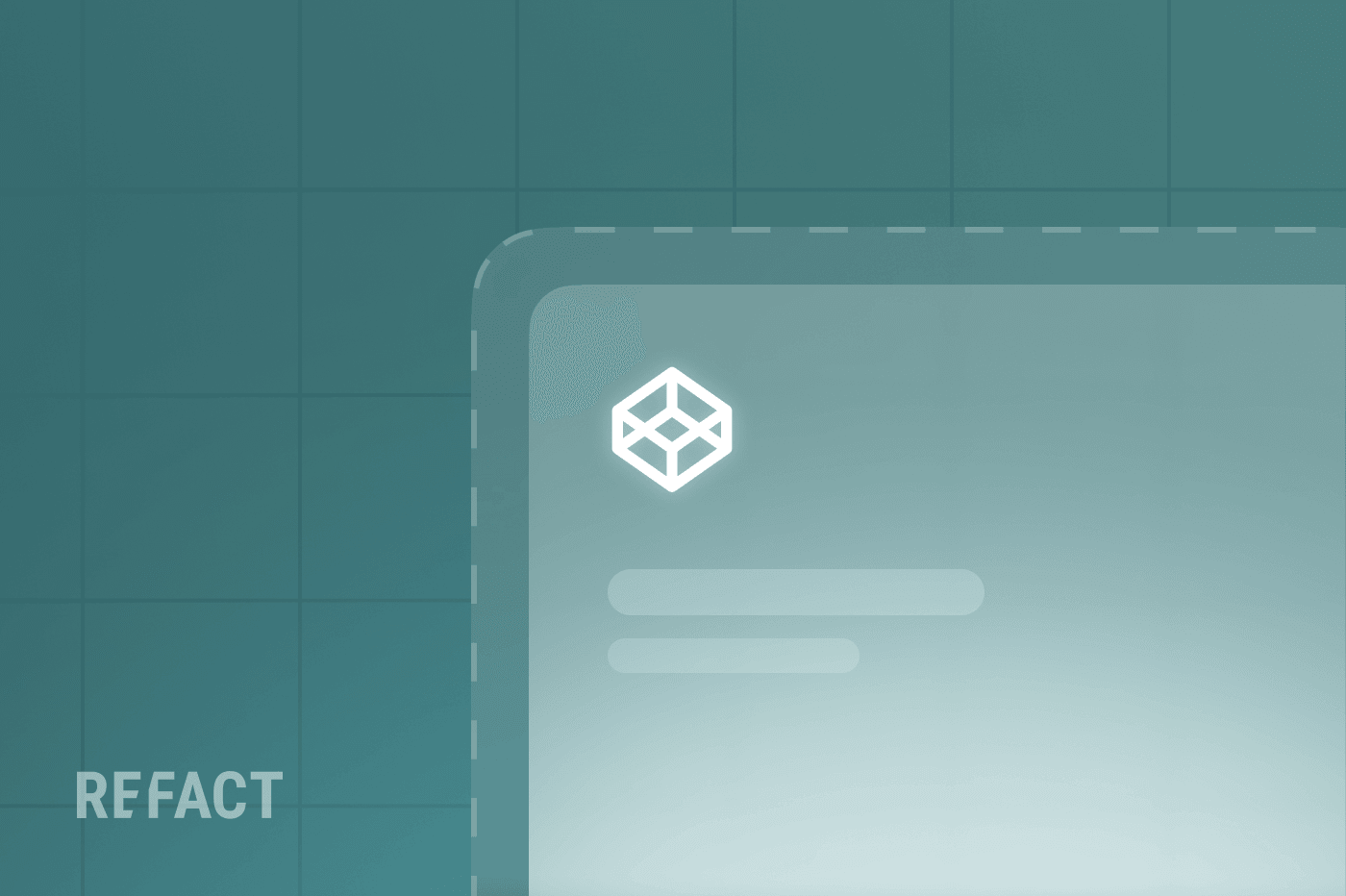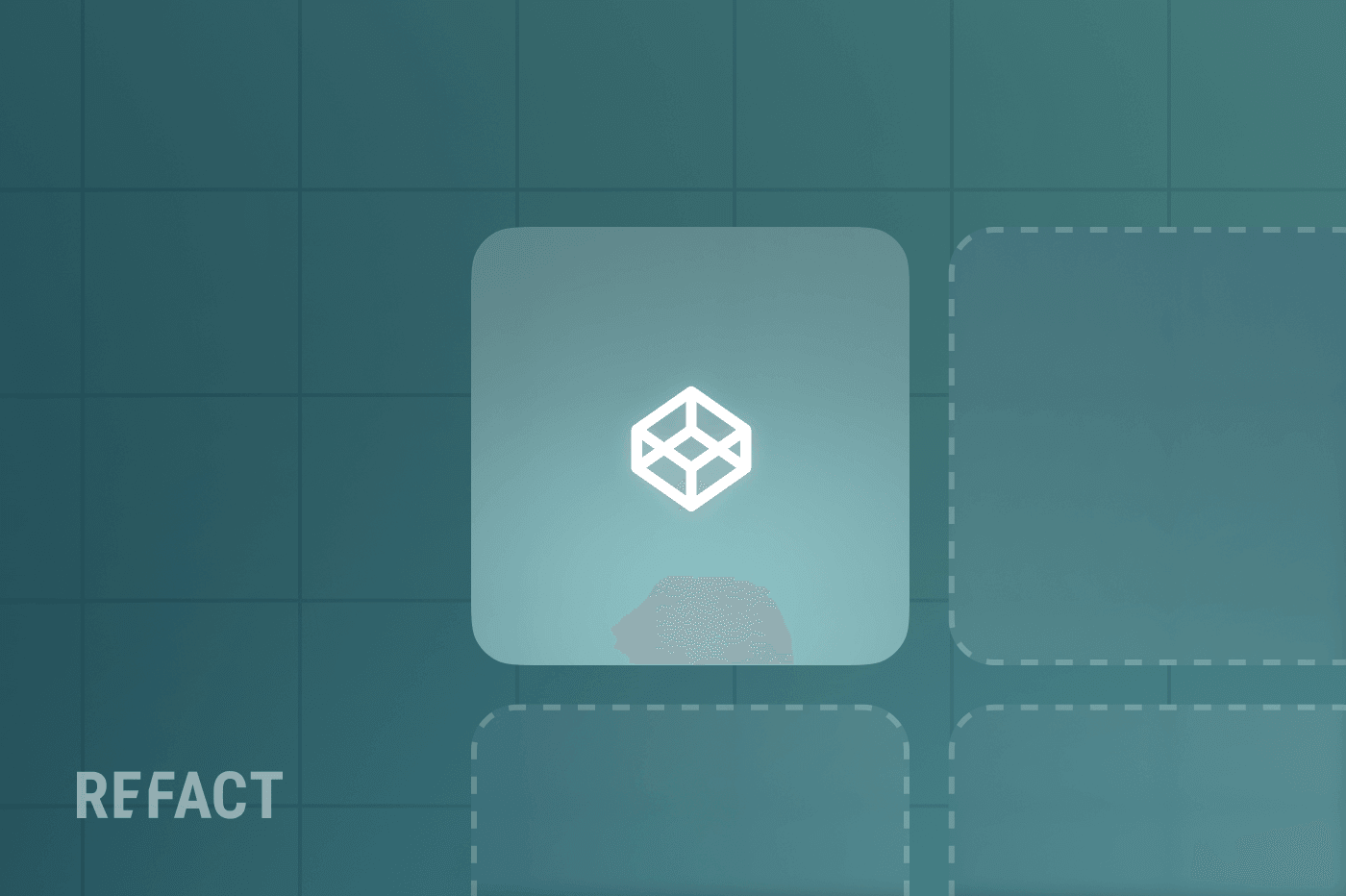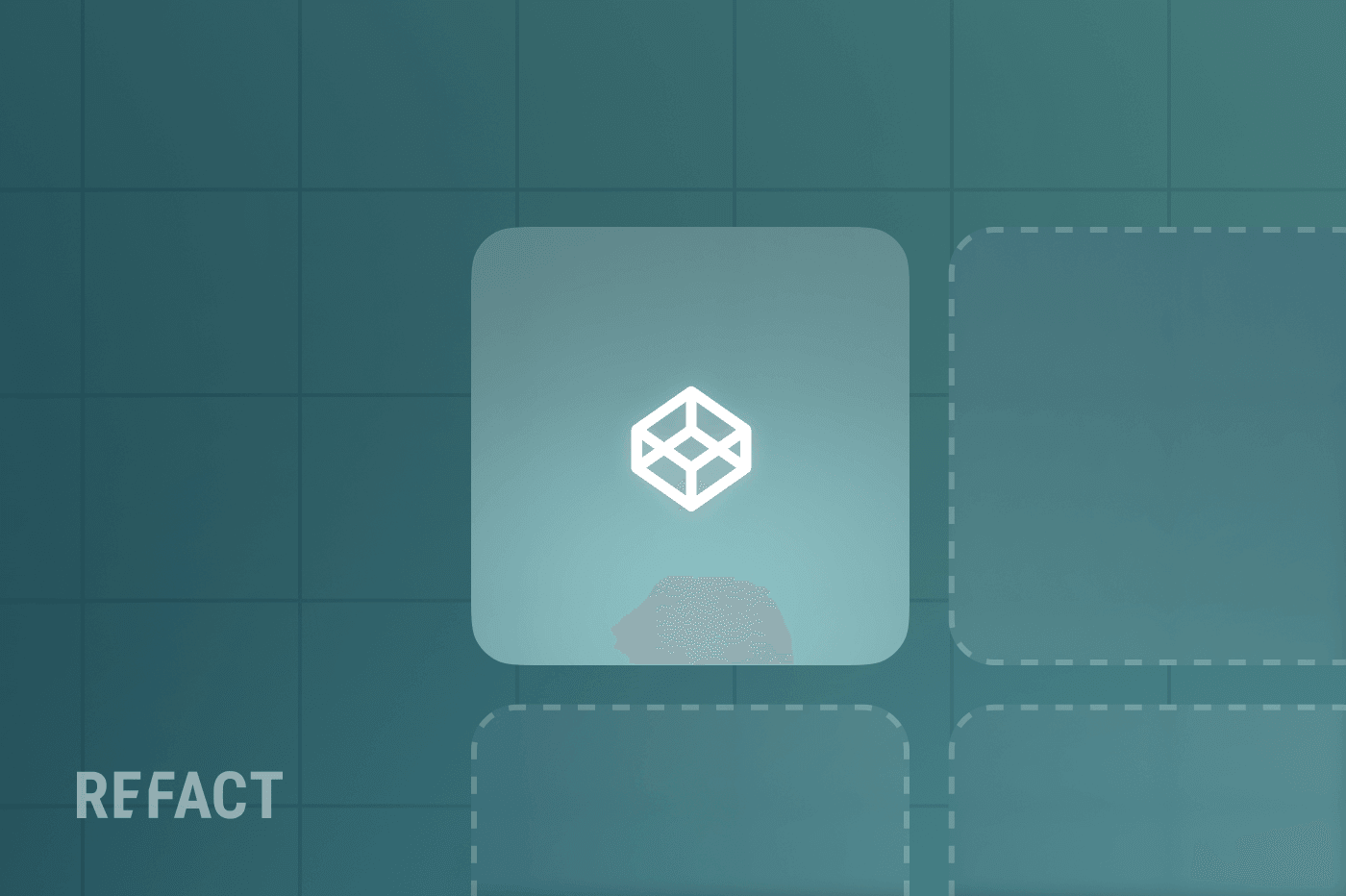The vast majority of publisher websites use a Content Management System (CMS) to populate articles and organize content data. A good CMS allows writers, editors, and creative directors of all technical abilities to easily draft, upload, and publish beautiful, feature-rich articles in minutes.
The right CMS can be the difference between an efficient newsroom and a dysfunctional one. A strong content backend—with fields that boost search engine optimization (SEO), commerce blocks to drive sales, and a clear category and tag taxonomy—can be the difference between a successful publishing business and a struggling one. With the demands of real-time reporting and multi-channel distribution, choosing the right CMS is crucial. This article examines four platforms—WordPress, Glide Publishing Platform, Ghost, and Newspack—that are shaping content management in modern newsrooms.
What to Look for in a CMS: Selection Criteria
When evaluating content management systems for newsrooms, there are six key factors to consider:
- Scalability: The CMS should handle increasing content volume and user traffic without performance issues.
- Ease of Use: The CMS should have an intuitive interface that helps journalists and editors focus on content creation rather than production technicalities.
- Customization and Flexibility: A developer should be able to tailor the system to business-specific workflows or frontend requirements.
- Support and Community: Reliable support channels and a strong user community can help with future troubleshooting and enhancements.
- Security Features: The CMS must protect sensitive information and prevent unauthorized access.
- Cost Considerations: Budget constraints necessitate a clear understanding of both initial and ongoing expenses.
CMS Table of Comparison
This table offers a side-by-side comparison to help you assess which content management system aligns with your newsroom’s specific needs. The next sections provide more details on each CMS.
| CMS | WordPress | Glide Publishing Platform | Ghost | Newspack |
| Scalability | Handles high traffic with proper optimization.Requires management of hosting resources as the audience grows. | Built for large-scale operations.Supports extensive content libraries and user bases without performance issues. | Suitable for small- to medium-sized newsrooms.May need additional resources for high traffic volumes. | Scales adequately for local and regional news organizations.Managed hosting helps accommodate traffic fluctuations. |
| Customization | Highly customizable with themes and plugins.Offers extensive flexibility for unique functionalities. | Customizable for media workflows.May require technical expertise for advanced modifications. | Limited customization.Focused on core publishing features over extensibility. | Provides essential customization within a managed framework.Less flexible for deep customization. |
| Cost | Free to use (open-source).Costs come from hosting, premium plugins, and maintenance. | Enterprise-level pricing.Higher initial and ongoing costs suitable for larger budgets. | Free (open-source version).Hosting costs; Ghost(Pro) offers paid plans. | Pricing includes hosting and support.Designed to be affordable for qualifying newsrooms. |
| Community Support | Extensive global community.Abundant resources, forums, and third-party developers available. | Niche user base.Support primarily through official channels. | Active but smaller community.Support via forums and detailed documentation. | Support from the Newspack team.Growing community among participating news organizations. |
| Security | Requires regular updates.Vulnerabilities can arise from outdated plugins or themes. | Emphasizes enterprise-level security features.Professional support helps maintain robust security practices. | Built with modern security standards.Smaller ecosystem reduces exposure to widespread vulnerabilities. | Managed security handled by the platform team.Regular updates and monitoring reduce risk. |
| Ease of Use | Once the system is set up and customized by a tech partner, it can be very easy for editors to use. WordPress’s Block Editor has been improving and getting stronger, and it’s very user-friendly. | The AI-driven features can make it easier to work with. | Ghost is designed to be extremely user-friendly. | Newspack is essentially a custom WordPress instance, and it can take some expertise to set up and to use its real capabilities. |
1. WordPress
WordPress has evolved from its blogging origins and has become a dominant ecosystem. It now powers more than 65% of websites using a CMS, including numerous news organizations. It is infinitely customizable and boasts an unrivaled ecosystem of free and paid tools, plugins, platforms, and integration partners.
Key Features for Newsrooms
- Plugin Ecosystem: Offers more than 58,000 free plugins for functionalities like search engine optimization, social media integration, and multimedia management.
- User-Friendly Interface: The dashboard is designed for ease of use, allowing staff to publish and edit content efficiently.
- SEO Capabilities: Built-in features and plugins help improve search engine rankings with metadata, web schema, and category/tag organization.
Pros
- Customizable: Themes and plugins enable a high degree of personalization, including backend blocks, distribution feeds, and custom embeds.
- Large Community: A vast user base means extensive resources and third-party support are available. The WordPress Plugin Directory, for example, offers over 59,000 plugins, while the Theme Directory features more than 12,000 themes. The platform itself has been translated into 208 languages. In 2023, WordPress.org had about 506,338 members across 783 Meetup groups globally and held 70 WordCamps in 33 countries.
- Cost-Effective Options: The open-source nature reduces licensing fees (starting at free), and hosting can be affordable.
- Ecosystem of Partners and Tools: Integrations with other platforms (analytics, social media, newsletters, etc) and software is easy and streamlined. Most publishing tools have plugins to facilitate simple connection.
Cons
- Security Risks: Its popularity makes it a target for malicious attacks; regular updates and security measures are necessary.
- Performance Issues: Overloading with plugins can slow down the site, affecting user experience.
Ideal For
Newsrooms that require a flexible platform with extensive customization possibilities. But how to get all the benefits of WordPress without running into performance issues or security risks? Digital partners like Refact can help you create optimized websites and digital products.
Case Studies
Many, many publications use WordPress, including The New Yorker, TechCrunch, Texas Monthly, Popular Science, and the Harvard Law Review. For a more detailed study, read how Virginia Living moved to WordPress to overcome the limitations of its previous CMS.
2. Glide Publishing Platform
Glide Publishing Platform is tailored specifically for media organizations. It focuses on delivering content across multiple channels (such as mobile apps and social media as well as to the website itself) and managing complex editorial workflows (such as making sitewide changes as news breaks).
Key Features for Newsrooms
- Omnichannel Content Distribution: Allows publishing to the web, mobile apps, social media, and other platforms from a single system.
- Advanced Workflow Management: Supports collaborative editing, version control, and approval processes.
- Analytics and Reporting: Provides insights into audience engagement and content performance.
Pros
- Designed for Media Needs: Addresses the specific requirements of newsrooms, including fast publishing and content scheduling.
- Multimedia Support: Efficiently handles text, images, video, and interactive content.
- Scalable Infrastructure: Built to accommodate growing content libraries and user bases.
Cons
- Higher Cost: May be expensive for smaller newsrooms with limited budgets.
- Niche User Base: A smaller community means fewer third-party plugins and extensions.
Ideal For
Media companies with complex workflows and a need for robust, multi-channel content distribution. However, implementing Glide effectively can be challenging without the right expertise. Digital partners like Refact can help customize and integrate Glide into your existing systems, ensuring a smooth transition and optimal performance.
Case Studies
Organizations such as The Sunday Times have adopted Glide to streamline their publishing processes and expand their digital reach.
3. Ghost
Ghost is an open-source platform designed with a focus on professional publishing. It emphasizes simplicity and speed, making it a viable option for newsrooms seeking a streamlined content management system that works out of the box.
Key Features for Newsrooms
- Clean Interface: Provides a minimalist editing environment that allows writers to concentrate on content creation without distractions.
- Built-In SEO and Social Sharing: Includes native tools for optimizing content for search engines and integrating with social media platforms.
- Subscription and Membership Support: Offers built-in features for monetizing content through memberships and subscriptions, supporting reader-funded models.
Pros
- Performance-Oriented: Built on modern technology stacks like Node.js, resulting in fast load times and efficient resource usage.
- Ease of Use: The straightforward design reduces training time for staff, enabling quick adoption.
- Content-Focused: Prioritizes writing and publishing, aligning well with the core activities of a newsroom.
Cons
- Limited Plugin Ecosystem: Fewer extensions and integrations compared to platforms like WordPress, which may limit additional functionalities.
- Less Flexibility: Not as customizable for complex workflows or unique requirements without additional development work.
Ideal For
Newsrooms that prioritize a clean, efficient platform for content creation and have a focus on blogging or newsletters. However, expanding Ghost’s capabilities to meet more sophisticated needs can be challenging. Digital partners like Refact can assist in customizing and extending Ghost, ensuring it fits seamlessly with your newsroom’s operations while maintaining its performance advantages.
Case Studies
The Manchester Mill and its sister titles have recently moved to Ghost from Substack. The company chose Ghost to deliver content effectively, and create a tailored website that fitted the Mill’s needs.
4. Newspack
Newspack is a publishing platform developed by Automattic—the company behind WordPress.com—in collaboration with Google and other industry partners. It’s designed specifically for small to medium-sized news organizations, offering a streamlined, all-in-one solution.
Key Features for Newsrooms
- Integrated Tools: Combines essential plugins and features needed for modern news publishing, including SEO (limited to meta tags), revenue generation, segmentation, and integrations with CRMs and ESPs like MailChimp and ActiveCampaign via its Reader Activation System. .
- Simplified Management: Handles hosting, security, and updates, allowing newsrooms to focus on content rather than technical maintenance.
- Alternative Revenue Models: Supports subscriptions, memberships, and donation systems to help news organizations monetize their content.
Pros
- Turnkey Solution: Provides a ready-to-use platform that reduces the need for technical setup and maintenance.
- Optimized for Journalism: Tailored features meet the specific needs of news publishers, from editorial workflows to content presentation.
- Continuous Support: Regular updates and dedicated support from the Newspack team.
Cons
- Eligibility Requirements: The only qualification for using Newspack is that it is based on WordPress, and only Publishers with a WP website can use it.
- Limited Customization: Less flexibility in altering backend functionalities compared to fully customizable platforms. For example, anything beyond simple theme customization will mean coding, and if you want to add integrations and plugins, you will have to write to Newspack and ask for a solution
Ideal For
Local and regional newsrooms seeking a comprehensive, managed solution without the overhead of technical administration. However, adapting Newspack to fit unique requirements can be a challenge. Digital partners like Refact can assist in customizing Newspack, integrating additional features, and ensuring it aligns with your newsroom’s specific needs.
Case Studies
Publications such as The Mendocino Voice and Long Beach Post have used Newspack to enhance their digital platforms and streamline operations.
Migration and Hosting Considerations
Regardless which CMS is selected, transitioning to a new content management system is often a large, complex project with considerable risk. Below is a list of challenges to keep in mind, plus decisions that need to be made when moving large volumes of content.
Migration Challenges
- Data Integrity: Ensure all articles, images, and multimedia assets transfer accurately—with the same URLs, word count, and metadata. Preserving all of this information helps avoid SEO issues.
- Downtime: Nearly all migrations require a brief “content freeze,” but frontend, reader-facing outages can and should be avoided. Careful planning and ample testing on a development or staging environment can reduce the risk of site outages during the migration.
- Staff Training: Adapting to a new system requires time. Providing training resources (both live and written) helps the team become proficient with new workflows quickly.
Hosting Options
- Self-Hosting: This option offers control over the server environment but demands technical expertise for maintenance and security.
- Managed Hosting: Outsourcing server management can alleviate technical burdens, allowing the newsroom to focus on content.
- Cloud Services: Using cloud infrastructure provides scalability, which is beneficial during traffic spikes are common with breaking news.
Integration and Compatibility
- Third-Party Tools: The CMS should integrate smoothly with auxiliary tools like analytics and social media platforms.
- Custom Development: Tailoring the CMS to specific needs may require custom features or plugins, necessitating development resources. This is particularly notable if your “before” CMS is built in-house or highly customized.
Security and Compliance
- Data Protection: Implement robust security measures and safeguards against breaches and protect user data.
- Regulatory Compliance: Adhere to laws like GDPR, especially when handling user information and subscriptions.
Partnering for a Smooth Transition
Handling migration and hosting complexities can be challenging. Collaborating with digital partners like Refact can streamline the process and considerably reduce risk. Refact offers expertise in migrating content, setting up hosting environments, and customizing CMS platforms to fit specific newsroom needs, ensuring a smooth transition with minimal disruption. Interested? Come say hi.
Next Steps
Each CMS has its strengths and limitations, and the best fit depends on your specific operational needs and long-term strategy. At Refact, we have helped leading brands like Trends, WorkWeek, Stacked Marketer, and many others upgrade their content management and workflow, optimize their website, and increase conversions and revenue. We help media companies with everything from migration to digital products and customized tools.