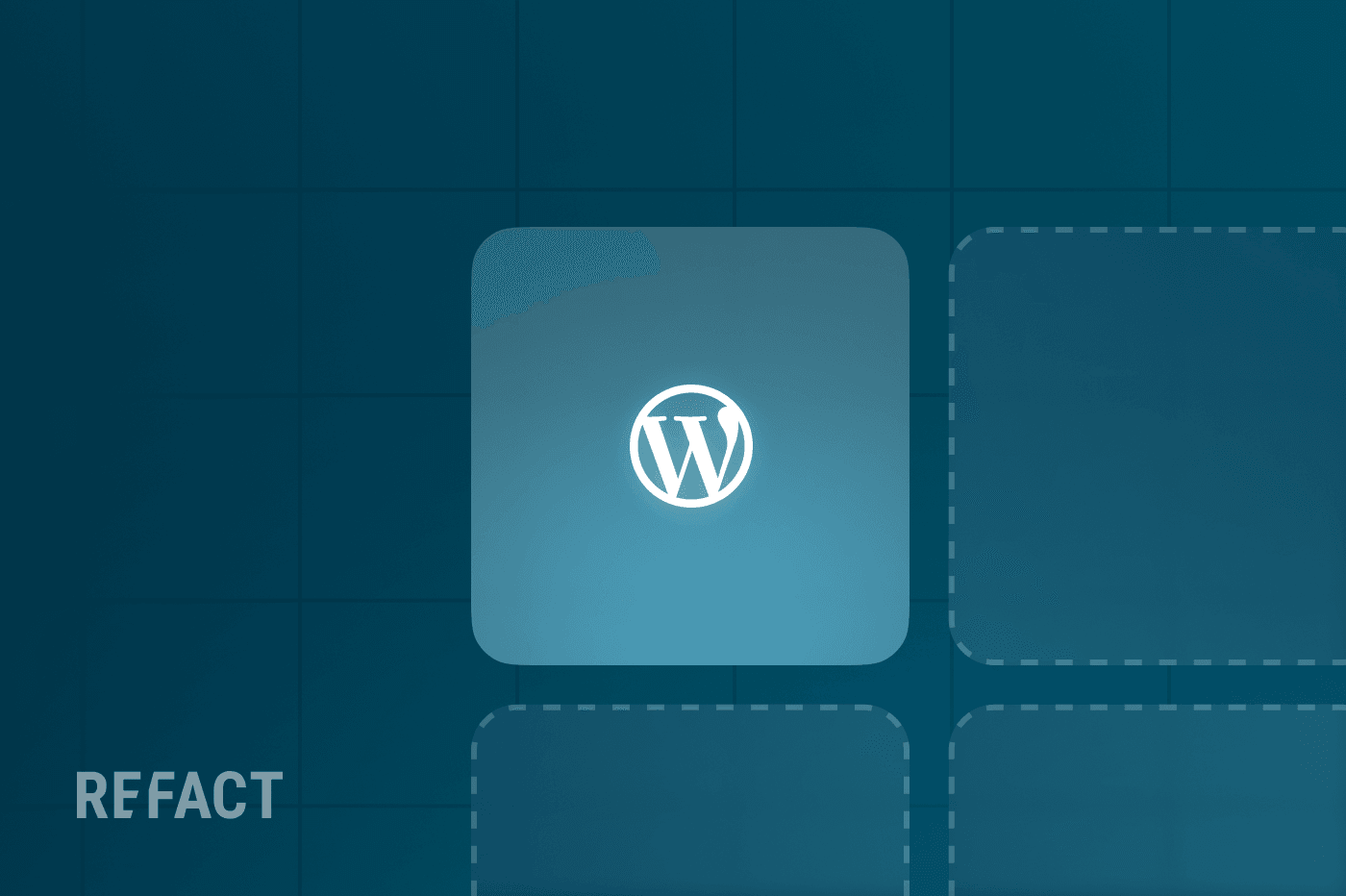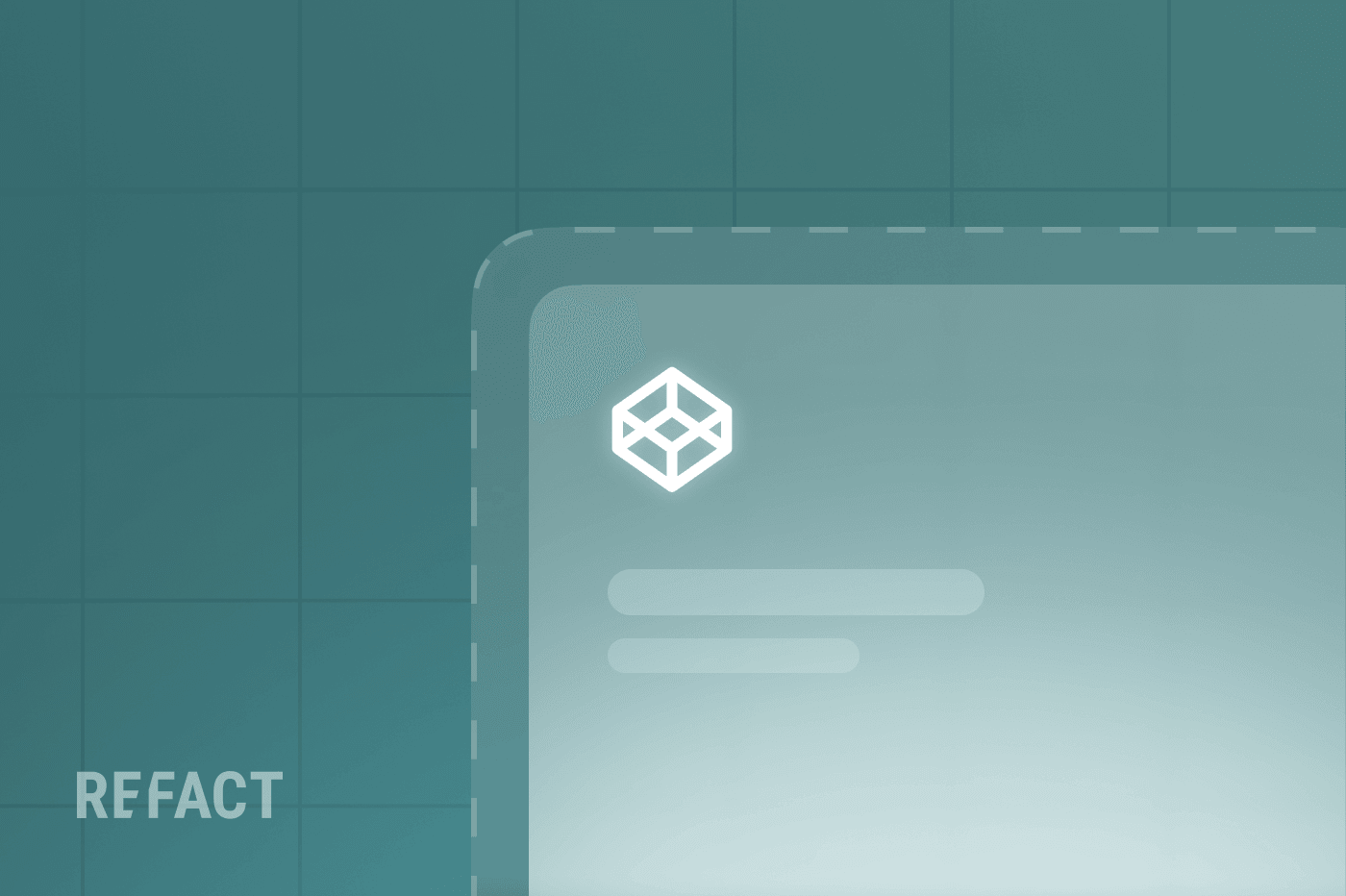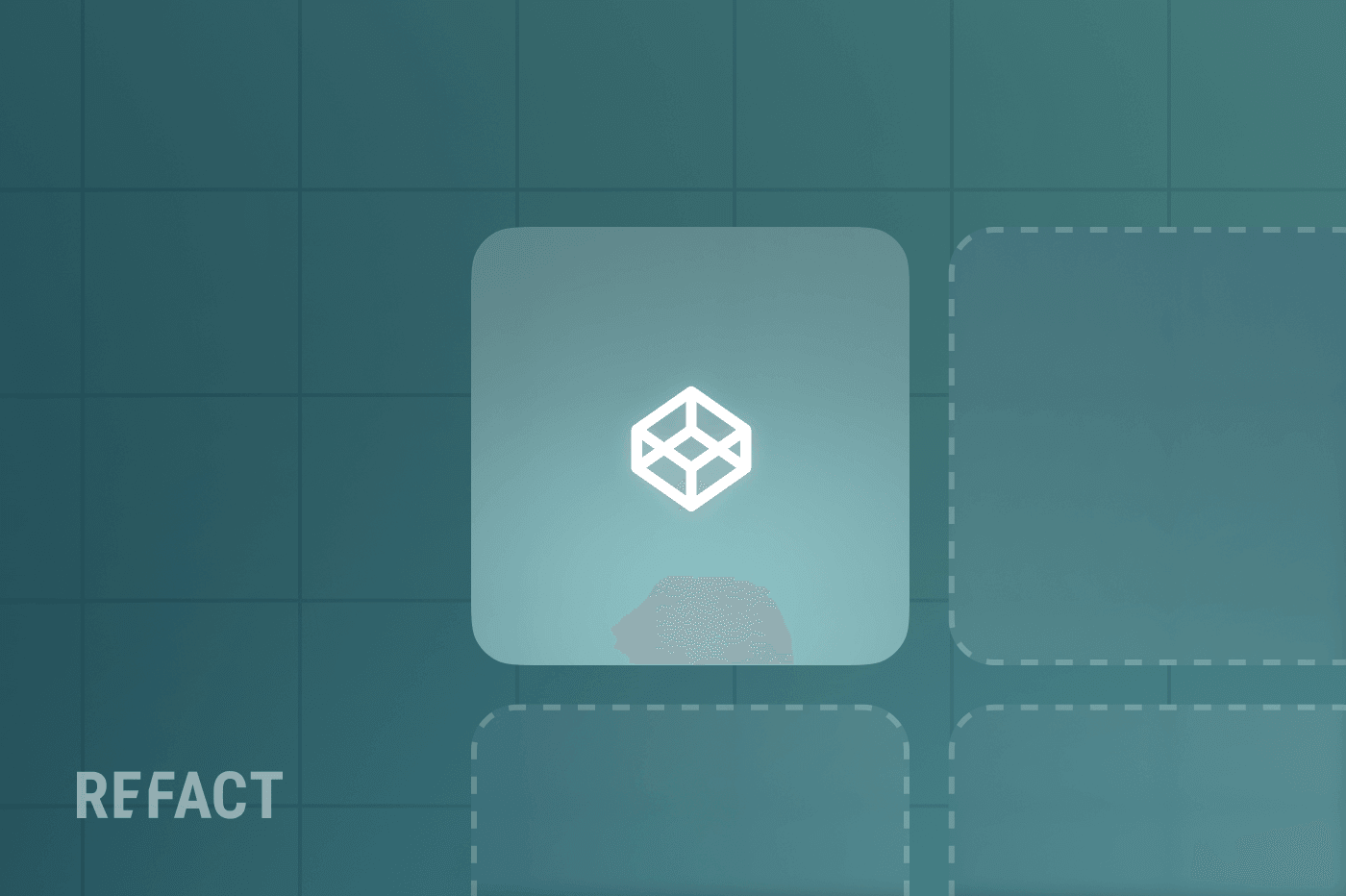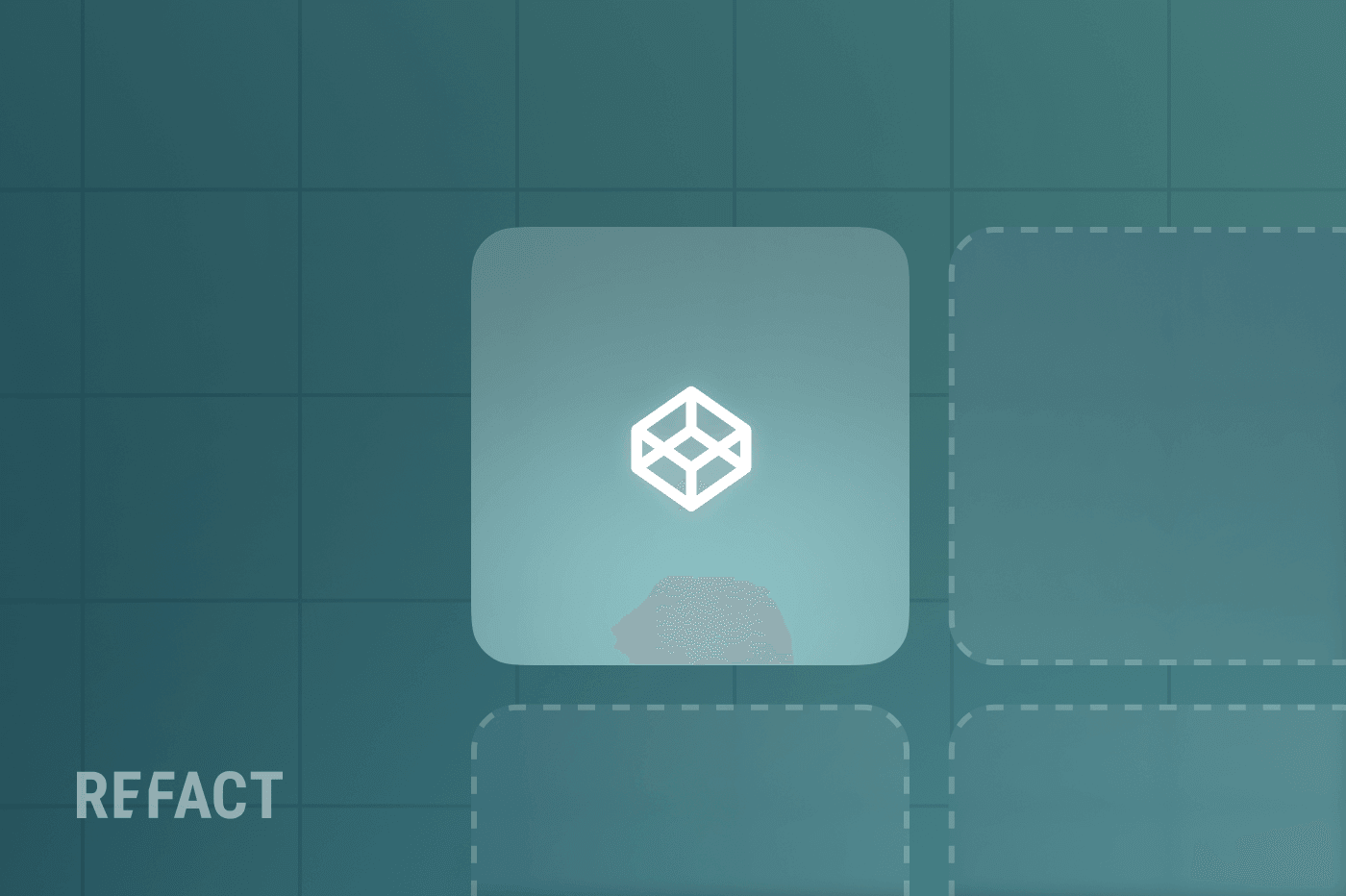We have been obsessed with our tech stack recently, and we’re not the only ones. Businesses have been taking a closer look at their tech stack, and that goes double for startups in the digital content industry. There’s a lot of noise about “auditing your tech stack” or “optimizing your tech stack,” but what exactly do we mean by that?
In today’s digital age, the difference between a successful media publisher or newsletter creator and one lost in the abyss of content saturation often boils down to their tech stack.
What Constitutes a Tech Stack for Newsletters and Media Publishers?
Before we dive into the curated examples of tech stacks that can revolutionize your media or newsletter business, let’s clarify what we mean by a “tech stack” in this context. In the simplest terms, a tech stack for newsletters and media publishers is a curated set of software tools designed to handle various aspects of your operations, from content creation and distribution to audience engagement and analytics. But not just any collection of tools will do; your tech stack should be a coherent, integrated suite that addresses your specific needs and scales with your ambitions.
Components of a Tech Stack
A typical tech stack for this sector includes the following core components:
Content Management Systems (CMS)
This is the backbone of your operation. A CMS allows you to create, manage, and publish content seamlessly. WordPress, Adobe Experience Manager, and Drupal are just a few examples.
Email Marketing Tools
The significance of email in keeping your audience engaged cannot be overstated. Tools like MailChimp, Salesforce Marketing Cloud, or SendinBlue serve this purpose, enabling you to design, automate, and analyze email campaigns.
Analytics and Data Platforms
Without data, you’re steering a ship without a compass. Google Analytics, Adobe Analytics, or Mixpanel can provide the insights you need to understand your audience and refine your strategies.
Social Media Management Tools
In an era where social media is king, having a reliable tool like Buffer, Sprinklr, or Hootsuite can help you manage multiple platforms in a cohesive manner.
Payment Gateways
Whether you’re managing subscriptions or processing one-time payments, a secure and reliable payment gateway such as Stripe, Adyen, or Square is imperative.
Criteria for Selecting Tools
When choosing tools for your tech stack, consider the following criteria:
Scalability
Will the tool grow with you? Choose software that can handle increased volumes of content, audience, and transactions as your business expands.
User-friendly Interface
Complex tools require steep learning curves. Opt for user-friendly solutions that your team can quickly adapt to.
Cost-efficiency
Every tool is an investment. Make sure you’re getting excellent value for your money, considering both initial costs and long-term ROI.
Integration Capabilities
A disconnected toolset is a recipe for inefficiency. Ensure that the tools you select can integrate smoothly, automating workflows and sharing data to provide a unified operational view.
In sum, a well-crafted tech stack is not just a “nice-to-have” but a fundamental requirement for any serious media publisher or newsletter creator. Your tech stack should align with your business goals and be agile enough to adapt as those goals evolve. In the following sections, we’ll look at examples of tech stacks tailored for various types of publishers, helping you identify which one could be your ideal fit.
4 Popular Tech Stack Examples
The Indie Creator Stack
Let’s kick things off with the Indie Creator Stack, a tech stack designed for solo entrepreneurs, freelancers, or small teams who need a robust yet budget-friendly suite of tools. Whether you’re just starting your journey as a media publisher or newsletter creator, or you’re an established player looking to cut costs without compromising quality, this stack is engineered for you.
CMS: Wistia
Why it works: Wistia is synonymous with ease of use, making it perfect for indie creators who don’t want to get bogged down with technical complexities. It is not big on customization, but it is lightning-fast and easy to maintain.
- Pros: Cost-effective, user-friendly, easy to use
- Cons: Limited customization, integration problems
Email Marketing Tool: MailChimp
Why it works: MailChimp offers a free tier that’s more than enough for beginners, along with scalable pricing models as your subscriber base grows. Its intuitive design interface lets you create engaging newsletters with ease.
- Pros: Free tier available, highly customizable templates, robust analytics
- Cons: Could get expensive for larger subscriber bases, some limitations in automation features
Analytics: Google Analytics
Why it works: Google Analytics provides an in-depth look at your audience behavior and engagement metrics. It’s free and integrates seamlessly with WordPress.
- Pros: Comprehensive data, free to use, easy integration
- Cons: Steep learning curve for advanced features, data can be overwhelming for beginners
Social Media Management: Buffer
Why it works: Buffer is straightforward and efficient, allowing you to manage multiple social media accounts from a single dashboard. The tool offers robust scheduling capabilities and basic analytics.
- Pros: User-friendly, budget-friendly plans, solid scheduling features
- Cons: Limited analytics capabilities, additional cost for advanced features
Payment Gateway: Stripe
Why it works: Stripe is renowned for its ease of use and developer-friendly features. It offers a secure and customizable solution for processing payments.
- Pros: Highly secure, straightforward fee structure, easy to integrate
- Cons: Charges for international transactions, requires some technical setup
The Indie Creator Stack is built for agility, affordability, and growth. It’s a powerful suite of tools that lets you hit the ground running, but also leaves room for advanced customization and scalability as your operation grows. If you’re a small-scale publisher or newsletter creator looking for a versatile, cost-effective tech stack, your search may very well end here.
The Media Publisher Stack
Stepping up the scale, we arrive at the Media Publisher Stack—tailor-made for enterprises and large organizations. When your operation spans multiple departments, perhaps even across different geographies, you need a tech stack that’s both robust and scalable. This is a no-compromise solution, ideal for businesses that prioritize functionality and analytics over cost-cutting.
CMS: Adobe Experience Manager
Why it works: Adobe Experience Manager (AEM) is designed for extensive customization and large-scale content management, often required in enterprise settings. It also offers impeccable integration with other Adobe products.
- Pros: High scalability, powerful analytics, seamless integration with other Adobe tools
- Cons: High cost, steep learning curve, overkill for smaller operations
Email Marketing Tool: ActiveCampaign
Why it works: ActiveCampaign enables you to develop deeply personalized email marketing campaigns, using data-driven insights from its integrated CRM.
- Pros: Highly customizable, robust analytics, numerous integrations
- Cons: Expensive, not easy to use
Analytics: Adobe Analytics
Why it works: For corporations, generic analytics often won’t suffice. Adobe Analytics offers granular, real-time data, enabling precise tracking of user behavior and campaign performance.
- Pros: In-depth analysis, real-time tracking, integrates with Adobe Experience Manager
- Cons: High cost, complexity requires specialized skills
Social Media Management: Sprinklr
Why it works: Sprinklr is more than just a social media tool; it’s a customer experience management platform that allows you to listen, engage, and analyze customer interactions across multiple channels.
- Pros: Comprehensive social media management, advanced analytics, caters to large teams
- Cons: Expensive, not suitable for small operations, features may be excessive for some businesses
Payment Gateway: Adyen
Why it works: Adyen is a global payment company that offers a seamless, cross-border payment experience. It’s designed for large businesses with diverse revenue streams.
- Pros: Supports multiple currencies, advanced fraud protection, scalability
- Cons: Transaction fees can add up, less user-friendly compared to simpler solutions
The Media Publisher Stack is not for those on a shoestring budget. It’s a powerhouse of tools designed for businesses that need to manage complex operations and are willing to invest in the best tools available. If you’re an enterprise-level publisher with diverse needs and a focus on analytics and scalability, this is the tech stack designed with you in mind.
Example 3: The Free Platforms
Simplicity and zero initial investment—these are the cornerstones of the Free Platform tech stack. This approach, epitomized by solutions like Substack or Beehiiv, is for creators who want to focus on content without the complexities of managing multiple tools. While you sacrifice some control and customization, you gain a platform that takes care of everything from content management to email marketing, all under one roof.
CMS and Email Marketing: Substack or Beehiiv
Why it works: These platforms combine content management and email marketing into one unified experience. They simplify the publishing process, enabling creators to focus on their content.
- Pros: Zero upfront cost, ease of use, integrated analytics
- Cons: Limited customization, platforms take a revenue share, dependency on a single service provider
Analytics: Built-in
Why it works: These platforms generally come with a basic analytics suite that covers key performance indicators (KPIs), like engagement and subscriber growth.
- Pros: No need for additional tools, straightforward metrics
- Cons: Limited depth and granularity, less control over data
Social Media Management: None
Why it works: Most free platforms don’t offer in-depth social media management, assuming that creators will manage social channels independently.
- Pros: Not applicable
- Cons: Lack of integrated social media management capabilities
Payment Gateway: Built-in
Why it works: Platforms like Substack and Beehiiv handle payments as part of their service, typically taking a cut of your revenue as their fee.
- Pros: Hassle-free setup, secure transactions
- Cons: Revenue share model, limited payment options
The Free Platform Stack is ideal for content creators who want to get started quickly without the headache of managing multiple software tools or platforms. While you won’t have the flexibility or granular control that other stacks offer, what you get is a fast, convenient, and cost-effective way to publish and monetize your content. If you’re new to the world of digital publishing or newsletters, the Free Platform Stack could be an excellent starting point for you. Once you start to grow, however, it may be time to consider if Substack is still right for you.
The Open-Source Aficionado Stack
For the tech-savvy creators who crave control, customization, and above all, freedom—meet the Open-Source Aficionado Stack. This is for those who believe in the power of community-driven software and are willing to get their hands dirty in code to achieve the perfect configuration. Here, you can tweak, modify, and adapt to your heart’s content, all while keeping total ownership of your tools and data.
CMS: Drupal
Why it works: Drupal provides a highly customizable content management solution. Its open-source nature means you can tailor the software precisely to your needs, without the constraints of proprietary platforms.
- Pros: Highly customizable, robust community support, no licensing fees
- Cons: Steeper learning curve, requires technical expertise, community plugins may vary in quality
Email Marketing Tool: Mautic
Why it works: Mautic is an open-source marketing automation tool that offers an array of email marketing functionalities. You can customize campaigns and even extend the platform using plugins.
- Pros: Full control over data, extensive customization, no subscriber-based pricing
- Cons: Requires hosting, technical know-how needed, limited support options
Analytics: Matomo
Why it works: Formerly known as Piwik, Matomo is an open-source analytics platform that gives you complete control over your data, providing a good alternative to commercial analytics solutions.
- Pros: Data ownership, high customization, GDPR compliant
- Cons: Requires hosting, not as user-friendly as commercial alternatives
Social Media Management: Hootsuite with custom plugins
Why it works: While Hootsuite itself isn’t open-source, its capacity to integrate custom, community-developed plugins makes it a suitable candidate for this stack.
- Pros: Flexibility to add custom plugins, robust core features
- Cons: Core software is not open-source, plugin quality can vary
Payment Gateway: WooCommerce with Stripe Plugin
Why it works: WooCommerce is an open-source eCommerce platform that integrates seamlessly with WordPress and Drupal. Using the Stripe plugin, you can manage payments without surrendering control.
- Pros: High customization, no extra transaction fees, broad community support
- Cons: Requires technical setup, compatibility issues may arise
The Open-Source Aficionado Stack is not for everyone; it’s for those who view technology not just as a tool but as a playground for innovation and customization. If you have the technical acumen, or are willing to invest in developing it, this stack offers unparalleled freedom and ownership. But be prepared for the steep learning curve and the need for ongoing maintenance. If that sounds like a challenge you’re up for, then the Open-Source Aficionado Stack might just be your perfect match.
How to Choose the Right Tech Stack for You
Choosing a tech stack is not a one-size-fits-all process. The right choice is contingent upon a myriad of factors, ranging from your organization’s size and budget to your specific goals and the technical skills you have at your disposal. As we’ve traversed through various tech stack examples, you’ve likely noticed that each comes with its unique blend of advantages and limitations. So how do you go about making an informed choice?
Budget
What to Consider: Different tech stacks come at different price points. Assess your financial bandwidth not just for upfront costs but also for long-term sustainability.
Why It’s Important: A costly, enterprise-level stack may offer premium features but could be overkill for a small operation, thereby wasting valuable resources.
Technical Expertise
What to Consider: Some tech stacks require significant technical skills, from basic coding to in-depth analytics interpretation.
Why It’s Important: If your team lacks these skills, you’ll either need to invest in training or opt for a simpler, more user-friendly stack.
Scalability
What to Consider: Your initial needs might be modest, but what about a year or five down the line?
Why It’s Important: Opt for a stack that can grow with you, whether that means the ability to handle more traffic, more complex content, or more sophisticated analytics.
Customization Needs
What to Consider: How important is it for you to tailor each tool to your specific needs?
Why It’s Important: If customization is key, open-source options or platforms that offer extensive APIs might be your go-to. If you prefer a ready-made solution, more integrated platforms could be a better fit.
Data Ownership and Compliance
What to Consider: Does your organization require stringent data compliance standards, like GDPR?
Why It’s Important: Not all stacks are created equal when it comes to data ownership and compliance. Make sure to choose one that aligns with your legal obligations and preferences for data control.
Ultimately, the decision should be strategic. Weigh your organization’s individual needs against what each tech stack can offer. It’s often helpful to start with a broad overview, then drill down into the specific functionalities and features of each component.
While we’ve covered some of the most popular options in this post, it’s worth noting that your ideal tech stack might not fit neatly into any of these categories. For those who want something tailored specifically to their unique requirements, a custom or bespoke solution might be the answer.
Common Pitfalls to Avoid
Embarking on the journey to select and implement a tech stack is exciting, but it’s not without its hazards. The right tools can empower your publishing operations, while the wrong ones can lead you down a rabbit hole of inefficiency, ballooning costs, and missed opportunities. Below are some of the common pitfalls that can derail your efforts, along with advice on how to sidestep them.
Pitfall 1: Overcomplicating Your Tech Stack
What to Avoid: Adding more tools or layers than you actually need, leading to complexity and inefficiency.
Why It’s a Problem: Overcomplication not only inflates costs but can create a nightmare of maintenance and integration issues.
How to Avoid It: Start with the essentials and add components only as you identify a clear need for them. Remember, more is not always better.
Pitfall 2: Neglecting Scalability
What to Avoid: Choosing tools that meet your immediate needs but lack the flexibility to grow with your business.
Why It’s a Problem: As your operation expands, you may find yourself outgrowing your tech stack, necessitating costly and time-consuming changes.
How to Avoid It: Always factor in scalability when assessing tools, even if you don’t need that capacity right now.
Pitfall 3: Ignoring User Skill Level
What to Avoid: Selecting tools that are either too simplistic or too complex for your team’s skill level.
Why It’s a Problem: Tools that are too basic may limit your capabilities, while overly complex systems may go underutilized because they’re too difficult to operate.
How to Avoid It: Evaluate the skill set of the end-users and choose tools that align well with their expertise.
Pitfall 4: Lack of Integration
What to Avoid: Picking tools that don’t integrate smoothly, requiring manual processes to bridge the gaps.
Why It’s a Problem: Poor integration undermines efficiency and can lead to errors and data inconsistencies.
How to Avoid It: Prioritize tools that offer native integrations or robust APIs to ensure a seamless workflow.
Selecting a tech stack is a decision laden with implications for your business’s future. By understanding the pitfalls that lie ahead, you can navigate your choices with greater confidence and precision. Avoiding these common errors not only saves you time and resources but also positions you for long-term success in the ever-evolving landscape of digital publishing.
The Next Step in Your Digital Publishing Journey
Choosing a tech stack is undoubtedly a pivotal moment for any media publisher or newsletter creator. It’s akin to laying the foundation of a building; the choices you make now will influence how well your operations perform in the long run. As we’ve explored, there are multiple paths to take—each with its own pros and cons, each catering to a different set of needs and objectives. Whether you’re a bootstrapped indie creator, a corporate juggernaut, or something in between, understanding your unique requirements is the first step to making an informed decision.
Yet, for those who seek something beyond the cookie-cutter solutions, who want a tech stack that adapts to them rather than the other way around, consider partnering with a specialized digital solutions provider like Refact. At Refact, we take the concept of a tech stack to the next level, creating bespoke, streamlined, fully integrated platforms with your business goals in mind. We combine the ease of one-in-all platforms like Substack with the streamlined efficiency of enterprise-grade software. That way, you won’t have to compromise on either customization or reliability.
With Refact as your digital partner, you gain more than just a set of tools; you gain a scalable, reliable infrastructure designed to evolve with you. It’s not just about solving today’s challenges; it’s about preparing you for tomorrow’s opportunities.
So, as you stand at the crossroads of your digital publishing journey, pondering which tech stack to choose, remember: the right partner can make all the difference. And if that partner offers a bespoke solution that seamlessly integrates with your vision for growth, you’re not just choosing a tech stack. You’re choosing a future.