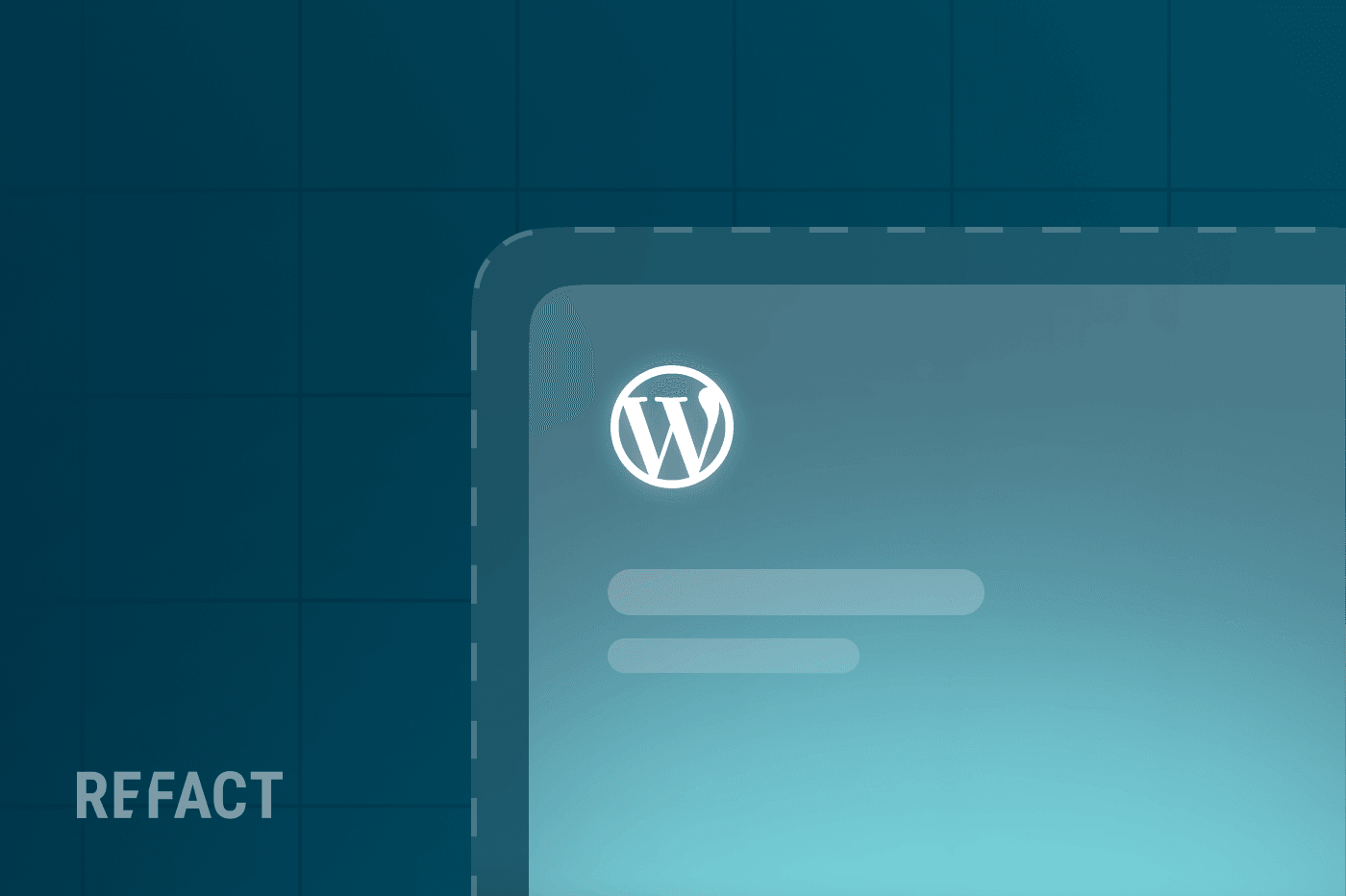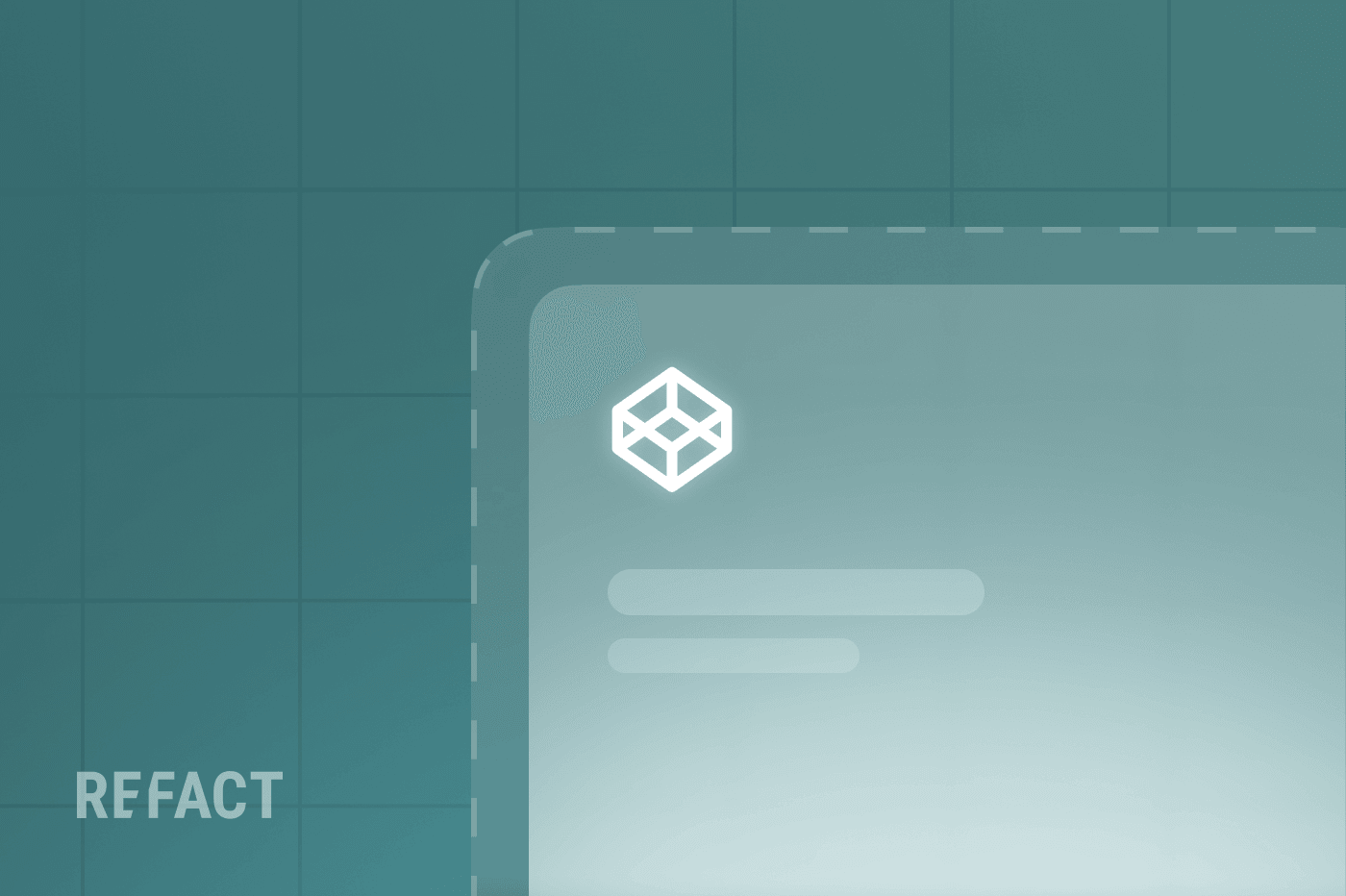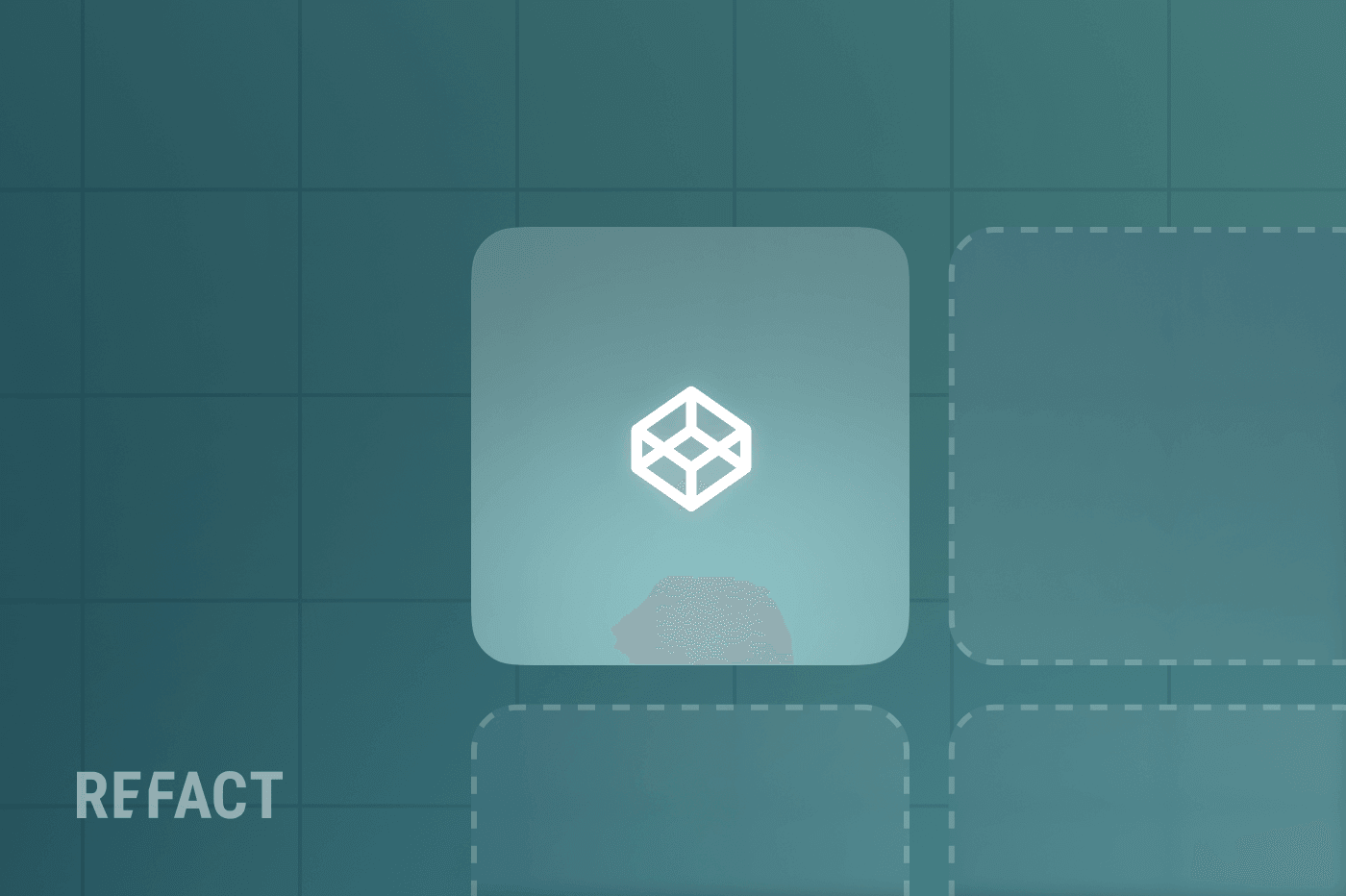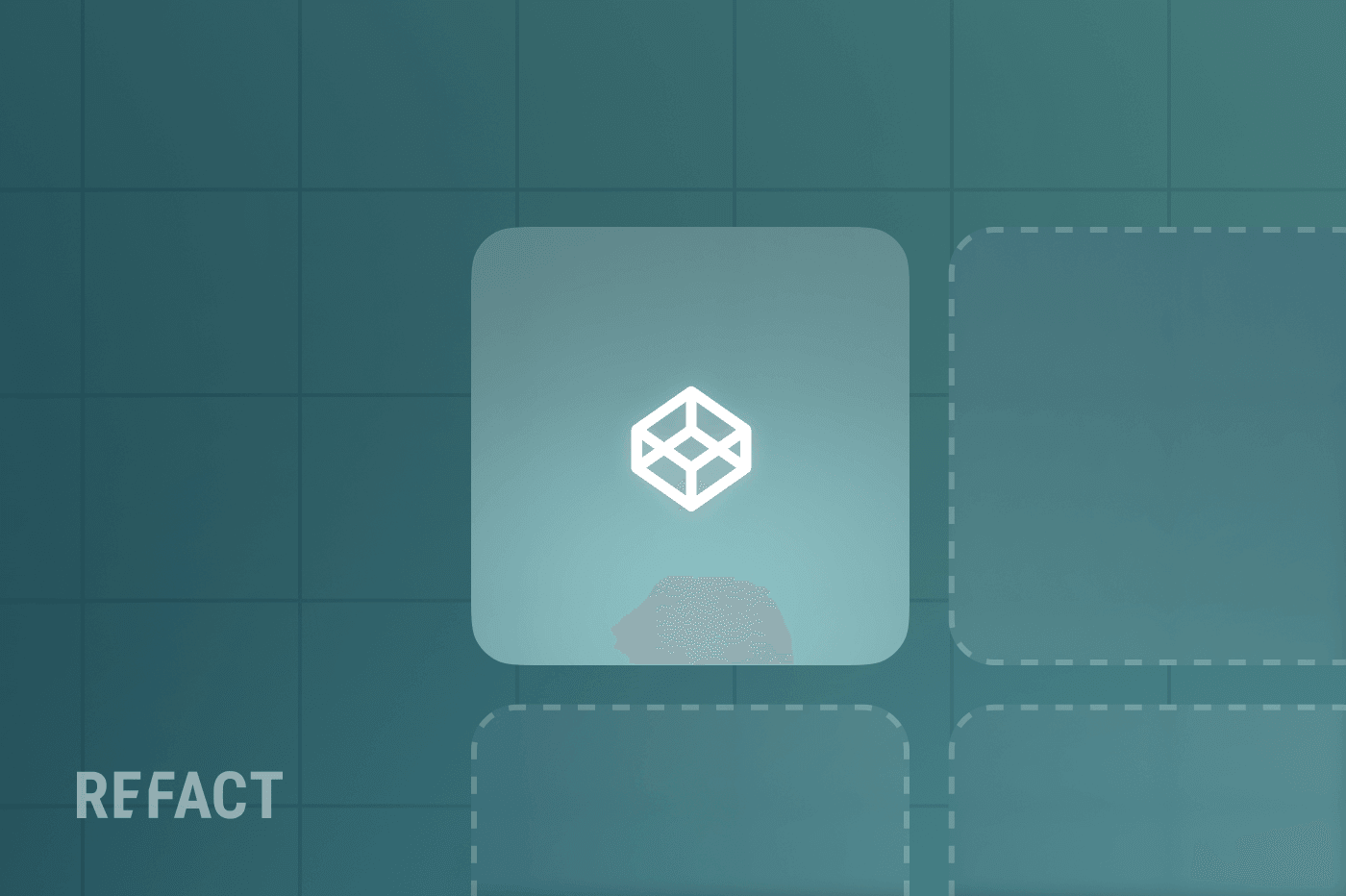Unless you have never dabbled in publishing or even blogging, you’ve come across WordPress. Launched in 2003, this behemoth of a platform now powers over 40% of all websites on the internet. But let’s face it, as powerful and user-friendly as WordPress is, it’s not without limitations. Hence, the workarounds that try to tap its power without buying into its disadvantages – enter headless WordPress.
In this comprehensive guide, we’ll dive deep into the nitty-gritty of headless WordPress. We’ll explore its architecture, delve into its numerous benefits, and even tackle the not-so-small matter of who should consider adopting it.
You May Have a Wrong Conception of WordPress
Let’s get one thing straight: If you still think of WordPress as just a platform for blogging, you’re living in the past. While it’s true that WordPress made its debut in 2003 as a user-friendly tool for bloggers, the platform has since undergone a dramatic evolution. Today, WordPress is a robust Content Management System (CMS) that powers an extraordinarily wide range of websites—e-commerce stores, corporate intranets, educational platforms, news outlets, and much more. Far from being just a blogging tool, WordPress has established itself as a powerhouse for building effective, scalable, and highly customizable websites.
At its core, WordPress comprises two main components: the front-end and the back-end. The front-end is the user interface—what your visitors interact with. The back-end is the control panel, a realm accessible only to administrators, where the site’s architecture, design, and content are managed. In a conventional WordPress setup, these two components are tightly integrated. This is what makes WordPress user-friendly but also contributes to some of its limitations.
But don’t let the talk of limitations fool you. WordPress’s evolution has been marked by increasing versatility and capability. You can manipulate its vast array of themes and plugins to suit virtually any need or industry. From small businesses looking for a simple online presence to enterprises requiring a multi-faceted digital platform, WordPress offers a solution.
In summary, WordPress has transcended its origins to become a dynamic, multifaceted platform capable of supporting various types of sophisticated websites. The “blogging tool” label is now archaic; WordPress is a multifunctional platform that serves as the backbone for a vast expanse of the digital world.
As we move forward, we’ll discuss how the advent of “headless” configurations opens up even more possibilities, allowing businesses and developers to push the boundaries of what WordPress can achieve. Prepare to expand your understanding of this powerhouse CMS.
Headless Architecture and Headless WordPress
Now that we’ve established the formidable capabilities of WordPress as a Content Management System, it’s time to unpack what we mean by “headless,” a term that’s been creating quite the buzz in tech circles.
In computing, the term “headless” refers to any system that functions without a graphical user interface (GUI). In a headless setup, operations are conducted through a command-line interface, API, or other remote controls. Now, how does this concept apply to WordPress, a platform traditionally defined by its user-friendly interface?
When we talk about “Headless WordPress,” we’re referring to a WordPress setup where the front-end (what users interact with) is decoupled from the back-end (where content is managed). In other words, WordPress serves only as a content management system; it doesn’t concern itself with how the content is displayed. The “head,” or the front-end interface, is removed—hence the term “headless.”
What this means is that your content is no longer tied to a specific presentation layer or even a specific platform. Instead, you manage your content on the WordPress back-end, and it gets pushed to any front-end, which could be built with modern JavaScript frameworks like React, Angular, or Vue.js, among others. This separation is usually achieved through RESTful APIs or GraphQL, which allow for seamless communication between the back-end and the front-end.
Why does this matter? The decoupling allows for more flexibility, scalability, and design freedom. You’re no longer confined to the PHP-based themes and templates that WordPress offers. This architecture opens a world of possibilities when it comes to developing rich user experiences, mobile applications, and complex front-end functionality.
In the following sections, we’ll delve deeper into the myriad benefits, potential challenges, and ideal use cases for adopting a headless WordPress architecture. Prepare to unlock a new dimension of possibilities for your web projects.
What is a Headless WordPress Website?
Armed with a solid understanding of both WordPress and the headless concept, let’s bring it all together and tackle the question: What is a headless WordPress website?
A headless WordPress website is essentially a WordPress installation that only uses the back-end capabilities of the WordPress CMS. The front-end, or the presentation layer that your end-users interact with, is entirely independent and disconnected from the back-end. While traditional WordPress websites rely on PHP-based themes to display content, a headless WordPress setup liberates you from this constraint. Instead, the content is exposed via an API (usually RESTful API or GraphQL), which can be consumed by any front-end technology you choose. This could be a custom interface built with cutting-edge JavaScript libraries like React, Angular, or Vue.js, or even native mobile apps for iOS and Android.
In simpler terms, WordPress handles the content management side of things—text, images, videos, and other media—and a different technology stack takes care of how that content is displayed and interacted with. Your WordPress back-end becomes a content repository that can serve multiple front-ends, each tailored for specific platforms, devices, or user experiences.
This architecture represents a seismic shift in how we approach web development. By severing the link between the front-end and the back-end, you achieve unparalleled flexibility and control. Need to refresh your site’s user interface? Go ahead, without worrying about disrupting your content. Want to build a mobile app that uses the same content as your website? You’re covered. Interested in implementing advanced front-end features? The world is your oyster.
In the upcoming sections, we will dive deeper into why you might want to transition to a headless setup, weighing the benefits and challenges, and outlining who stands to gain the most from such an architectural shift.
Benefits of Using a Headless WordPress Setup
By now, you’ve gotten a sense of what a headless WordPress website is and how it fundamentally diverges from traditional WordPress configurations. It’s time to delve into the meat of the matter: What are the tangible benefits of going headless? Let’s break it down.
Performance
First and foremost, headless WordPress websites often deliver superior performance. By relying on modern front-end technologies, you can craft lightning-fast user interfaces that dramatically improve user experience. Moreover, the decoupled nature allows you to optimize the front-end and back-end separately, making the most out of server resources and reducing load times. In a digital landscape where speed is a significant ranking factor for search engines, this is not a benefit you can afford to ignore.
Flexibility
If there’s one thing that sets headless WordPress apart, it’s flexibility. Freed from the constraints of WordPress themes, you can use any front-end technology to display your content. Whether you’re partial to React, Angular, or Vue.js, the choice is yours. This freedom extends to design as well, allowing you to craft unique, user-centric interfaces without worrying about compatibility with your CMS.
Security
Security is a top concern in today’s digital ecosystem, and headless setups offer a slight edge here. By separating the front-end from the back-end, you reduce the attack surface, making it harder for malicious actors to exploit your system. Since the front and back-end don’t interact directly, infiltrating one doesn’t necessarily compromise the other.
Scalability
The modular nature of a headless setup makes scalability significantly simpler. As your content repository exists independently of how it’s displayed, you can easily expand to different platforms or add additional front-end experiences. This makes a headless WordPress site an excellent option for businesses eyeing future growth, especially those considering diversifying across multiple channels, like mobile apps or IoT devices.
Easier Implementation of Progressive Web Apps (PWAs)
With a headless WordPress setup, creating a Progressive Web App becomes more straightforward. PWAs can dramatically improve user experience, offering app-like functionality right within the browser. Since you’re already using modern front-end technologies, transitioning to a PWA is a natural next step.
To sum it up, going headless can yield significant advantages in performance, flexibility, security, and scalability. It enables you to create more dynamic, user-focused experiences without being shackled by the limitations of traditional WordPress setups.
In the sections that follow, we’ll examine some of the challenges and potential drawbacks of going headless, as well as delineate the types of projects and organizations that stand to benefit the most. But one thing’s for sure: the headless architecture opens up a realm of possibilities that are worth exploring, if not for your current project, then certainly for future endeavors.
Use-Cases: Who Should Consider Going Headless?
With a detailed understanding of what a headless WordPress setup is and the benefits it brings to the table, the natural question to ask is, “Is this for me?” While headless WordPress offers an exciting range of possibilities, it isn’t a one-size-fits-all solution. In this section, we will zero in on specific use cases where going headless makes the most sense, with a particular focus on newsletters, content publishers, and media startups.
Newsletters
In the era of information overload, newsletters have emerged as curated lifelines to relevant content. Whether you’re a solo creator or a large corporation, delivering timely, personalized content to subscribers is crucial. A headless WordPress setup can be a game-changer here. You can store all your content in the WordPress back-end and then push it seamlessly to various platforms, including email marketing services, through APIs. The decoupled architecture allows you to personalize user experiences, making sure that your newsletters offer value that captivates and retains subscribers.
Content Publishers
Content is the lifeblood of the internet, and if your business revolves around content publishing, going headless can offer you unparalleled flexibility. You can tailor your front-end to optimize how articles, images, and videos are displayed. Moreover, because the front-end is separated from the back-end, editorial teams can work on content updates without affecting the front-end experience, and vice versa. You can also push content to multiple channels easily, be it mobile apps or social media platforms, enhancing your distribution strategies.
Media Startups
For media startups operating in a fast-paced environment, the ability to quickly adapt and scale is essential. The decoupled nature of headless WordPress provides an agile framework that allows you to innovate without constraints. Whether it’s creating a unique user interface, integrating emerging technologies like AR/VR, or scaling your content offerings across various platforms, a headless setup can make these transitions smooth and efficient. It’s a future-proof architecture that grows as you do.
While the advantages of going headless are numerous, it’s vital to understand that this architecture requires a certain level of technical expertise and investment. However, the initial investment can pay dividends in terms of performance, scalability, and user engagement for newsletters, content publishers, and media startups.
In the sections ahead, we’ll delve into the challenges and how to navigate them, ensuring you’re fully armed with all the information you need to make an educated decision. However, one thing is clear: if you’re in the business of creating and disseminating content, especially in a fast-evolving digital landscape, the headless approach warrants your serious consideration.
How to Start Your WordPress Website Headless
Converting your WordPress website to a headless setup might seem like a substantial technical endeavor. While the steps generally involve evaluating your needs, decoupling the back-end from the front-end, selecting a front-end framework, connecting it to your WordPress back-end via API, and then conducting extensive testing, these are often easier said than done. Each of these phases requires a nuanced approach and technical expertise, which might be daunting if you don’t have a dedicated in-house development team.
The Smarter Way: Partnering with Refact
This is where a digital partner like Refact can make all the difference, especially for newsletters and content publishers. Unless you have an in-house team of developers and ample time to navigate the complexities of going headless, teaming up with experts is often the more practical and efficient route.
Refact specializes in delivering bespoke, efficient websites tailored to meet the specific needs of content-focused businesses. We understand that content delivery is not just about presenting information but doing so in a way that engages and retains your audience. With a track record of delivering seamless and effective transitions to a headless setup, Refact offers:
- Technical Expertise: Navigating the technical intricacies becomes significantly more manageable with a seasoned team at your disposal.
- Time-Efficiency: With Refact, you cut down on trial and error, moving straight to solutions that work.
- Scalability: Refact ensures that your website is built for the future and capable of scaling as your business grows.
- Custom Solutions: Whether you’re a newsletter aiming for personalization or a content publisher looking for multi-platform distribution, Refact offers solutions designed around your unique needs.
While the DIY approach to converting to a headless WordPress setup may appeal to some, the technical challenges can quickly become overwhelming without a dedicated team and ample time. Partnering with a digital solutions provider like Refact can accelerate this transition, offering technical implementation and strategic insights that align with your business objectives. In the fast-paced digital landscape, making smart choices quickly can be a game-changer, and Refact is here to ensure you’re well-equipped for the journey.