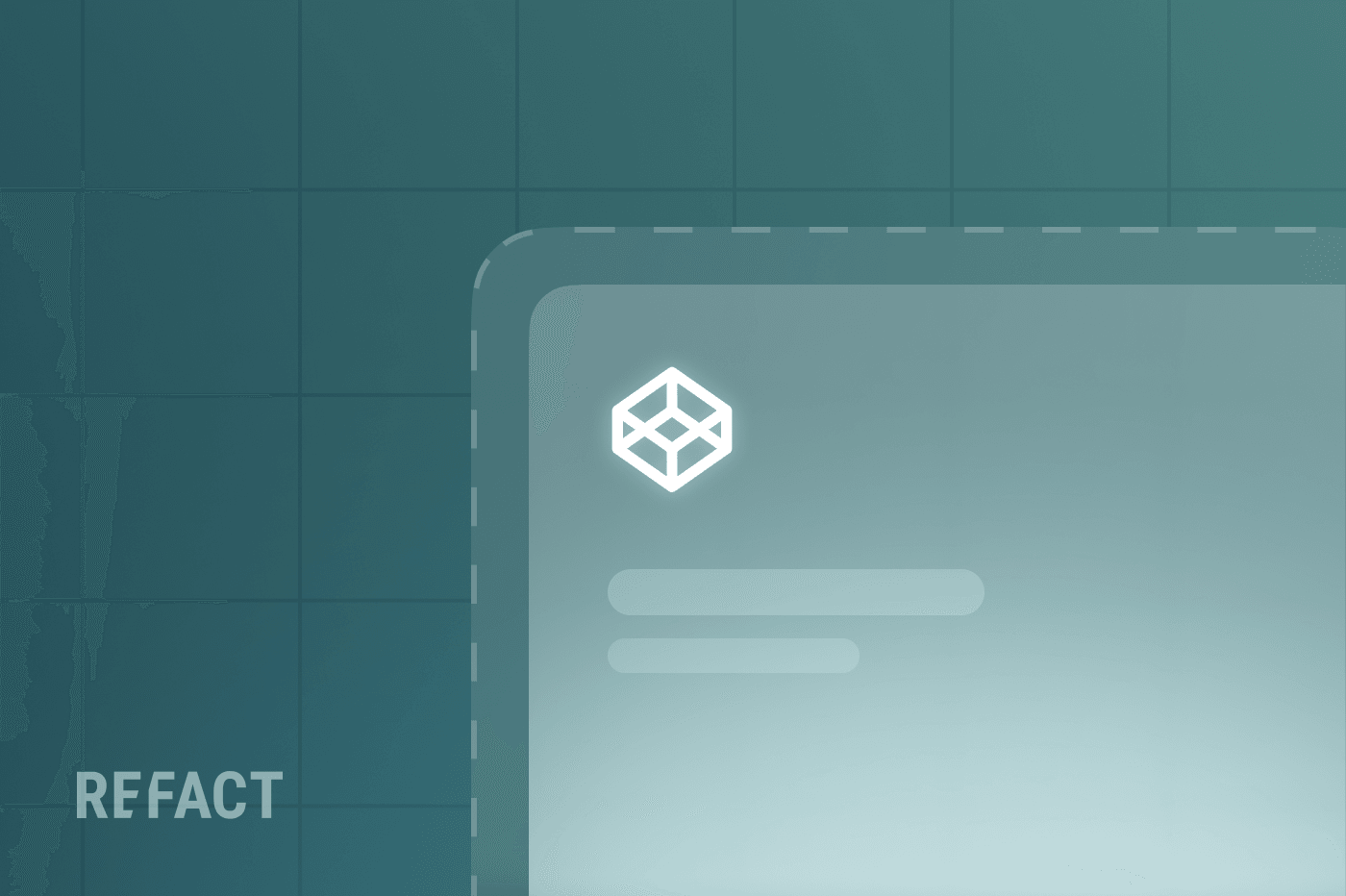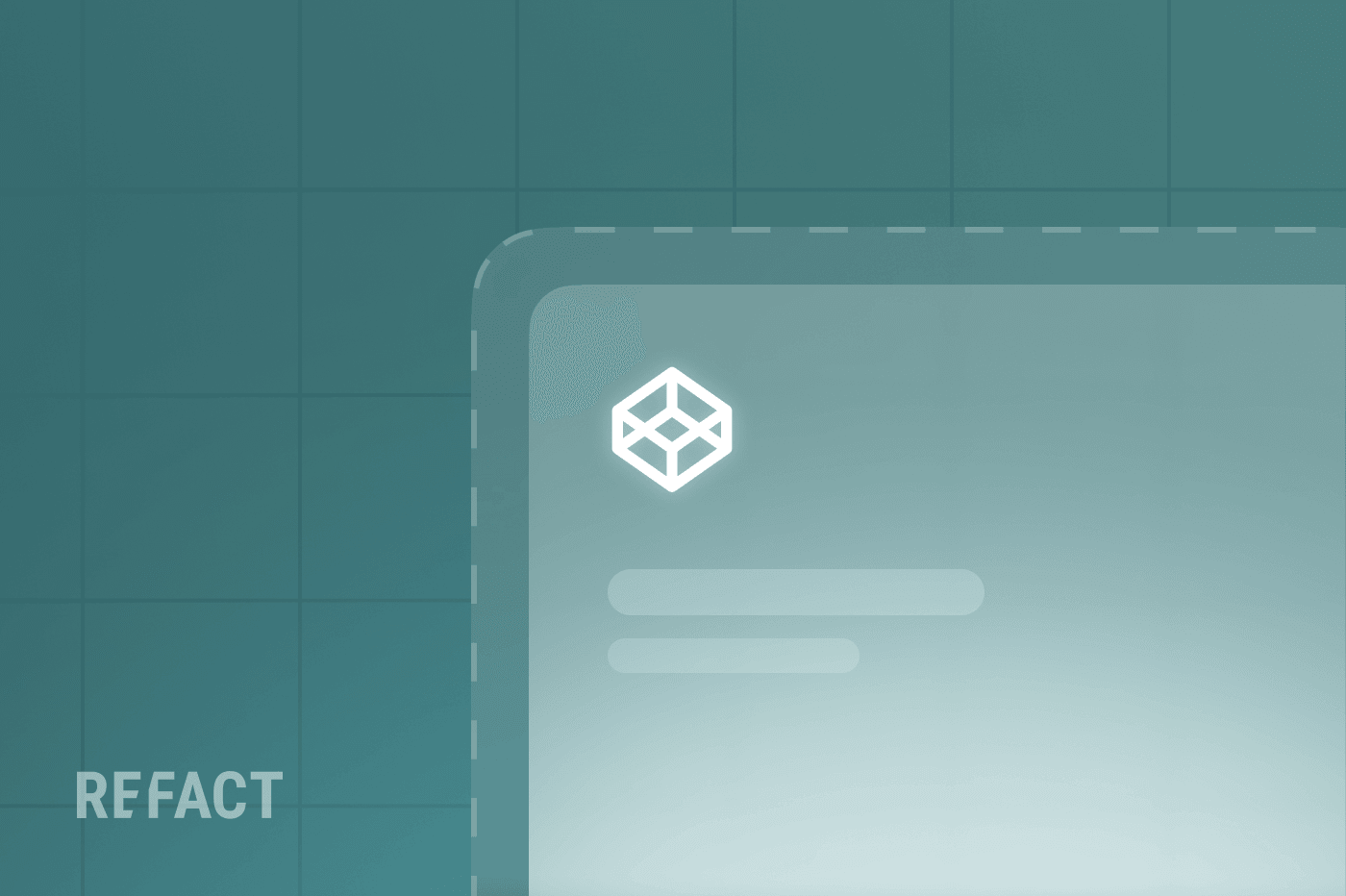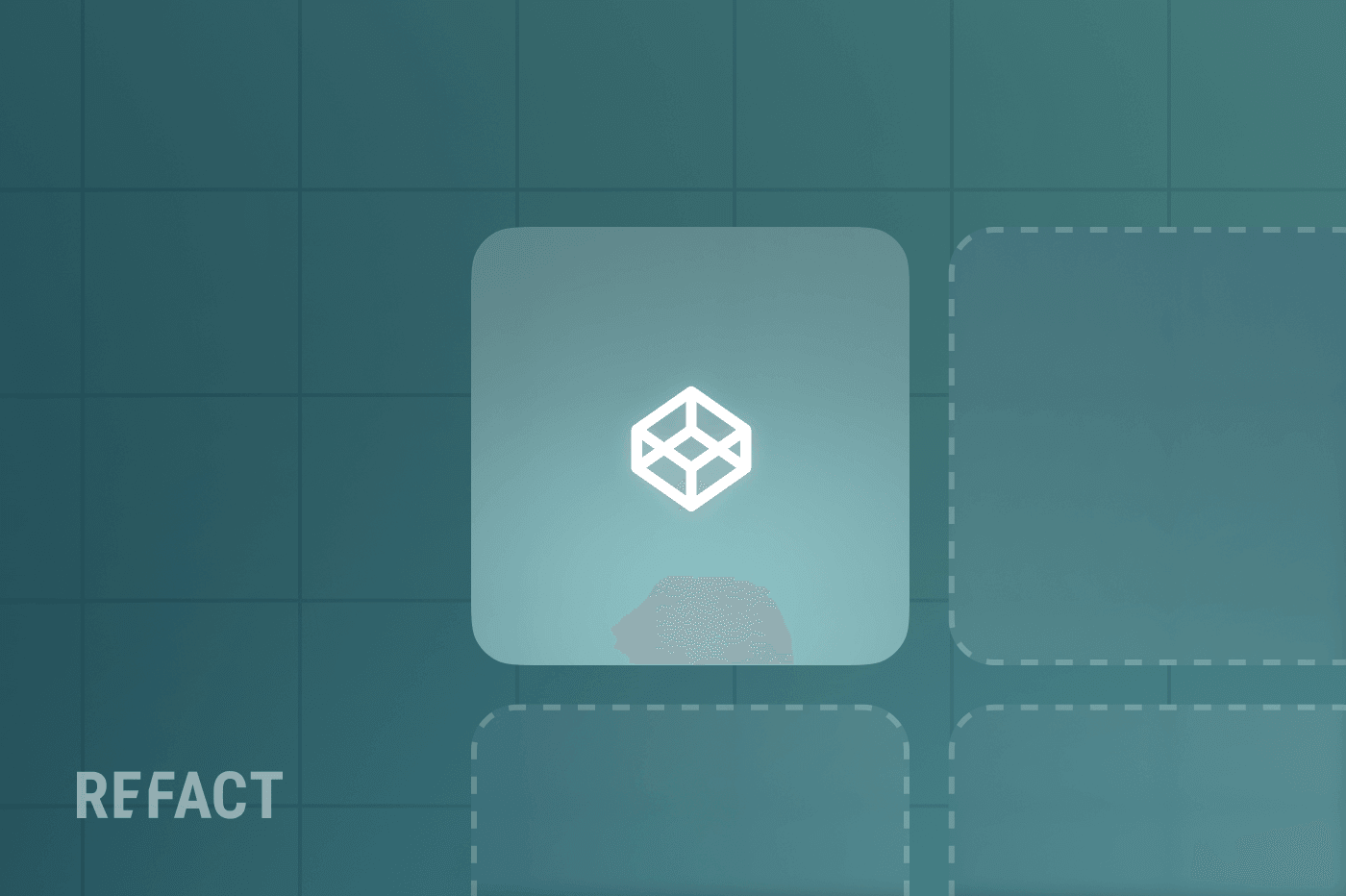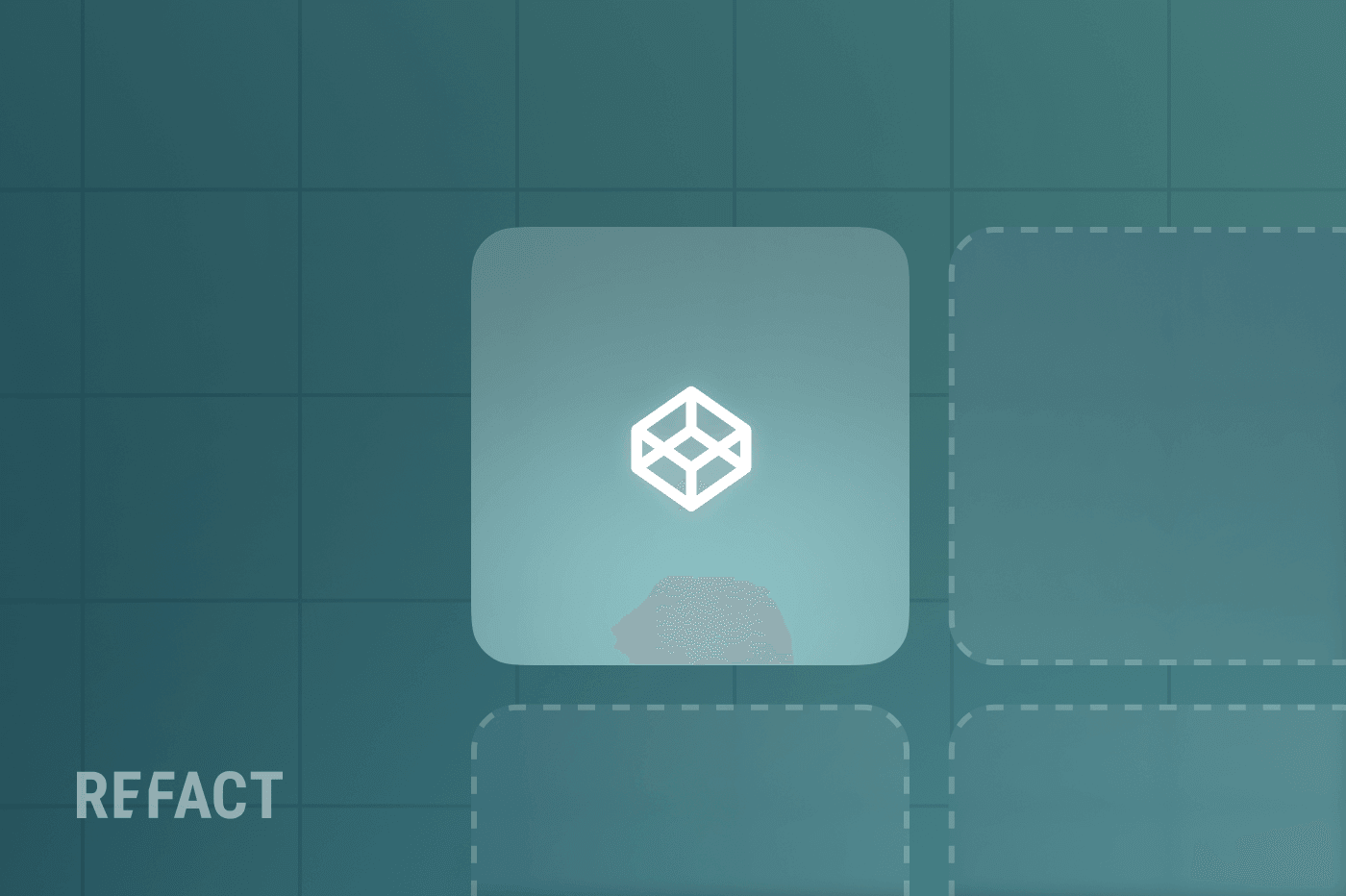Nothing in life is certain except for death, taxes, and site migrations. If you’ve been in the web content industry long enough, you’ve heard the horror stories: lost text, broken images, plummeting organic traffic. The fear ends here. Welcome to part 1 of Disaster-Proofing Your Migration, a practical guide to avoiding risk and excelling on a new platform.
Is it Time to Migrate? Vital Questions to Ask Before Getting Started
Migrating a website—that is, moving all the content data from one platform to another—is inherently risky business. But then again, so is staying on a lackluster technical platform that suppresses audience growth, search engine optimization, and brand expansion.
Indications it’s Time to Rethink Your CMS
Recognizing the need for a website migration is the first step toward growth and innovation. Here are some indicators that it might be time to consider the change:
- Limited Capabilities: If your current Content Management System (CMS) doesn’t allow you to optimize for search and user experience, or doesn’t support integrations that enable opportunities like content syndication and ecommerce, it’s holding you back.
- Performance Issues: Slow load times and frequent downtimes can deter visitors and harm your reputation with both readers and search engines.
- Scalability Limitations: As your content library grows, your CMS should accommodate increased traffic and data without compromising performance.
- Security Concerns: Older platforms may not receive regular security updates, leaving your site vulnerable.
- User Experience Shortcomings: An inflexible CMS can hinder your team’s ability to create compelling content quickly. Similarly, a frontend that is difficult to update means you’re not able to keep up with reader needs and behavior.
Question 1: Does my current CMS meet my business needs?
Your CMS should align with your business objectives, help streamline operations, and enhance user experience. If it falls short, it can slow down your workflow, reduce engagement, and hurt your company’s bottom line.
How to evaluate your tech:
- Check how CMS capabilities align with your business goals:
- List your business objectives:
- Content strategy goals: Define what you aim to achieve with your content, such as a larger audience, more subscribers and reader data, or higher purchase conversions.
- Growth plans: Consider expansion into new digital products (such as apps or private communities), content types (such as product reviews or limited series), or mediums (such as podcasts or videos).
- Technical requirements: Identify needs like mobile optimization, multimedia support, data collection, or conversion features.
- Assess CMS Alignment:
- Feature Matching: Check if your CMS offers the necessary features to meet these objectives.
- Performance Metrics: Review site speed, uptime, and reliability reports. You can use tools like ScreamingFrog SEO Spider or services like Semrush. For a more detailed audit tailored for publishers and media companies, feel free to contact us at Refact.
- List your business objectives:
- Gather internal feedback on the CMS:
- Content Creators: Ask editors and writers about the ease of content creation and publishing workflows.
- Developers: Inquire about the CMS’s flexibility, code quality, and customization options.
- Marketing Team: Evaluate if the CMS supports SEO, analytics, and marketing integrations.
Question 2: What limitations are we facing?
Recognizing these challenges enables you to seek solutions that overcome these barriers, improving efficiency and performance.
How to know if your CMS is holding you back:
Use these tips to better understand your current tech stack’s constraints. Want an expert to do this part? Reach out to Refact — we’re happy to help!
- Technical Limitations:
- Performance Issues:
- Load Testing: Use tools like LoadRunner or Apache JMeter to assess how your CMS handles high traffic.
- Error Logs: Check server logs for recurring errors or downtime incidents.
- Scalability Constraints:
- Content Volume: Determine if there’s a slowdown as you publish more content.
- User Base Growth: Assess if the CMS can handle an increasing number of concurrent users, editors, and managers.
- Performance Issues:
- Functional Limitations:
- Feature Deficits:
- Missing Capabilities: Identify necessary features that are absent (e.g., syndication feeds, advanced analytics).
- Inefficient Workflows: Note any cumbersome processes that slow down content publishing.
- Integration Challenges:
- Third-Party Tools: List any external tools you cannot integrate (e.g., CRM systems, email marketing platforms).
- API Limitations: Check if the CMS’s APIs are restrictive or lack necessary endpoints.
- Feature Deficits:
- Compliance Limitations:
- User Experience Limitations:
- Backend Usability:
- Training Requirements: Assess how much training new users need to operate the CMS.
- Customization Limits: Determine if you can customize the interface to suit your team’s needs.
- Frontend Limitations:
- Design Restrictions: Check if the CMS limits your ability to implement desired frontend designs. You can find some insight in this comparison of 4 CMS candidates for newsrooms.
- Mobile Responsiveness: Test how your site renders on various devices.
- Backend Usability:
Question 3: How well-supported and scalable is the CMS?
A good CMS is more than the technology itself. An active support system ensures you can resolve issues quickly, minimizing downtime and maintaining productivity.
How to make sure your CMS can support you:
- Official Support Evaluation:
- Support Channels:
- Availability: Check if support is available via email, phone, live chat, or support tickets. Open-source CMS options like WordPress or Ghost don’t have this type of support. Instead, they have active communities and abundant repositories.
- Response Time: Look for published average response times or SLA commitments. Alternatively, send a non-critical support ticket to see how long it will take them to respond.
- Support Resources:
- Knowledge Base: Explore the depth and breadth of documentation, tutorials, and FAQs.
- Training Materials: See if the vendor offers training programs or certifications.
- Support Channels:
- Community Activity Assessment:
- Forums and Discussion Boards:
- Activity Level: Visit official and unofficial forums to gauge the frequency of posts and responses.
- Quality of Interaction: Evaluate the helpfulness and expertise of community members.
- StackOverflow and similar forums: You can test how well the community works for you by posting a question and see how fast and helpful the replies are.
- Social Media Groups:
- Reddit Communities: Participate in subreddit discussions related to your CMS. You can also ask around about any other support features of the CMS you may not know about.
- Forums and Discussion Boards:
- Third-Party Ecosystem:
- Plugin and Extension Libraries:
- Quantity and Variety: Check the number of available plugins to extend CMS functionality.
- Update Regularity: Ensure plugins are regularly updated to maintain compatibility and security.
- Developer Community:
- Contribution Rates: Look at the number of active contributors on platforms like GitHub.
- Meetups and Conferences: See if there are events where users and developers share knowledge.
- Plugin and Extension Libraries:
Identifying the strengths and weaknesses of your current and potential future CMS provides a baseline for evaluating new systems. This assessment helps you pinpoint essential features and improvements needed to support your strategic goals. Next step? Start gathering pre-migration data to measure success.
Need More Advice? Need a Tech Partner?
Refact has helped well-known brands like Workweek, Hubspot’s The Hustle, and Stacked Marketer migrate to a new CMS and launch with a new design. Contact us to learn more.