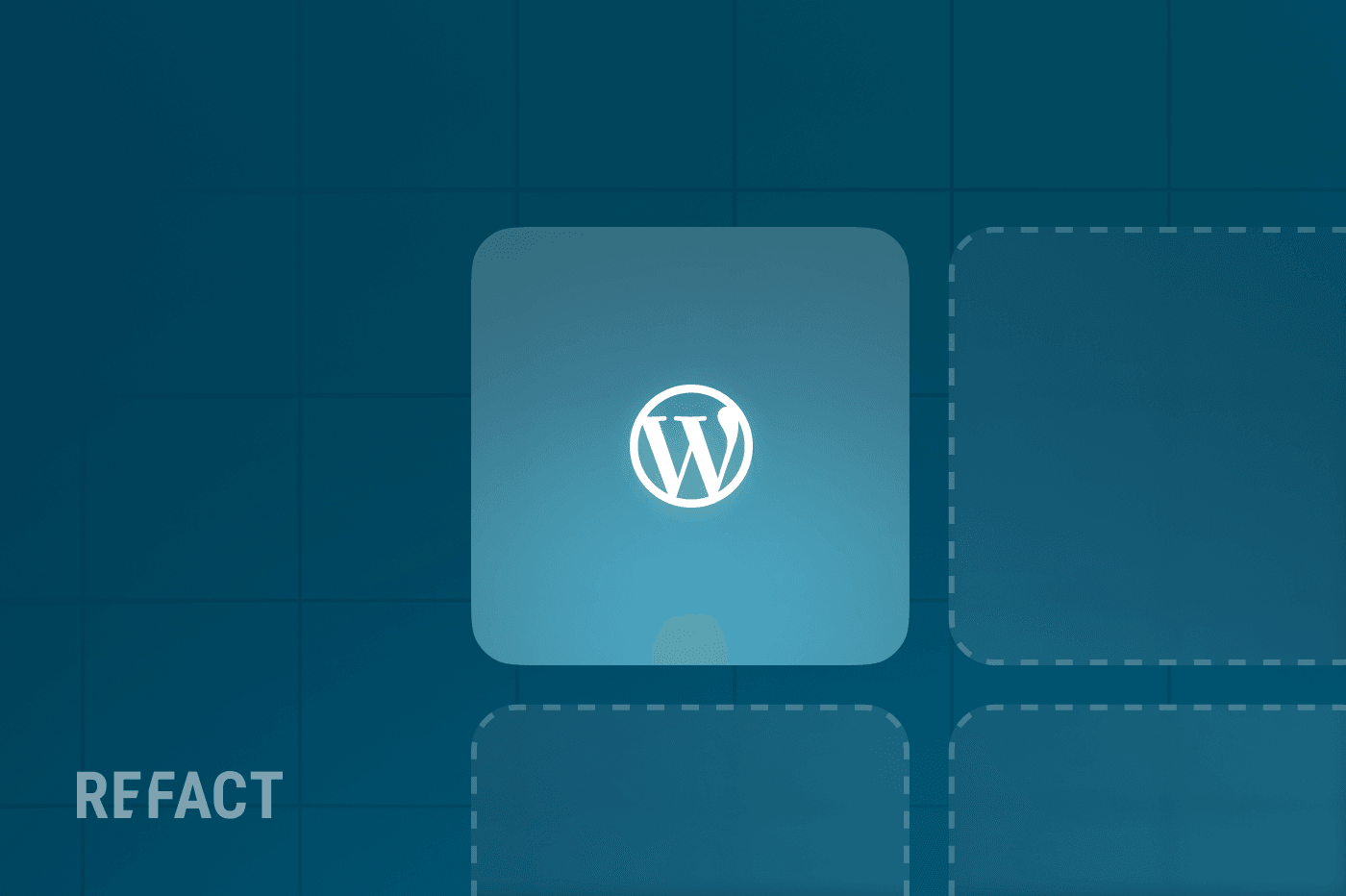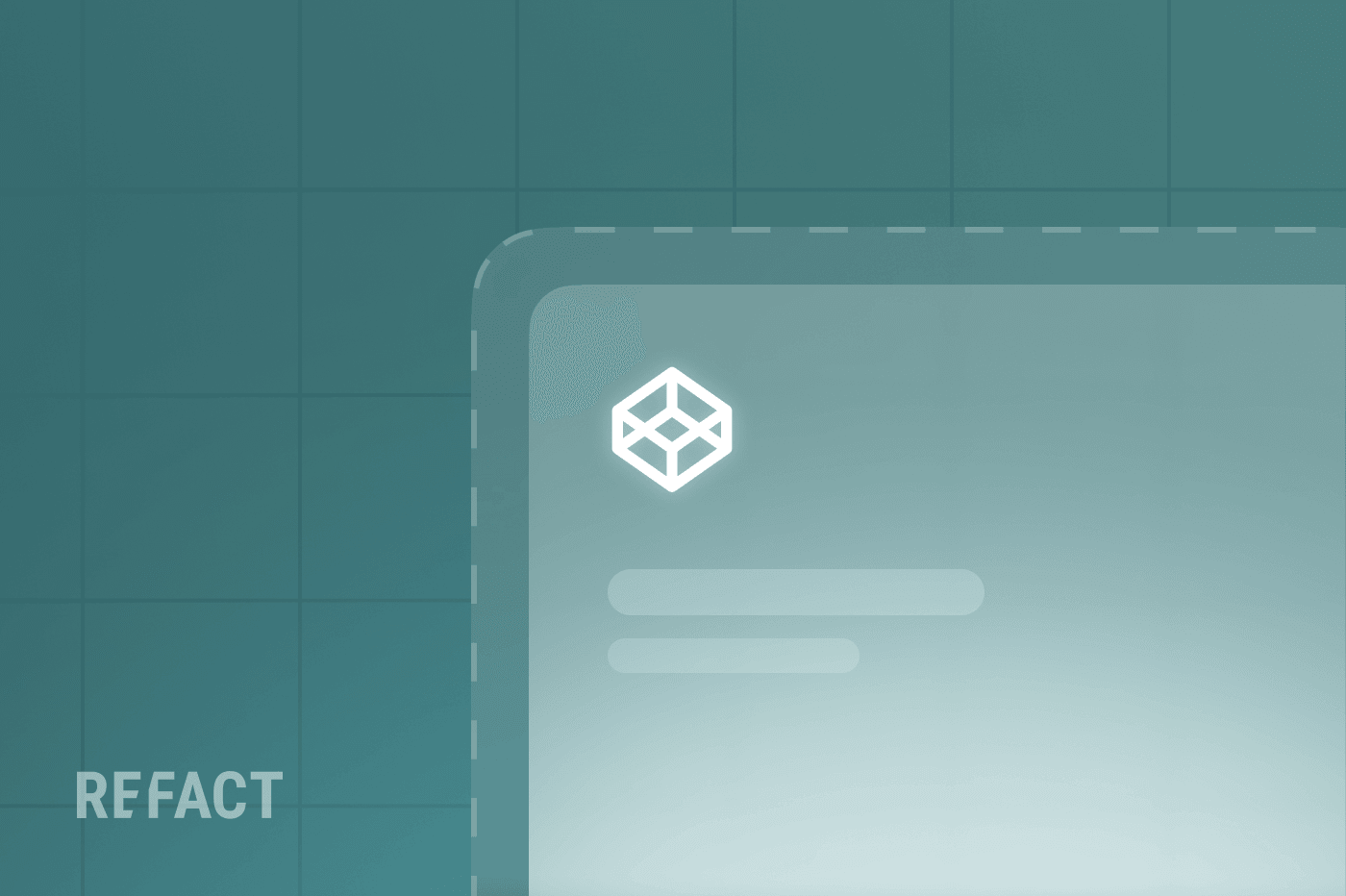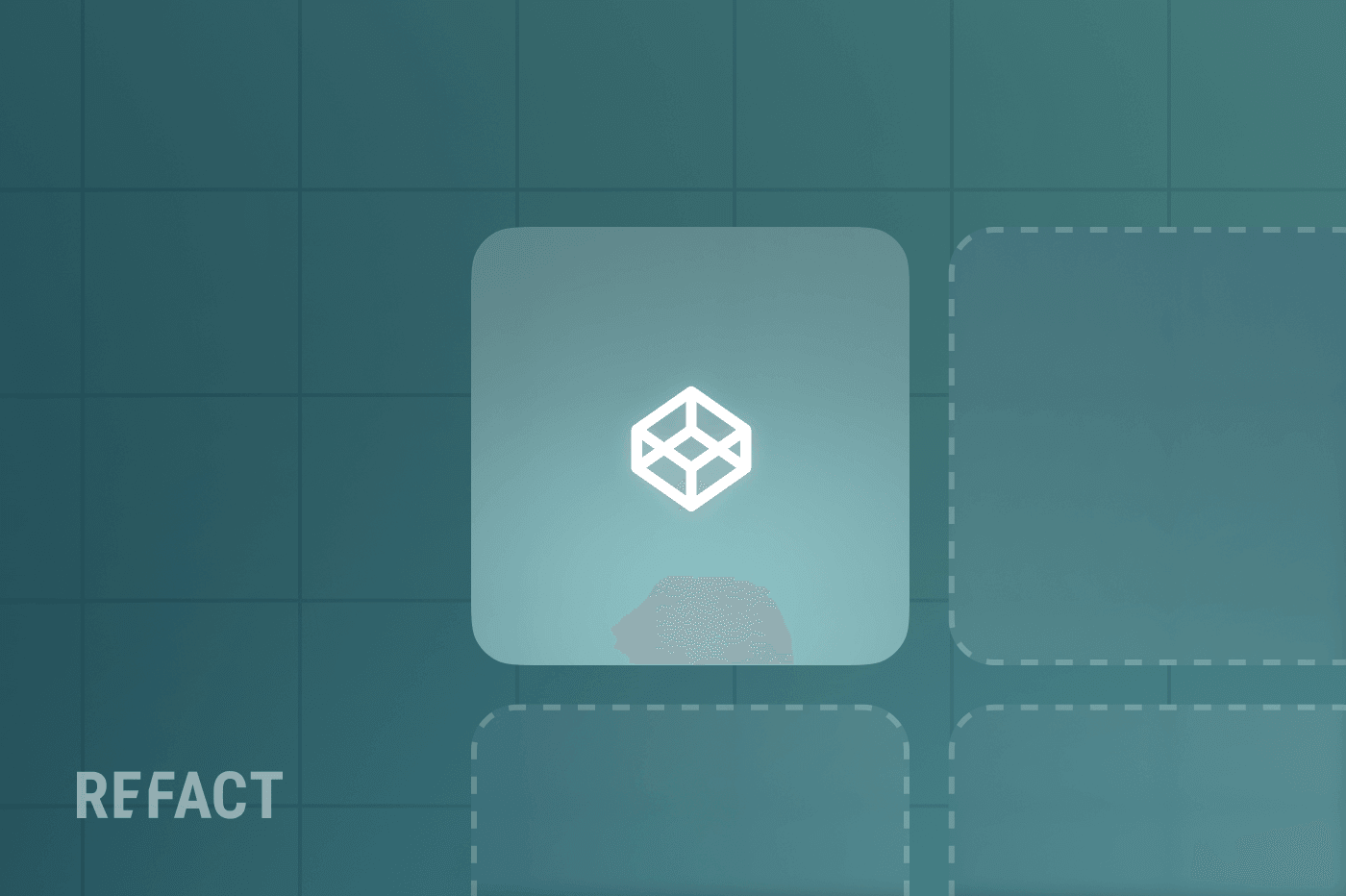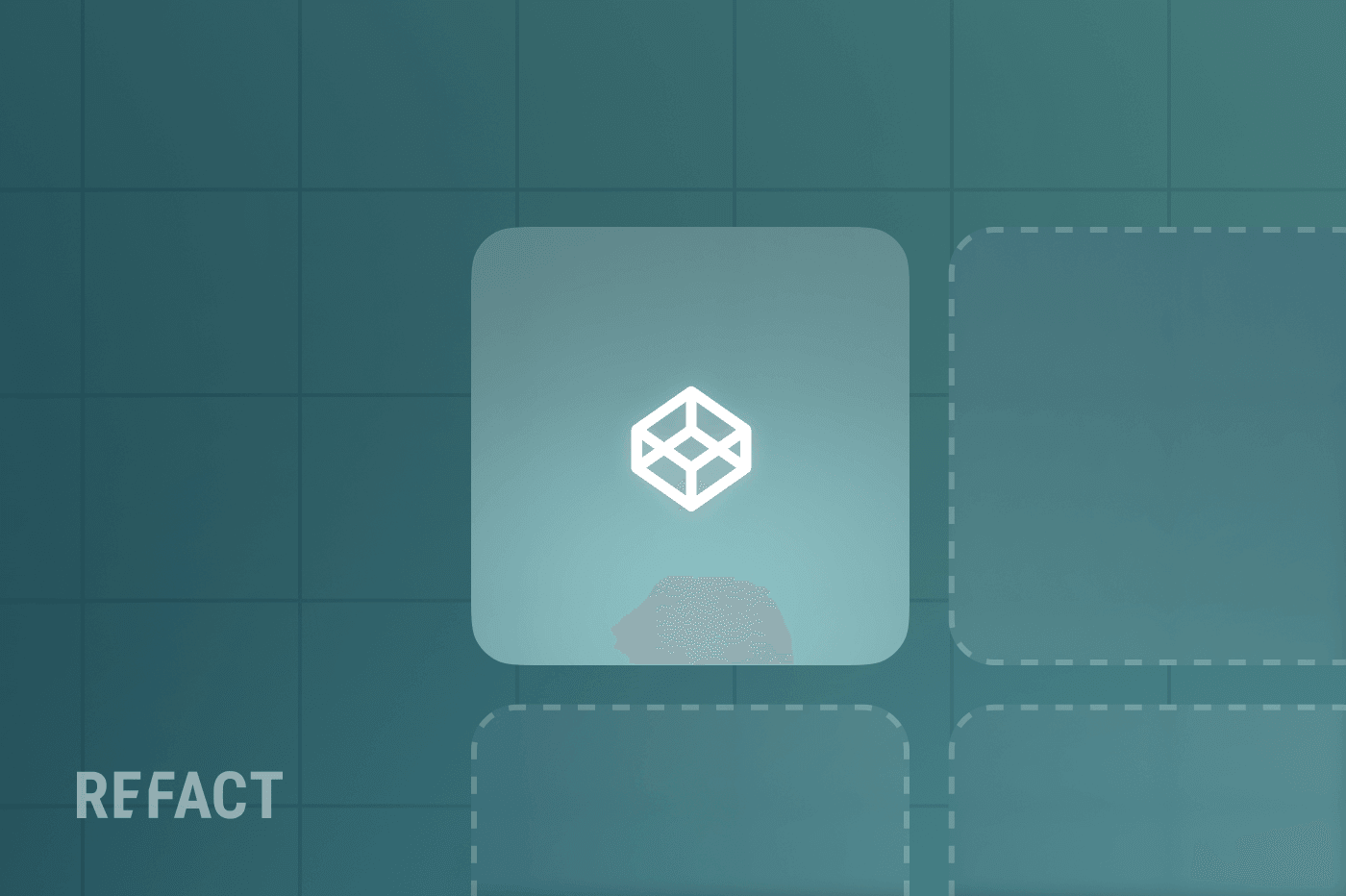Let’s say you like to make your content easy for search engines to find (and you do!) and be discovered by new audiences (yes, please) without paying even more to your platform. Then, you’ve already hit the limits of what Substack can do for you! In fact, there’s a long list of reasons why Substack might not be the right choice for you and why successful newsletter publishers are opting to migrate to Substack alternatives like WordPress.
Decided to Move from Substack to WordPress?
Creating a Substack newsletter works just fine if you are only looking for a low-revenue email publication. WordPress, on the other hand, opens a lot of doors for publishers. It’s not just about emails anymore; you will have a complete website, an owned platform with the opportunity of reaching new audiences.
So, of course, you’re looking into Substack alternatives, and WordPress is one of the better solutions. This guide will give you all a detailed image of what is involved when migrating from Substack to WordPress and how to turn it into a success.
Now, moving a Substack newsletter to WordPress is not exactly hard. There are just some important factors to consider before and during migration. In this article, I’ll walk you all the way from Substack to WordPress – step-by-step and in plain English.
Phase 1: Migrating from Substack
The crucial part of leaving Substack for WordPress is also the very first step: data integrity. You want to make sure nothing is lost or corrupted during the move. The following steps will help you.
Step 1. Picking the Right Email Service Provider (ESP)
First, you must decide on a vital part of your new tech stack: your ESP. The right Email Service Provider will make handling your subscriptions and emailing your newsletter easier. That’s why choosing an ESP is so essential. There is no shortage of ESPs to choose from. Here, we’ll go through a brief introduction of the most popular ones:
- Mailchimp: a user-friendly email marketing platform with a wide range of features. It’s popular among small businesses and individuals because even its free version comes with great features. The paid versions get satisfactory user support.
- Constant Contact: an all-in-one marketing platform with email marketing, social media, and event management capabilities.
- AWeber: a popular email marketing platform known for its user-friendly interface and excellent customer support.
- Campaign Monitor: a professional email marketing platform popular among mid-sized and enterprise businesses and digital agencies. It has both free and paid plans.
- Brevo (formerly SendinBlue): a comprehensive marketing platform, offering email, SMS, and chat marketing.
- Kit (formerly ConvertKit): an email marketing platform designed for professional bloggers and creators.
- ActiveCampaign: a comprehensive marketing platform providing email marketing, CRM, and automation. It’s known for its flexible automation options and integrations with different e-commerce platforms. It may be too complex for this use case, but if you want to segment your list and use automation, this is a great choice.
These providers offer a range of features, such as email design templates, list management, automation, and analytics.
I recommend you put the time into doing your own research about the available options for your ESP. You may want to start with this expertly put-together guide on picking the right email platform by Dan Oshinsky, for example.
Step 2. Exporting Your Substack Subscribers List and Content
Your list of subscribers is the most important asset you have. To export this list from Substack, head over to your dashboard in your Substack account. Then, on the subscriber tab, click on the export link. The output would be a CSV file containing all your subscribers’ email addresses and the date they joined your email list.
After exporting your email list, you must also export your articles from Substack. To export your Substack posts, head over to “Settings,” then, on the settings menu, click “Exports.” That will download a file on your computer, which you can then use to move things to your own site.
Step 3. Importing the Email List to ESP
When you finally select your ESP, it’s time to import the email list you exported from Substack to this new ESP. All the ESPs on our list let you import your list from a data file (a CSV file, for example). Simply try searching for “how to import email list to (your ESP name)” to get the instructions for importing the list to your chosen ESP.
Of course, getting the subscribers list into your ESP is not enough. You’ll also want to recreate your email template in the new email marketing software. Now, this will go differently depending on the specific ESP you’re using. Basically, you’ll be creating and customizing emailing templates for each of your segments using your ESP’s tools. Remember, if you have a paid newsletter with a lighter free version, you will need to manually segment your list into paid subscribers and free subscribers.
At this stage, you have your content and email list from Substack. You have set things up with your favorite ESP. It’s time to start on your site.
Step 5. Setting Up WordPress
Most hosting providers typically offer various hosting options, including WordPress hosting. This type of hosting is optimized to ensure optimal performance, security, and reliability for WordPress.
One advantage of this type of hosting is a one-click installation of WordPress. You can simply install the CMS on your site by just clicking on an installation link to customize it.
The installation comes with a default theme. You can change the theme to align with your design and business goals. Also, make sure to choose a theme that prioritizes speed and performance over pretty graphics. Fast, responsive pages are a large part of a good user experience.
Themes come with some pre-installed plugins. Ones not dependent on too many plugins are usually faster to load. Also, you might want to remove some of the features you won’t use. That makes it even lighter and more efficient. Keep things simple and consistent to guarantee an excellent experience for your users.
Last on the checklist is uploading some content – your content, to be specific! The Substack Importer plugin makes it easy to import your content into WordPress. You can use the import feature to transfer all you have written on your Substack to your website.
The plugin makes moving from Substack to WordPress smooth and simple, but you should still review some of your posts and revise the formatting if necessary.
Step 7. Optimizing Your Website for SEO
When you finish importing blog posts, you need to optimize your posts for SEO. You can simplify this process using Yoast, Rank Math, or other SEO plugins. Basically, these plugins let you fill in some metadata fields to make your content more accessible to search engines. We’ll have more to say about this later on, so make sure to follow our articles.
Phase 2: Migrating to WordPress
Now that you have everything ready, it’s time to launch your own website and bask in its unrivaled glory. There are still a few steps you must take, though!
Step 1. Setting up Redirects
Now, you want users who still find you through Substack to be able to follow the link to your new site. For that, you must redirect your Substack posts to the right URLs on your site. Unfortunately, this is only possible if you have a custom domain with Substack. There is no way to redirect your posts on Substack to a new URL, but that is easily solved.
Getting a custom domain on Substack will allow you to define redirect rules on your server. You can use that to send any users visiting your Substack posts to your site.
Step 2. Letting Your Subscribers in on the Migration
So you’ve just changed your newsletter platform, and your readers will be in the dark. You should get your audience on board with the changes. Start sending emails to your subscribers and share what has changed.
Remember, with any move, there is always a risk of a sudden drop in subscribers, usually because of miscommunication. This is particularly important for paid newsletters. People who pay for your content are the most at risk of churn here, after all nobody likes to pay for one thing and get something else. I suggest informing your paid subscribers of your plans in advance. So, best get in front of the change with a few well-written, well-timed emails and posts.
This way, they won’t get an unpleasant surprise when their paid Substack subscriptions are suddenly canceled. You’ll also have time to sort out any refund requests as you switch platforms.
Step 3. Increasing Email Deliverability
Domain warm-up is when you gradually increase email volume to establish a positive sending reputation with ESPs. This is done to prevent emails from being flagged as spam.
In addition to domain warm-up, “email deliverability” factors include email content, list quality, sender reputation, and authentication. Following best practices for these factors can improve email deliverability and ensure that emails are delivered to subscribers’ inboxes.
Step 4. Setting up Analytics
To collect data for analysis, you can install analytics tools that help you understand user behavior. Google Analytics and Hotjar are great tools. They deliver insights into how users engage with your posts, allowing you to optimize them to improve your user experience.
You might also try setting up custom event tracking using Google Tag Manager to track all meaningful events for your business. That way, you can get useful data on actions like form submissions, file downloads, purchases, and more.
Put this together with the data you get from your ESP, and you’ll be able to make data-driven decisions when thinking about growing your newsletter.
WordPress as an Ideal Substack Alternative
If you’re looking to move your paid newsletter off Substack and onto a platform you own, WordPress is the ideal choice. Why? Let’s start with Substack taking a 10% commission from your revenue. For growing creators and publishers, that fee stacks up quickly, eating into profits that should go straight to your pocket. WordPress, on the other hand, gives you total control over your revenue – no cuts, no commissions.
By moving to WordPress, you’re no longer locked into Substack’s ecosystem. You can use the CMS to build a full-fledged website that reflects your brand and customize every part of the user’s experience, and expand your content beyond newsletters.
Imagine offering blog posts, resources, premium content, or even a community hub – all from the same platform. WordPress gives you room to grow, so your business can scale as fast as possible.
The best part? WordPress integrates seamlessly with popular email service providers (like ConvertKit, Mailchimp, and others), so you can still send newsletters as usual. But now, you own your audience, your content, and your website. You’re no longer at the mercy of Substack’s rules, limitations, or changes in pricing.
Migrating might sound daunting, but the payoff is worth it. With tools like the Substack Importer plugin and an array of SEO-friendly options, you’ll be up and running with a WordPress site that hosts your newsletter and helps you reach new readers through search engines. Add an optimized theme, some analytics, and you’ve got a digital home that works for you, not against you.
In short, WordPress is the alternative that empowers you to build a sustainable, scalable newsletter business without sacrificing revenue or creative control. It’s your content, your audience, and now – finally – your terms.
WordPress Newsletter the Easy Way
We went through the main steps of transitioning from Substack to WordPress, and the gist of it is simple enough. What it looks like in action, however, is an entirely different thing. Unexpected errors and unoptimized resources can delay and sabotage any migration, and a lot of creators find themselves pouring a lot of time and money into something that should be easy. As a digital partner for creator-led media, we take those pesky tasks on ourselves and give you a customized, efficient WordPress newsletter that’s easy to use and entirely your own. Take a look at what we’ve done for some of our clients, or just say hi and let’s talk about how we can build something together.