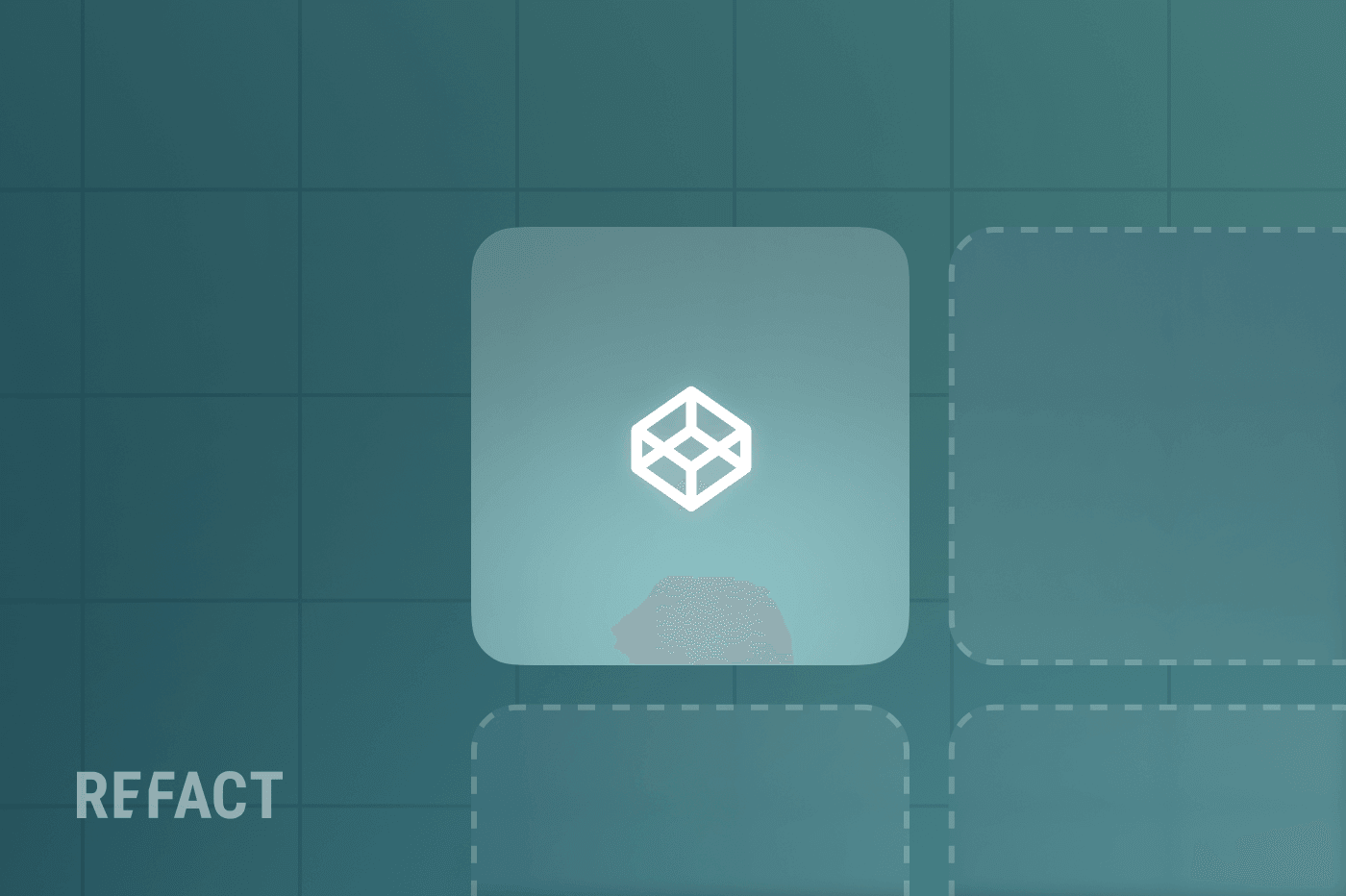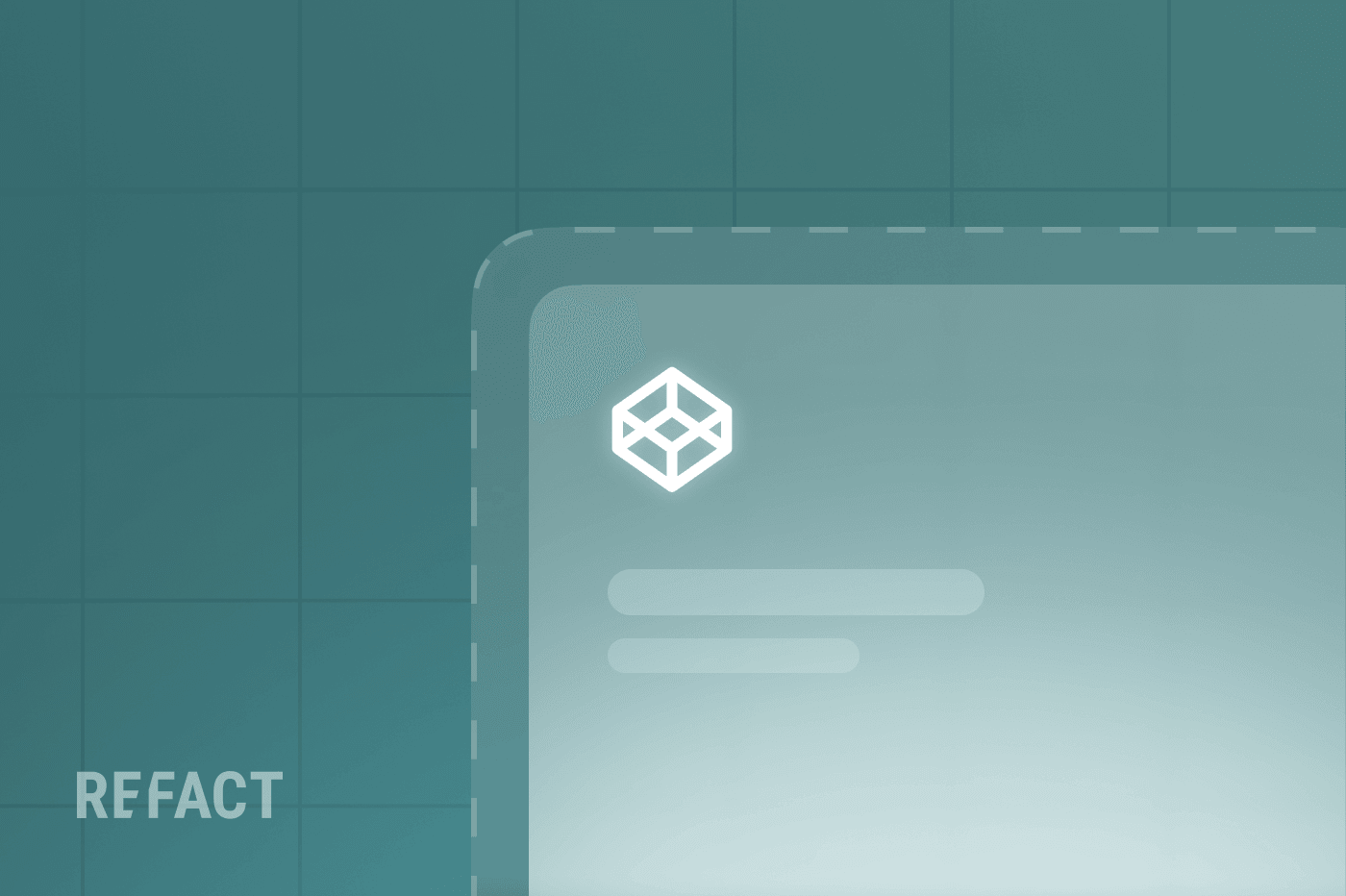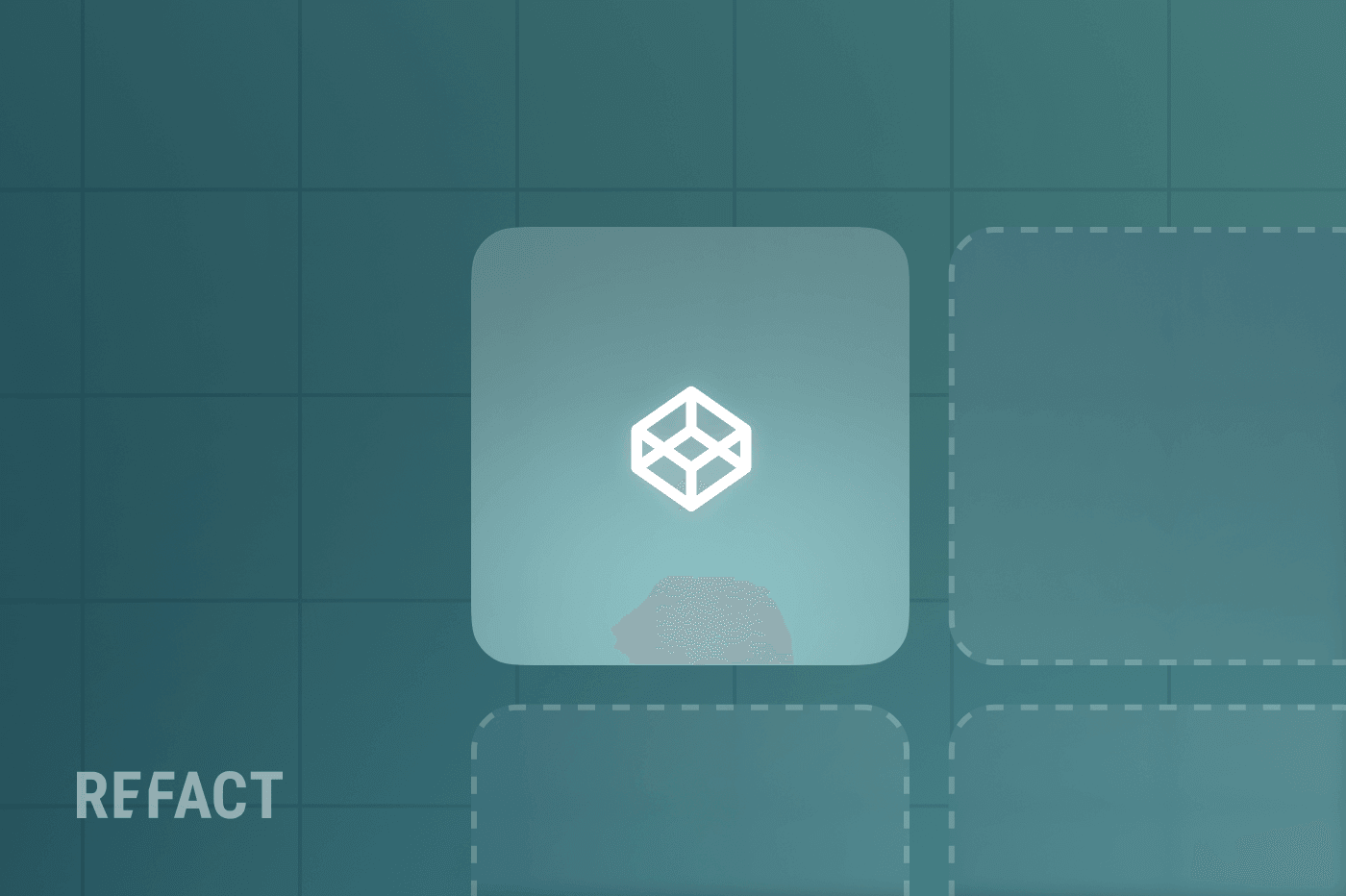Welcome back to our series on preparing publisher websites for successful content migrations. In Part 1 and Part 2, we went over how to evaluate your current website’s content management system—both its capabilities and traffic performance. Welcome to Part 3: Preparing Content for Migration.
Before you start the migration process, it’s crucial to identify exactly what content will make the journey to your new platform.
The content we (typically) migrate
- Posts: Articles and features.
- Taxonomy terms: Most commonly categories and tags.
- Locations: Location-based pages or directories.
- Events: Calendars, event listings, and registration pages.
- Users/Authors: Author profiles, user accounts, and permissions.
- Pages: Static pages like About Us or Contact. (Unlike Posts, Pages often don’t have bylines, datelines, or taxonomy classification.)
While often complex in practice, remember that many CMS data migrations really require just two steps to prepare content: taking an inventory of the content types and mapping the data from one data system to another. Still, in practice, it’s often a bit complicated. For example:
What to do about custom content
While it’s pretty standard to migrate posts, authors, and other baseline CMS data, many content-based websites have content types beyond those listed above. These content types may require unique handling during migration. Here’s how you assess them to better understand the scope and complexity of the project.
Does the content have unique fields? Specialized content often requires custom fields. For example, a buyer’s guide may need special blocks for purchase CTAs, live pricing, and a star review system. A premium article may need a paywall with a login field.
- Does this data need special handling to port into the new site? Is there any unique display logic?
Complex data relationships might necessitate custom queries or data mapping. For example, entering a term in a secondary tag taxonomy used exclusively for sponsored content may need to trigger an “in partnership” banner.
Preparing your migration by cleaning up your content catalog
While we generally recommend changing as little as possible within 30 days of the migration date, the process of assessing all content types and requirements does offer a perfect opportunity to declutter your website. We just recommend that these changes happen at least 30 days before the final migration date, so that any unforeseen issues with the cleanup can be fixed prior to migration.
The easiest way to clean up content is to sunset low-traffic and thin posts.
- Analyze Traffic Performance: Use analytics tools to identify content that receives little to no traffic. We often start with a list of articles that received fewer than 5 visits in the past year.
- Assess Wordcount and Brand Value: Google is known to penalize websites with lots of “thin” content. That is: posts or pages with few words and little perceived value to the reader.
Low-performing and thin content uses up Google’s so-called “crawl budget,” and gives the search engine the impression that many of your articles (and by extension the entire domain) are not worth showing to Google users. Removing this content can improve your standing with Google and over time boost organic search traffic coming to the website.
How to remove low-value content
Websites generally want to prevent users and crawlers from bumping into 404 (page not found) errors. There are two ways to avoid it:
- 410 Gone: Use this status code for content permanently removed. It tells search engines the content is intentionally unpublished.
- 301 Redirect: Redirect outdated pages to relevant, existing content to preserve SEO value.
Be careful when cleaning up taxonomy terms like categories
Site structure is hugely important to websites that have thousands of pieces of content. Search engines love to see a well-designed library and well-considered, hierarchical category taxonomy. Many websites would benefit from a dedicated intentional taxonomy overhaul, but be careful about doing this as part of your migration project. A taxonomy overhaul and a migration are both huge projects with big implications for search. Doing them at the same time presents unnecessary risk, and if something goes wrong (or well), it will be difficult to understand which major change caused the shift.
That’s why we recommend migrating first and transforming the content organization 60 days later.
Need Expert Advice?
Preparing your content for migration is a complex but critical process. Refact has executed migrations for brands like Workweek, HubSpot’s The Hustle, and Stacked Marketer. If you’re looking for expert guidance, say hi.