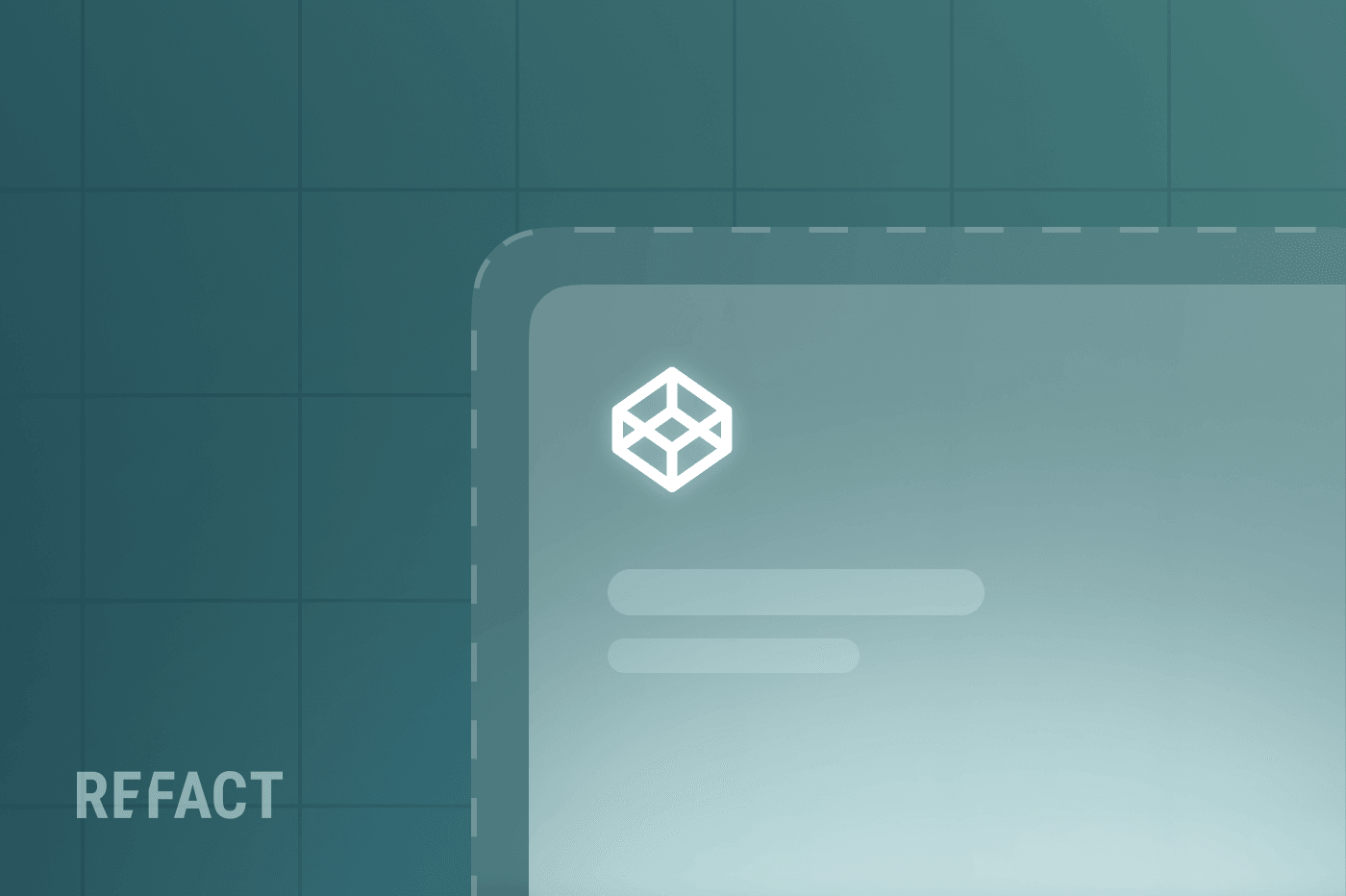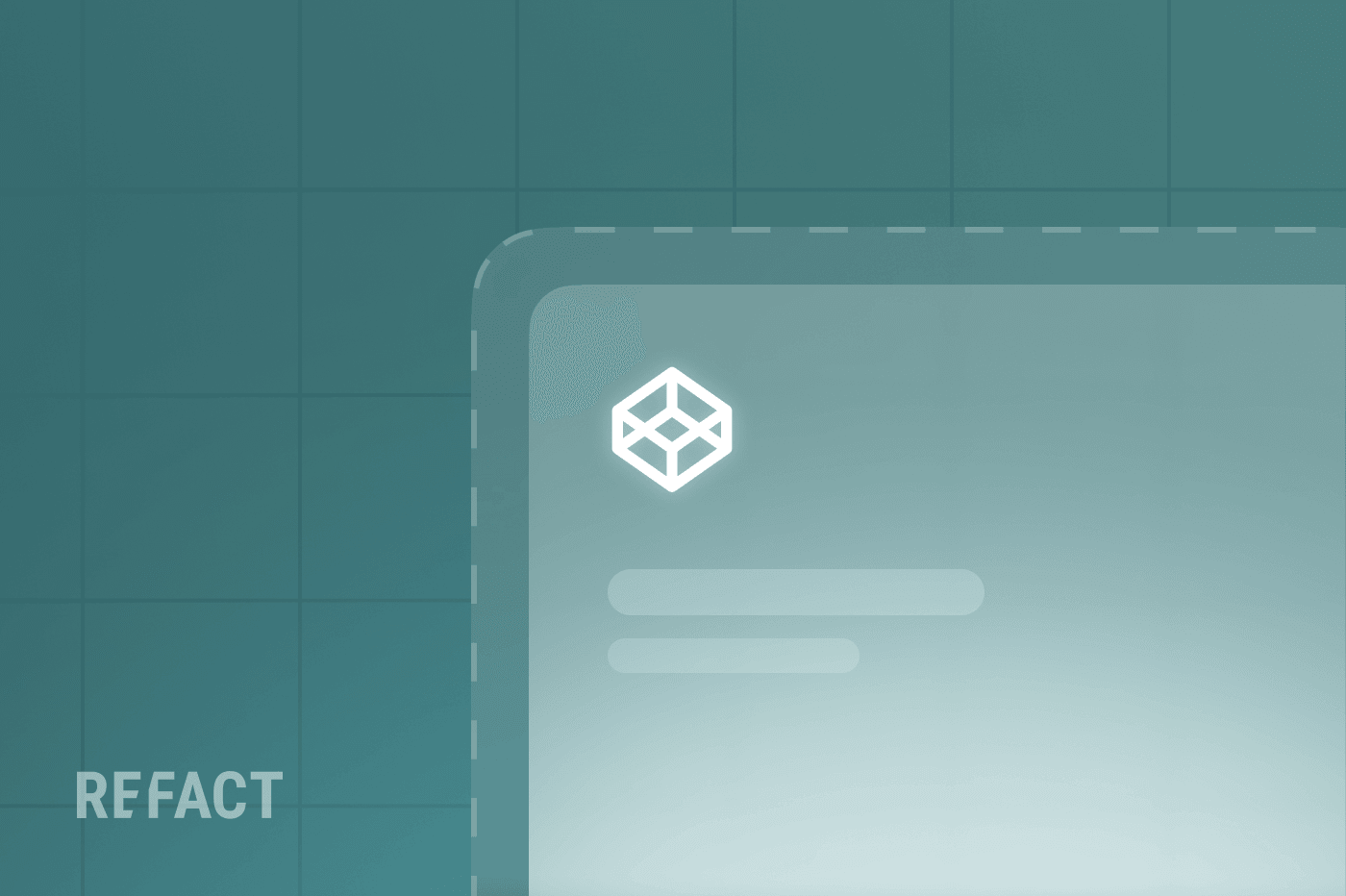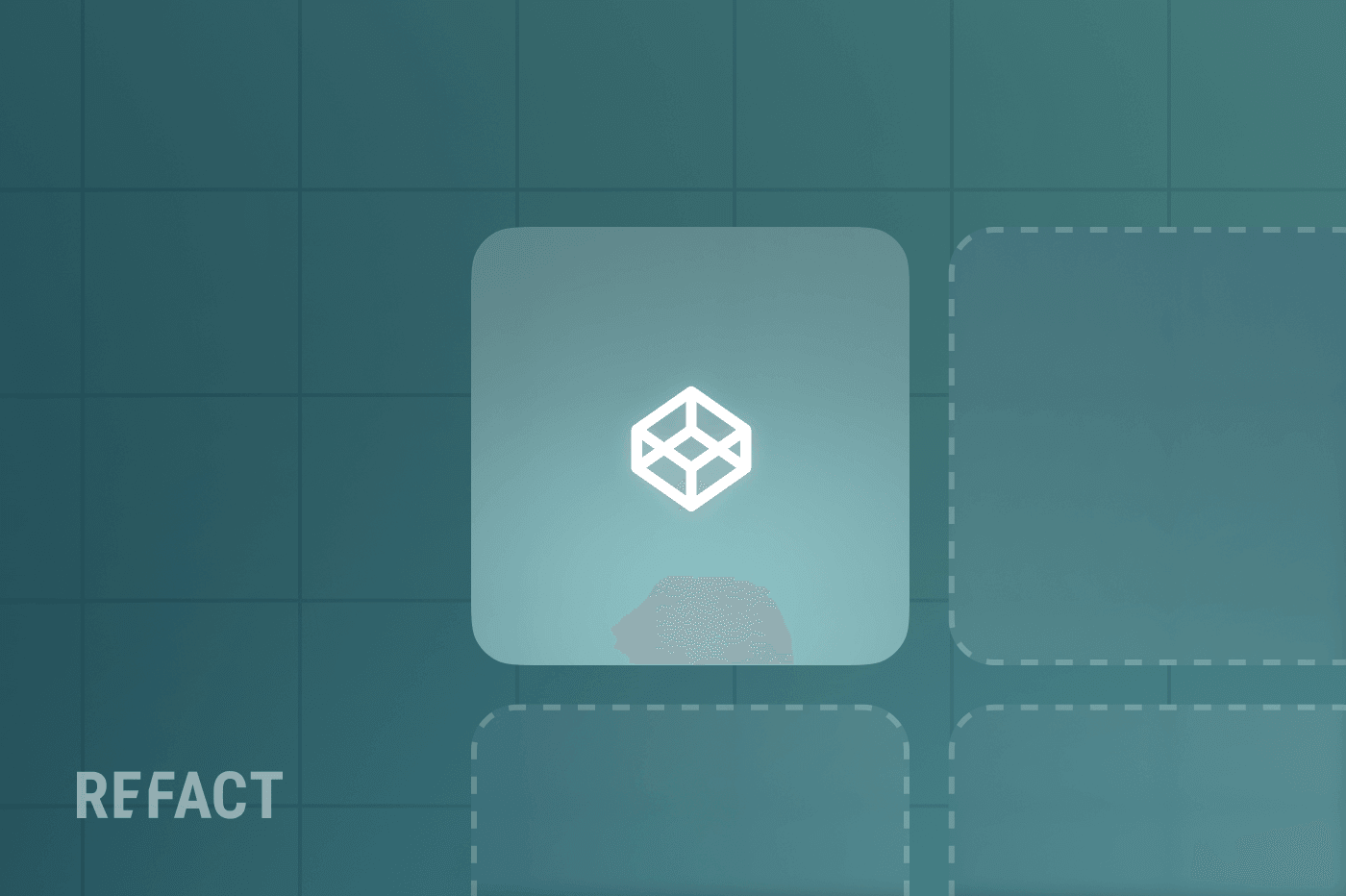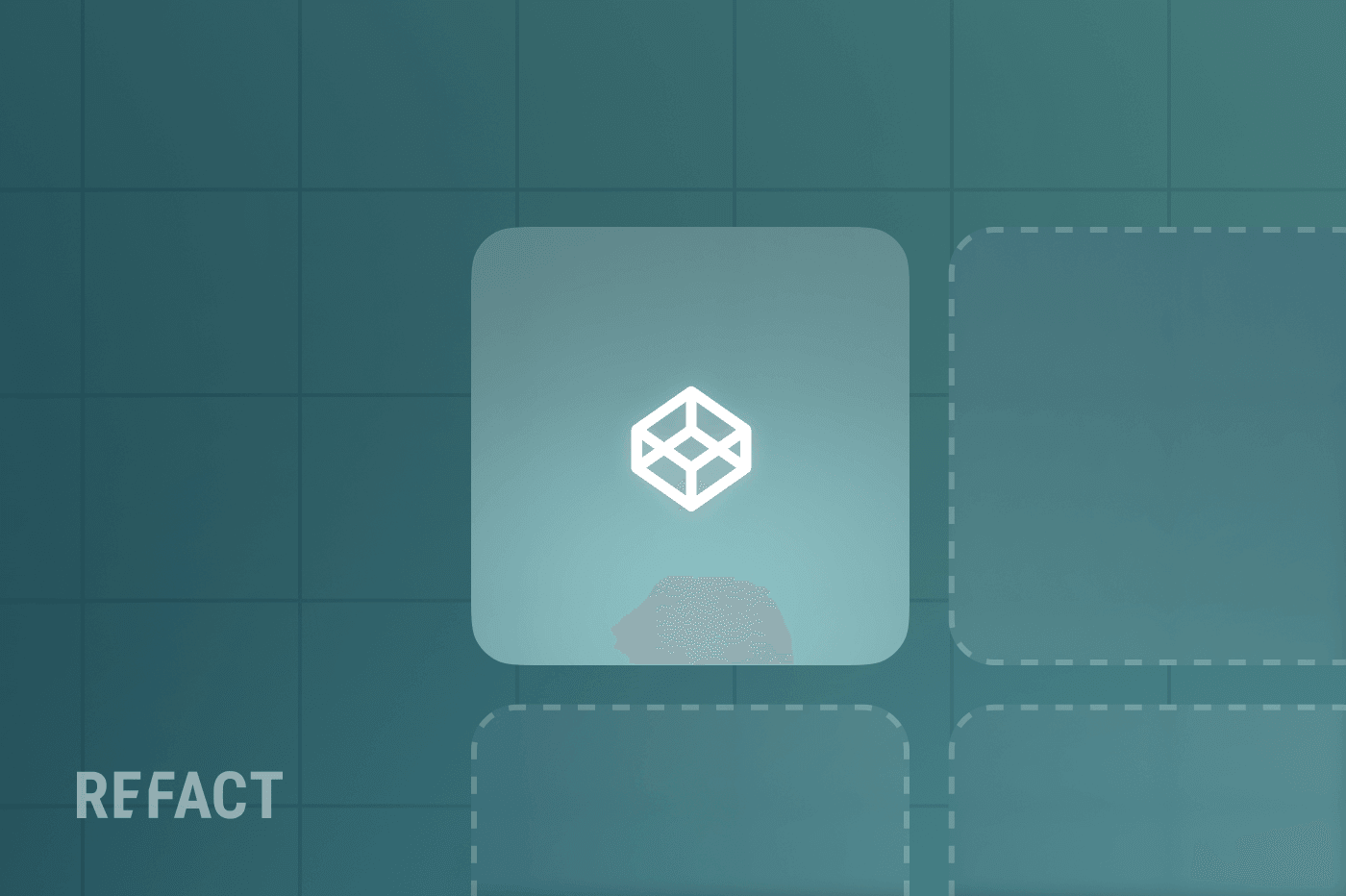Does this sound familiar: you’re drowning in time-off requests, trying to juggle all the schedules in your Google Calendar, and praying your team is updated in Slack. It does to us. We wanted a way for everyone to announce and sync their time-offs without jumping through 10 different hoops. Even with tons of Google Calendar and Slack integrations and apps around, nothing handles time off quite like Everhour. So, we decided to make one ourselves.
Now, our team is more coordinated than ever, and yours will be too, since we are sharing our custom time-off app with you. Get ready to wave goodbye to your time management woes and start seamlessly coordinating with your team.
Now, let’s see what our unique Everhour integration with Slack and Google Calendar can do.
Why Integrate Everhour’s Time-Off Feature with Slack and Google Calendar?
You know that sweet spot where productivity tools align, and work-life balance feels achievable? That’s where we hope to get you by integrating the Everhour time-off feature with Slack and Google Calendar. It’s all about smart, user-friendly features that make life easier, whether you’re part of the team, HR, or management.
“Since implementing the time-off integration, my life as a project manager has become remarkably easier. It has significantly reduced the risk of workflow disruptions due to unplanned absences, and I no longer need to spend valuable time on follow-ups. Plus, I no longer have to check Everhour every time I want to give deadlines or schedule meetings with clients.
Project Manager at Refact
First off, there’s the “Send Time-Off Report to Slack Channel” feature. Think of it as your friendly neighborhood announcer, broadcasting time-off reports right into your Slack channel. No more awkward “no idea you were off today” moments! Instead, you’re fostering a culture of awareness and respect for everyone’s time.
With the Daily Time-Off Report feature, you’ll be waking up to a neatly compiled summary of all time-off requests for the day. It’s like getting your morning paper but with the details on who’s in, who’s out, and who’s working from home in their bunny slippers (with us, it’s bunny slippers all the way, FYI). Of course, you can customize the time you want to get the report to your liking.
The Weekly Time-Off Report is the bird’s eye view that HR and team leaders need to spot patterns, manage resources, and plan like a pro. You can set a day and a time and you will receive a comprehensive report on everyone’s time-off details for that week.
Finally, we have the Sync with Calendar feature. This nifty little tool adds everyone’s Everhour time-off announcements to Google Calendar. It basically ensures your schedule is as accurate as a Swiss watch. Gone are the days of double-booking and schedule mix-ups.
These features aren’t just bells and whistles, either. They’re purpose-built power tools we have designed to get rid of confusion over who’s on and who’s off. So plug our Everhour integration into Slack and Google Calendar, and watch your time management shift gears.
Seeing everyone’s time-off schedules at a glance has allowed me to better assess the efficiency of our communication channels and identify areas for improvement. I now spend a lot less time on preparing the data for the company payroll and calculating vacation days. This data-driven approach has empowered me to make informed decisions, enhancing team productivity and the overall workflow.
HR Manager at Refact
Configuring the Google Calendar and Slack Integrations
Setting up Everhour Time-Off as a custom Slack app and an integration for Google Calendar is pretty simple. We explain how to do it in a step-by-step guide on our custom Everhour integration GitHub page.
Final Words
And that’s a wrap! We’ve looked at some of the ways our Everhour integration for Slack and Google Calendar helps our team and can help yours. We hope you will find our custom app as helpful as our own people do.