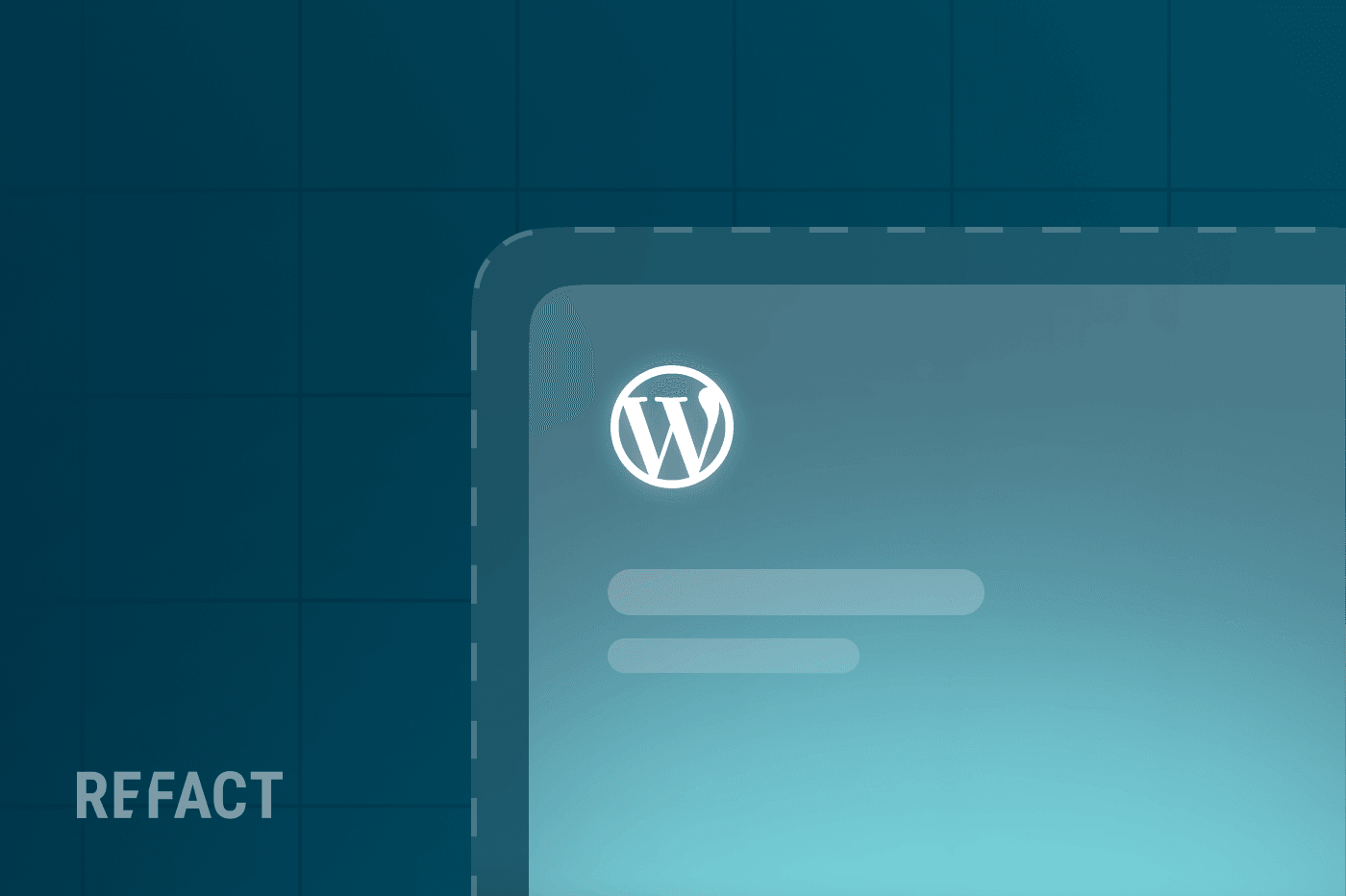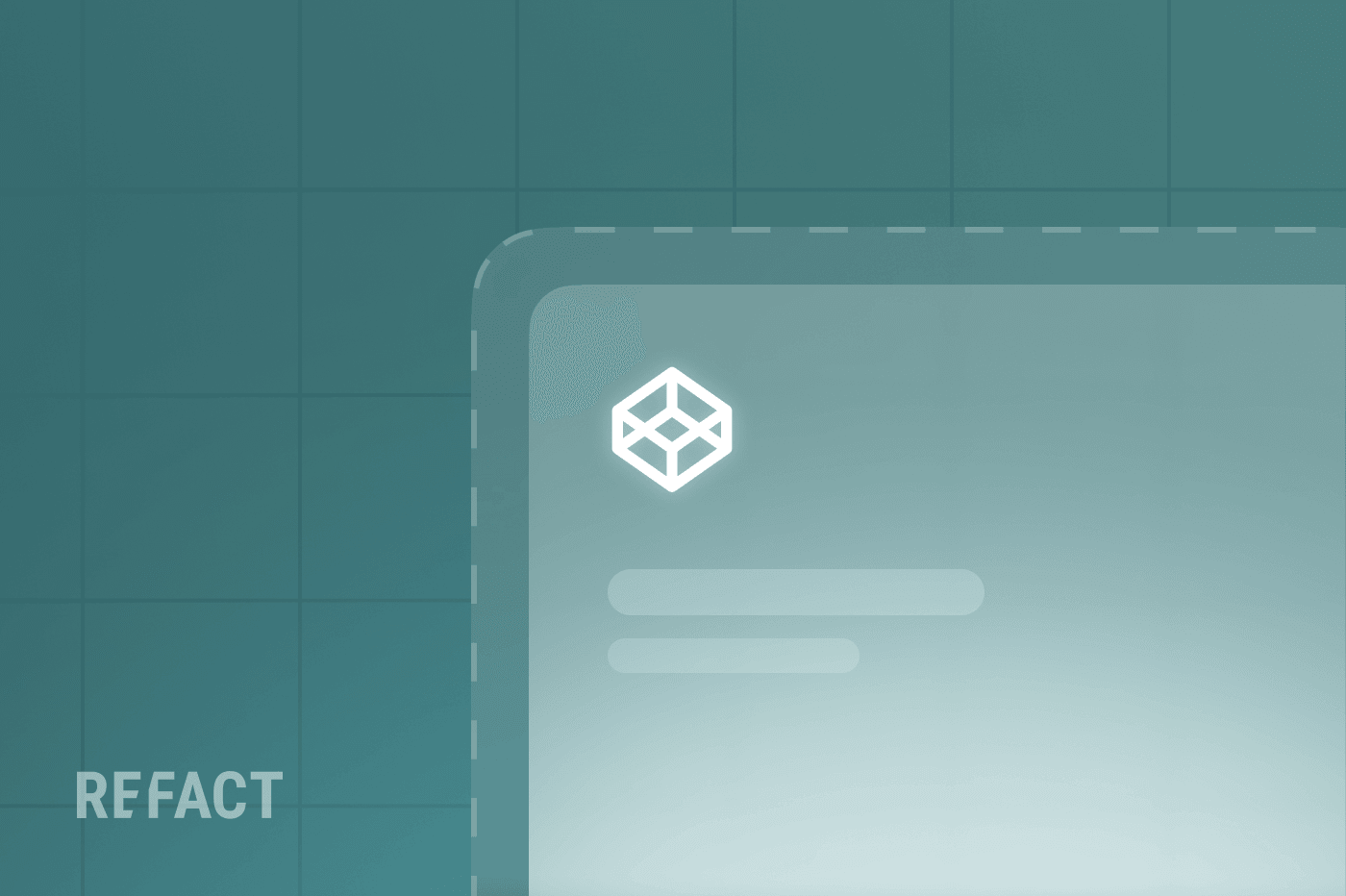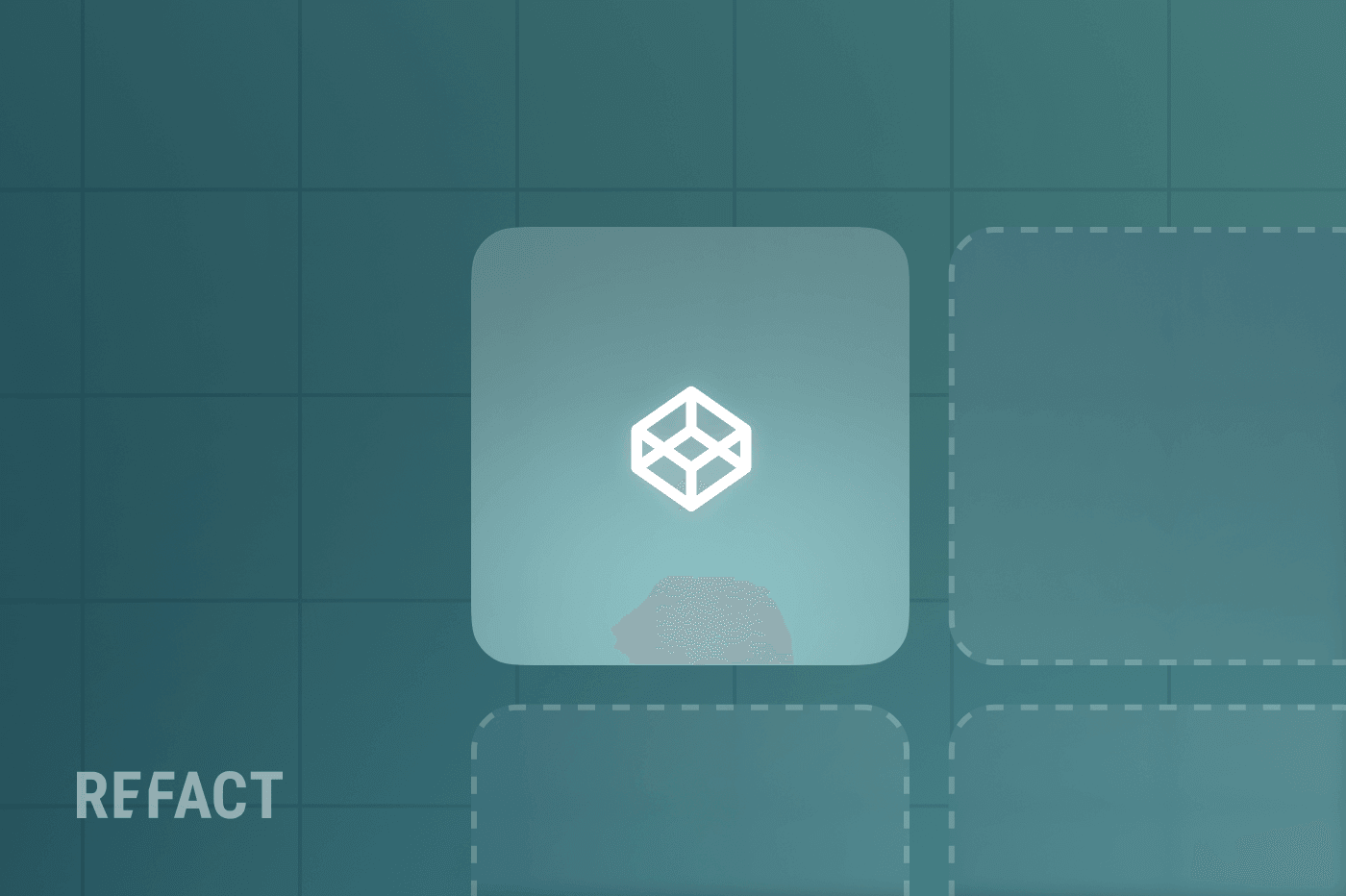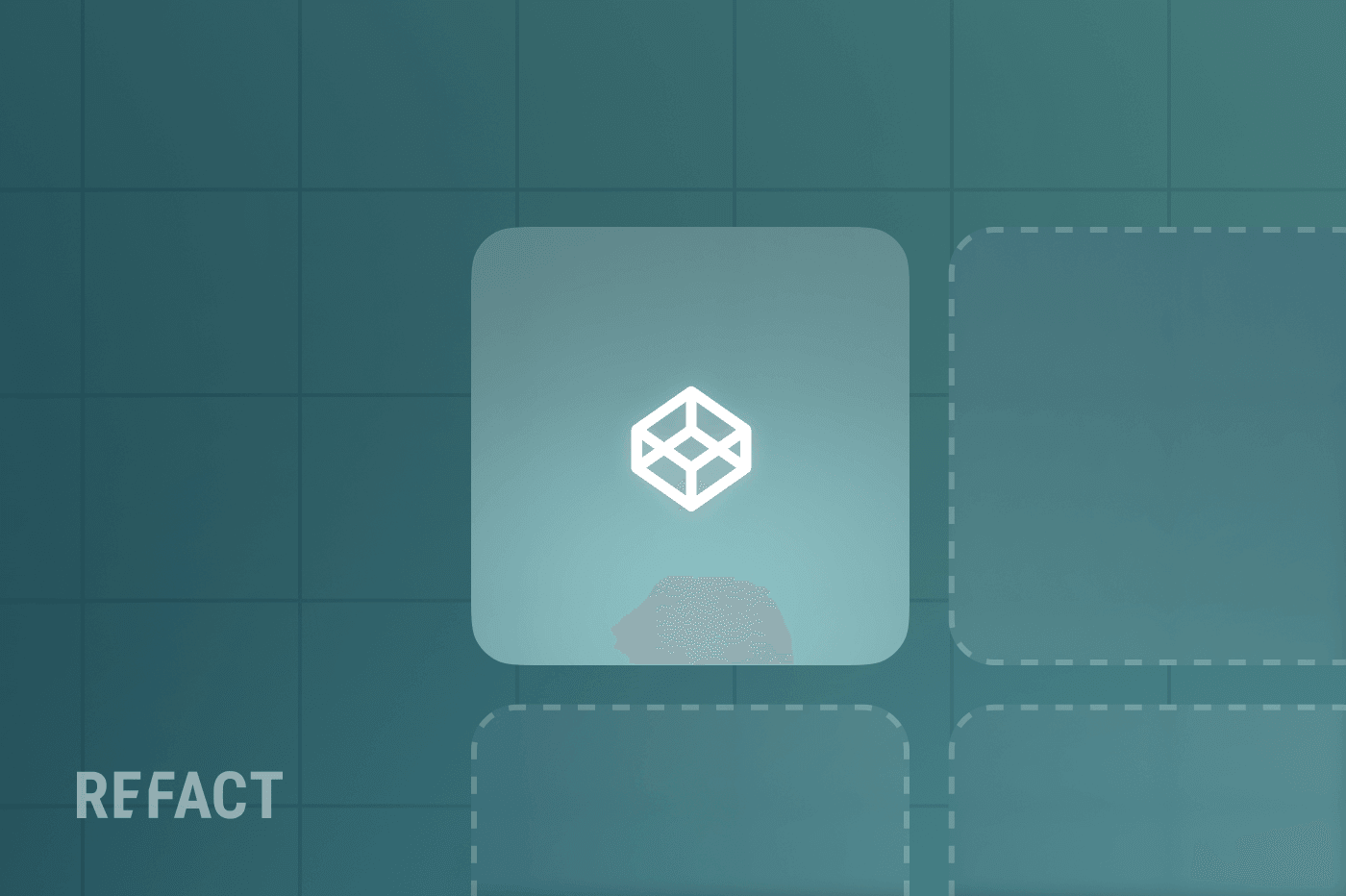Building a website isn’t easy, but it has become easier than the early HTML days thanks to user-friendly plugins that let you simply drag-drop your way to the perfect website: page builders. As the number one CMS powering more than 40% of the web, WordPress has many page builder plugins. This article will look at some of the most popular options and compare their benefits and features to help you choose the right one for your website.
Popular WordPress Page Builders
All the page builders we will review here are third-party apps or plugins. WordPress has its own native page builder, Gutenberg Blocks. To learn how it compares to these page builders, read our comparison guide on the WordPress native Gutenberg vs page builder plugins.
Elementor
Elementor, launched in 2016, dominates as the leading page builder plugin. Its free version attracts a vast user base, often integrated into themes like our Sydney theme. Renowned for its glitch-free interface and versatile styling, Elementor offers robust features, including full theme-building capabilities and a popup builder. The premium Elementor Pro extends capabilities with Theme Builder for comprehensive theme design and Popup Builder for versatile popups. Its $59 starting price for a single site offers immense value, making Elementor a top choice for website customization with unparalleled features and an extensive third-party extension marketplace.
User Interface
Elementor boasts a clean and user-friendly interface with a two-panel layout. On the left, you’ll find drag-and-drop widgets for various content modules like images, text, and videos. The right panel displays the live preview of your page exactly as your visitors will see it.
You can edit content directly on the page and see the changes instantly. Elementor also offers features like inline editing, right-click options (for duplicating elements, copy styles etc), and a navigator for managing page structure.
Widgets and Templates
Elementor takes the crown for widgets, boasting over 40 in the free version and a whopping 82+ in the Pro version. This includes essential widgets (text, image, video) and advanced ones (social media buttons, pricing tables). The free version also offers 40+ templates, while Pro explodes this number with hundreds of full-page designs and reusable sections.
Styling Options and Customization
- Extensive Styling Options: From basic adjustments like colors and fonts to advanced settings like margins and responsive layouts, Elementor offers a comprehensive toolbox.
- Global Design Controls: Define branding elements like colors and typography once for automatic application across your designs.
- Advanced Features (Pro): Create scroll effects, custom positioning, and more with Elementor Pro.
- Limitless Customization: Experiment with CSS filters, separation shapes, element positioning, and various animations (mouse hover, click, parallax).
- Marketing and Ecommerce Integration (Pro): Design popups, forms, and customize your WooCommerce store (header, footer, content).
Pricing
Elementor has both free and paid versions. Choosing the Personal plan costs $59 a year for one website. It includes all the features of the free version plus extra functions.
The other plans have the same features but differ in how many websites you can use Elementor on.
Beaver Builder
Beaver Builder, a long-standing contender in page building, prioritizes clean code and stability. While lacking the extensive features of Elementor, it offers a dependable interface and reliability favored by users valuing stability over constant updates. Official add-ons like the Beaver Themer extension enhance its flexibility, though it’s not as feature-rich as competitors. With a slower development cycle, it maintains a solid track record, attracting users seeking a robust, glitch-free experience. Beaver Builder’s premium version, starting at $99 for unlimited sites, provides an affordable option for those prioritizing reliability in website development.
User Interface
Similar to Elementor, Beaver Builder utilizes a drag-and-drop interface with a sidebar containing modules and templates. However, the sidebar is hidden by default and needs to be manually opened.
Beaver Builder excels in offering a full-screen live preview at any time and allows pinning the sidebar for easy access. It also supports inline editing, but the experience can be improved. One of its unique capabilities is creating new columns simply by dragging modules, offering more flexibility. While the interface is fast, it lacks right-click functionality, which can slow down design work.
Widgets and Templates
This builder offers a more limited selection. The free version provides just 9 basic modules (text, image, video), making it less practical. The premium version steps up with 30 modules and around 60 templates, but the template library isn’t its strongest suit. However, third-party marketplaces offer additional modules and templates to expand your options.
Styling Options and Customization
- Flexible Styling Panel: Choose between a pop-up window or a side-pinned sidebar for easy access to styling options.
- Solid Control: Beaver Builder provides good control over elements, including custom spacing and responsiveness.
- Conditional Visibility: Show or hide modules based on user login status.
- Template Customization: Create, modify, and reuse custom templates for efficiency.
- Limited Module Customization: In-depth customization might require adding CSS classes and code for specific elements.
- Potential Need for Add-ons: Advanced users who code less may benefit from add-ons like Ultimate Addons for Beaver Builder.
Pricing
Similar to Elementor, Beaver builder also has a free version. The pricing is a little bit higher than most builders. However, you can use Beaver Builder on an unlimited number of sites, starting at $99. White-labeling is offered in the Agency plan ($399) so it’s clear that the folks at Beaver Builder are also thinking about development houses with clients.
Bricks
Bricks differs from typical page builder plugins as it’s an all-in-one theme centered on its visual Bricks builder. Not ideal for enhancing existing themes, Bricks excels in visually designing entire WordPress sites. Geared towards advanced users, it offers robust features like Query Loop Builder, catering to those comfortable with WordPress intricacies. Beginners might find its depth overwhelming, suggesting simpler builder options. Bricks solely offers premium plans starting at $79, granting access to all features for a single site. However, you can test its full theme for free via a demo account, providing a glimpse into its capabilities.
User Interface
Similar to Elementor, Beaver Builder utilizes a drag-and-drop interface with a sidebar containing modules and templates. However, the sidebar is hidden by default and needs to be manually opened.
Bricks caters to advanced users with features like a Global Class Manager for managing styles and easy import/export for building multiple sites. While the UI is user-friendly, the many options may overwhelm WordPress beginners.
Widgets and Templates
Bricks provides a visual drag-and-drop interface with a sidebar on each side. The left sidebar offers elements you can add to your page, while the right sidebar displays the overall page structure. Selecting an element opens its settings in the left sidebar, allowing for granular control.
Styling Options and Customization
- Flexible Styling Panel: Choose between a pop-up window or a side-pinned sidebar for easy access to styling options.
- Solid Control: Beaver Builder provides reasonable control over elements, including custom spacing and responsiveness.
- Conditional Visibility: Show or hide modules based on user login status.
- Template Customization: Create, modify, and reuse custom templates for efficiency.
- Limited Module Customization: In-depth customization might require adding CSS classes and code for specific elements.
- Potential Need for Add-ons: Advanced users who code less may benefit from add-ons like Ultimate Addons for Beaver Builder.
Pricing
The Brick Starter plan is priced at $79 for one website. The Agency plan allows for unlimited websites and costs $249 per year. The Ultimate plan offers lifetime access to updates with an unlimited number of websites.
Divi Builder
Divi Builder, a premium offering from Elegant Themes, is renowned for its extensive design options and compatibility with other themes besides Divi. Equipped with rich styling features and animation effects, it competes strongly with Elementor. With the introduction of full theme-building support in Divi 4.0, it’s a match for Elementor and Beaver Builder’s versatility. While previously criticized for performance issues, Divi 4.10 brought significant improvements, making it a competitive choice in the page builder market. Available as part of the $89 Elegant Themes membership, Divi Builder offers comprehensive design capabilities for WordPress users.
User Interface
Divi is packed with features, but this can lead to a steeper learning curve. It helps you design your website’s front-end via a drag-and-drop interface.
Unlike most builders, Divi doesn’t have a permanent sidebar. Instead, editing options appear as pop-ups and floating buttons when you hover over elements. This can be visually distracting for some, but others may appreciate the full-width preview.
Divi also offers inline editing and a unique wireframe mode for layout control. It includes right-click support and a Layers feature similar to Elementor’s Navigator.
Widgets and Templates
Divi shines with a massive library of pre-built templates – over 2,600! This includes full website models across various niches. Plus, you get 40+ modules for building your designs. While the built-in modules might seem dated compared to some competitors, a robust third-party marketplace helps fill the gap.
Styling Options and Customization
- Global Styles: Control styles throughout your entire page.
- Advanced CSS Editing: Integrate custom CSS directly within the editor with basic validation and autocomplete features.
- Advanced display conditions: including ecommerce-based conditions.
- Comprehensive Customization: Similar to Elementor, Divi grants near-total control over page design with features like animations, shadows, gradients, and more.
- Style Transfer: Efficiently copy and paste styles from one element to another.
- Marketing and User Permissions: Build forms and establish user access restrictions for specific content.
Pricing
Similar to Elementor, Beaver builder also has a free version. The pricing is a little bit higher than most builders. However, you can use Beaver Builder on an unlimited number of sites, starting at $99. White-labeling is offered in the Agency plan ($399) so it’s clear that the folks at Beaver Builder are also thinking about development houses with clients.
WPBakery
WPBakery Page Builder, formerly Visual Composer, remains popular and is often bundled with themes on ThemeForest. While its widespread use persists, it feels somewhat outdated compared to competitors. Despite this, its integration with Envato’s marketplaces offers compatibility with various plugins and themes. However, unless already invested in Envato ecosystems, alternative page builders may be more suitable. Priced at $59, WPBakery Page Builder caters to users seeking familiarity with Envato products but may not be the best choice for those seeking modern features and performance.
User Interface
WPBakery is considered less intuitive compared to other options. It requires more clicks to edit content and offers both front-end and back-end editing with a drag-and-drop interface.
While changes are reflected live, the UI relies on popups for inserting and styling elements. It lacks features like inline editing, right-click support and a sidebar.
Widgets and Templates
WPBakery mirrors Beaver Builder’s approach. The free version is limited with only 9 modules. The premium version offers 30+ modules and around 60 templates, but some elements might be combined features in other builders. However, CodeCanyon plugins can expand your element library significantly.
Styling Options and Customization
- Global styles: Create a cohesive look and feel across your website with Globa Styles.
- Create a modular design system: With CSS classes, you can enhance modularity, reduce code duplication, and maintain consistency throughout your website.
- Highly Detailed Options: Bricks’s in-depth styling options make it shine among other candidates. It caters to both basic and advanced design needs.
- Advanced Customization: Easily work with custom CSS, apply styles directly to elements, or assign CSS classes/IDs.
- Woocommerce builder: Design your entire WooCommerce store visually.
Pricing
Like Elementor, Beaver Builder offers a free version. The paid version costs more than most builders, but you can use Beaver Builder on an unlimited number of sites, starting at $99. White-labeling is offered in the Agency plan ($399) so it’s clear that the folks at Beaver Builder are also targeting design and development agencies with clients.
Wrapping up
Selecting the ideal page builder can feel overwhelming. Let us simplify it. Here’s the feature comparison recap
User Interface
- For beginners: Elementor and Beaver Builder are strong choices with their clean interfaces and intuitive workflows.
- For advanced users: Bricks offers a powerful set of features and customization options.
- For those who prefer a full-width preview: Divi might be a good fit, but be prepared for the unique editing approach.
- If back-end editing is important: WPBakery provides that option, but the UI is less user-friendly.
Widgets and Templates
Consider your priorities. If you crave a vast selection of widgets and templates out of the box, Elementor or Divi Builder might be ideal. Bricks Builder offers a solid element library but lacks built-in templates. If you prioritize a lightweight builder with the potential for third-party add-ons, it could be a good choice. Ultimately, the best builder depends on your specific needs and preferences.
Styling Options and Customization
For styling options and customization freedom, most page builders are excellent choices. WPBakery might suffice for basic styling needs, but it lags behind in advanced customization compared to other options. Consider your design goals and technical expertise when selecting the best page builder for your project.
Our Recommendation
If you’re new to page builders, Elementor is an excellent place to begin. Renowned for its user-friendly interface, Elementor offers a comprehensive suite of features and design possibilities. It strikes a perfect balance for most users, making it a popular choice. Don’t forget to use a caching plugin in conjunction with Elementor to optimize your site’s performance.
For experienced developers comfortable with front-end development and the intricacies of WordPress, Bricks presents a compelling option. Bricks prioritizes customization and control, offering a powerful platform for developers.
Want an expert opinion?
Refact has helped well-known brands like Workweek, Hubspot’s The Hustle, and Stacked Marketer with their websites and digital products.
Do you want a more experienced perspective on choosing your WordPress website? Reach out and tell us about your dream website.